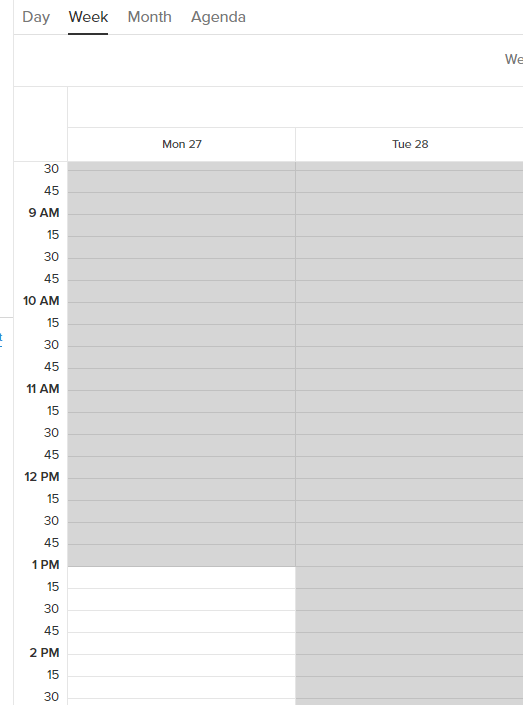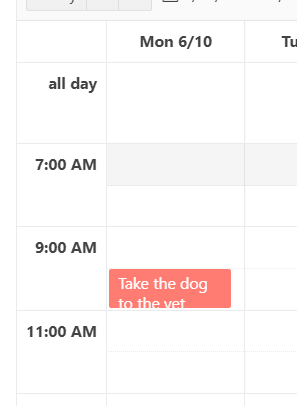https://stackblitz.com/edit/nqnhfx-scivtg?file=src%2Fmain.vue
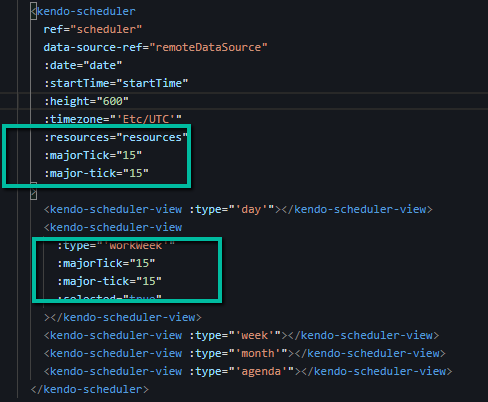
Trying both variations as your documentation is inconsistent on the naming. But neither way gets the views to show times at 15 minute increments.
Hi Tim,
Here is an example of how you can achieve the desired functionality. The linked project uses the major-time-header-template and the minor-tick-count properties of the Scheduler Wrapper.
Please check the linked example and let me know if you have questions about the suggested solution.
Regards,
Petar
Progress Telerik
Virtual Classroom, the free self-paced technical training that gets you up to speed with Telerik and Kendo UI products quickly just got a fresh new look + new and improved content including a brand new Blazor course! Check it out at https://learn.telerik.com/.
I'm trying to get the week view to show the time slots at 15 minute intervals. Something like this:
Hi Tim,
We've just tested your example and the major-tick property seems to be working correctly.
Here is a modified version of your project in which the major-tick is defined with a value of 120. This value means 120 minutes or 2 hours. In the linked example, you can see that the Scheduler looks like this:
There is a 2 hours gap between the displayed hours. If we check the example you sent us, the major-tick value is 15 and again the hours' gap is 15 minutes.
Can you please share what is the expected behavior? What should be the result that you expect when defining a value for the major-tick prop?
I am setting the status of the current ticket as "Declined" because the major-tick is working correctly. If you need to implement something specific with the Scheduler in your application, I will be happy to help you.
Looking forward to your reply.
Regards,
Petar
Progress Telerik
Virtual Classroom, the free self-paced technical training that gets you up to speed with Telerik and Kendo UI products quickly just got a fresh new look + new and improved content including a brand new Blazor course! Check it out at https://learn.telerik.com/.
- All
- Completed (190)
- Declined (13)
- Duplicated (4)
- In Development (1)
- Planned (6)
- Under Review (1)
- Unplanned (264)
- Won't Fix (10)
- All
- Kendo UI for Vue
- Animation
- AppBar
- AutoComplete
- Avatar
- Badge
- BottomNavigation
- Button
- ButtonGroup
- Calendar
- Card
- Chart
- Checkbox
- Chip
- ChipList
- ChunkProgressBar
- ColorGradient
- ColorPalette
- ColorPicker
- ComboBox
- DateInput
- DatePicker
- DateRangePicker
- DateTimePicker
- Dialog
- Drawer
- DropDownButton
- DropDownList
- DropDownTree
- Editor
- Error
- ExpansionPanel
- File Saver
- Filter
- FlatColorPicker
- FloatingActionButton
- FloatingLabel
- FontIcon
- Form
- Gauge
- Grid
- GridLayout
- Hint
- Input
- Label
- Licensing
- ListBox
- ListView
- Loader
- MaskedTextBox
- Menu
- MultiSelect
- MultiSelectTree
- Notification
- NumericTextBox
- Pager
- PanelBar
- Popup
- ProgressBar
- RadioButton
- RadioGroup
- RangeSlider
- Scheduler
- ScrollView
- Signature
- Skeleton
- Slider
- Sparkline
- SpeechToTextButton
- SplitButton
- Splitter
- StackLayout
- Stepper
- StockChart
- SVGIcon
- Switch
- TabStrip
- TextArea
- TileLayout
- TimePicker
- Toolbar
- Tooltip
- TreeList
- TreeView
- Upload
- VS Code Extension
- Window
- Wizard