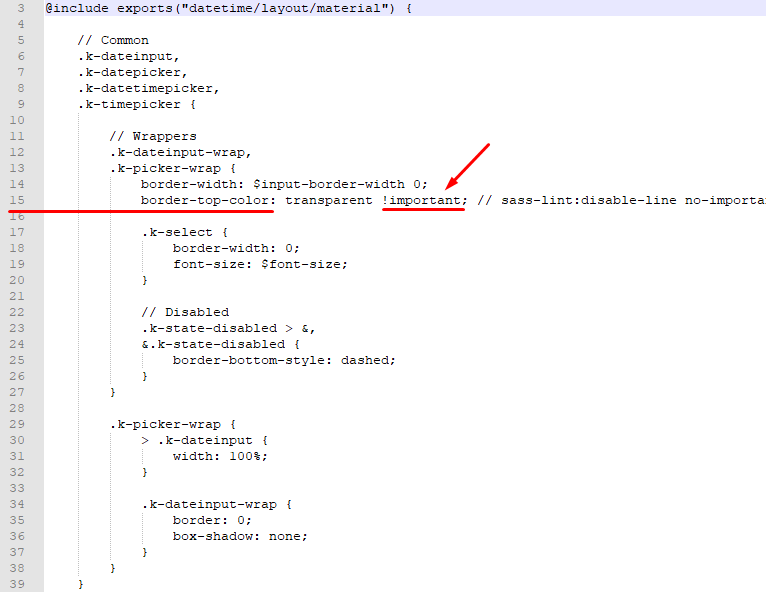The SCSS files from the kendo-theme-material contain !important rule, that makes it difficult to override the styles in the consuming application.
We have a requirement to customize the DatePicker Kendo React component so that it has a border around all 4 sizes, as by default the theme has the border only on the bottom.
We have applied a new custom style to k-picker-wrap and added the
border-top-color: $datetime-border !important;
style
But due to the !import rule in the file
@progress\kendo-theme-material\scss\datetime\_layout.scss, line 15
the custom style that we applied in the consuming application does not get applied.
Please find screenshots with the details of the problem.
The screenshots indicate that the custom style for the border-top-color did not get overriden, and the box is missing the top border.
Kindly advise approach that we can use to customize the CSS styles that has !important CSS rule, so that we can override the styles defined in the material theme.
Hello Alexander,
Currently, our Kendo Theme Material applies a "flat" styling variant for the input. So, these styles are necessary for the theme. We have a task logged in the Kendo Themes repository for implementing other styling options such as filled, outlined. You may find more information in the following issue: https://github.com/telerik/kendo-themes/issues/1939.
For now, I can suggest adding k-datepicker class to your selector and the styles should be applied:
.k-datepicker .k-picker-wrap-sphera {
border-width: 1px;
border-color: #c6ccd6 !important;
}I also made a demo showcasing the approach: https://stackblitz.com/edit/react-fh2xdd-jvylgq?file=index.html
Let me know if this works for you.
Best Regards,
Silviya
Progress Telerik
Virtual Classroom, the free self-paced technical training that gets you up to speed with Telerik and Kendo UI products quickly just got a fresh new look + new and improved content including a brand new Blazor course! Check it out at https://learn.telerik.com/.
- All
- Completed (212)
- Declined (64)
- Duplicated (14)
- In Development (2)
- Need More Info (2)
- Pending Review (1)
- Planned (6)
- Under Review (1)
- Unplanned (559)
- Won't Fix (13)
- All
- KendoReact
- ActionSheet
- Agentic UI Generator
- AI Coding Assistant
- AIPrompt
- Animation
- AppBar
- ArcGauge
- AutoComplete
- Avatar
- Badge
- Barcode
- BottomNavigation
- Breadcrumb
- Button
- ButtonGroup
- Calendar
- Card
- Chart
- Chart Wizard
- Chat
- Checkbox
- Chip
- ChipList
- ChunkProgressBar
- CircularGauge
- ColorGradient
- ColorPalette
- ColorPicker
- ComboBox
- ContextMenu
- Conversational UI
- Data Grid
- Data Query
- Date Math
- DateInput
- DatePicker
- DateRangePicker
- DateTimePicker
- Dialog
- Drag & Drop
- Drawer
- Drawing
- DropDownButton
- DropDownList
- DropDownTree
- Editor
- Error
- Excel Export
- ExpansionPanel
- ExternalDropZone
- File Saver
- FileManager
- Filter
- FlatColorPicker
- FloatingActionButton
- FloatingLabel
- FontIcon
- Form
- Gantt
- Gauge
- GridLayout
- Hint
- InlineAIPrompt
- Input
- Label
- Licensing
- LinearGauge
- ListBox
- ListView
- Loader
- Map
- MaskedTextBox
- Menu
- MultiColumnComboBox
- MultiSelect
- MultiSelectTree
- MultiViewCalendar
- Notification
- NumericTextBox
- OrgChart
- Page Templates / Building Blocks
- Pager
- PanelBar
- PDF Processing
- PDF Viewer
- PivotGrid
- Popover
- Popup
- ProgressBar
- QR Code
- RadialGauge
- RadioButton
- RadioGroup
- RangeSlider
- Rating
- Ripple
- Sankey
- Scheduler
- ScrollView
- Signature
- Skeleton
- Slider
- Sortable
- Sparkline
- SpeechToTextButton
- SplitButton
- Splitter
- Spreadsheet
- StackLayout
- Stepper
- StockChart
- SVGIcon
- Switch
- TabStrip
- TaskBoard
- TextArea
- TextBox
- TileLayout
- Timeline
- TimePicker
- Toolbar
- Tooltip
- TreeList
- TreeView
- Typography
- Upload
- VS Code Extension
- Window