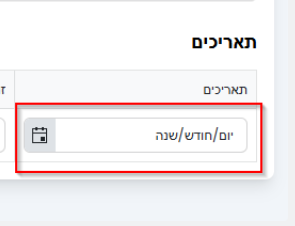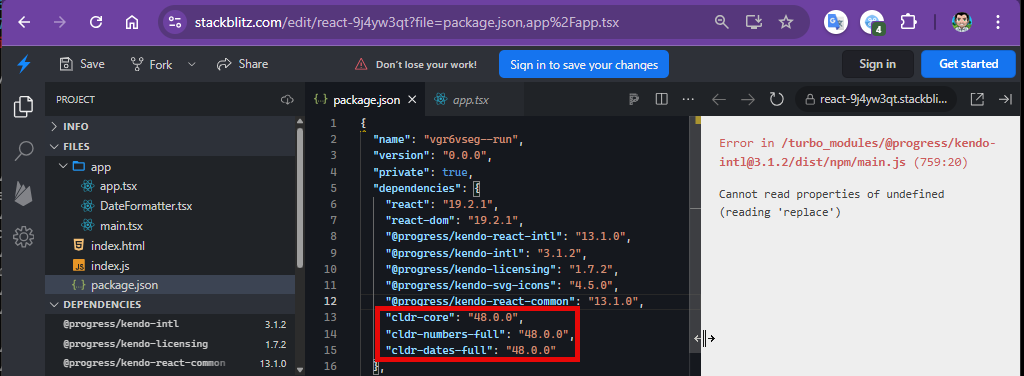I'm submitting a...
- Feature request
Current behavior
Timepicker component with no value set has its popup after opening scrolled to minimal value, eg. 00:00.
Requested behavior
Requested behavior would be that the component allows to set value to which should the popup be scrolled after opening, when the component has no value set.
What is the motivation or use case for changing the behavior?
When user e.g. records his work hours, in most cases his work starts at the morning or at the current time. With current behavior the user needs to scroll every time to value he needs to set.
Hi,
At present the KendoReact Dialog is not responsive i.e. if the Dialog height is greater than the viewport height, the Dialog Action Buttons are not accessible e.g. https://stackblitz.com/edit/react-qcenpnxr?file=app%2Fapp.tsx
I have made a custom control to deal with this that attaches a resize event handler to the window, but there is no good way to add the viewport width and height as max dimensions to the Dialog:
- style - applied to the "k-dialog-wrapper" div, any use of dimensions here completely ruins the presentation of the Dialog
- contentStyle - applied to the "k-window-content k-dialog-content" div, does not prevent the Title or Action Buttons from exceeding viewport dimensions
- ref - DialogHandle with "k-dialog-wrapper" div as the element
In order to make a responsive Dialog I have to take a ref to get the "k-dialog-wrapper" div, use a querySelector to get the "k-window k-dialog" div, and set the maxWidth and maxHeight styles there.
Unless there is a better way to achieve this, it would be good if the Dialog was responsive out of the box, or at the very least exposed maxWidth and maxHeight props directly.
Kind regards,
David
I'm submitting a...
- Bug report
Current behavior
Timepicker component in adaptive mode behaves differently in version 11.0.0 (and above) compared to version 10.0.0 (and above):
- "Set" button sets value but does not close popup - one more click needed
- "NOW" button scrolls to current time, but does neither set value nor close the popup - two more clicks needed
- in the top right corner there is a button with check icon which does the only thing - closes the popup (the same as "Close" button) - it is confusing
Expected behavior
We would expect the same behavior as in the 10.0.0:
- "Set" button sets value and closes the popup
- "NOW" button scrolls to current time, sets value and closes the popup
- there are no two buttons with the same functionality
Minimal reproduction of the problem with instructions
- Please run following link: https://stackblitz.com/edit/react-j3smansk?file=app%2Fapp.tsx,package.json and adjust app container width so that the timepicker popup is rendered in the bottom half of the screen, allowing both the popup and the editor to be visible at the same time.
- Repeat previous step for following link: https://stackblitz.com/edit/react-ukfuqrdy?file=package.json,app%2Fapp.tsx
- As you can see in "app.tsx" examples are very the same (taken from https://www.telerik.com/kendo-react-ui/components/dateinputs/timepicker/adaptive-rendering), only versions of kendo-react components in "package.json" are different
- Observe situations described in Current behavior and Expected behavior sections
What is the motivation or use case for changing the behavior?
We would like to upgrade to 11.0.0 but we do not like this behaviour because it is disturbing, confusing and requires more clicks (time) to work with it.
Environment
Browser:
- Chrome (desktop) version 138.0.7204.50 (Official build) (64-bit)
- Firefox version 140.0 (64-bit)
- Edge Version 137.0.3296.93 (Official build) (64-bit)
System:
- TypeScript version: KendoReact demos page version
- Node version: KendoReact demos page version
- Platform: Windows 10
Best regards,
Peter
Hi,
After pasting a value into the input box of the DatePicker I am then unable to clear it. The value of the DatePicker is correctly set to null, but the value displayed in the input box is unchanged.
Reproduction steps:
1. Open the grid filtering demo,
2. Copy any of the date values from the grid, e.g. 9/20/1996, and paste it into the "First Ordered On" filter,
3. Clear the filter using the clear button.
Result:
The value remains in the input box.
Expected behaviour:
The value should not be visible in the input box.
URL: https://codesandbox.io/p/sandbox/objective-blackburn-jvz3py
User Impact:
- Open URL: https://codesandbox.io/p/sandbox/objective-blackburn-jvz3py in the latest chrome browser.
- Code sandbox page will appear.
- Press tab key from the top of the page to "https://jvz3py.csb.app/" edit field on right side to reach the Bar chart.
- Press tab key to move focus between bar charts and press arrow keys to navigate through the bar chart points.
- Verify on pressing tab keys whether the keyboard focus order is logical while navigating the "Upload" controls of Bar chart components.
- Open URL: React Charts Library & StockChart - StockChart - KendoReact Docs & Demos (telerik.com in Edge browser.
- "Kendo React Stock Chart Overview" chart will appear.
- Navigate to the second chart present under Example using tab key.
- Now verify whether the single Pointer options alternative is provided for adjusting the graph points or not.
*** Support ticket created by Telerik by Progress staff ***
*** Please follow-up with additional details, if necessary. Thank you. ***
The KendoReact Scheduler currently does not provide a supported way to display only all-day events while hiding all time slots when using vertical resource grouping (Week or Timeline-based views). It would be beneficial if we had a mechanism for implementing an all-day–only Scheduler view that supports vertical resource grouping, renders multi-day events as a single continuous bar across consecutive days, and preserves the existing Scheduler structure and interactions.
It would be beneficial for GridToolbarColumnsChooser to offer customization options that allow developers to control which columns can be shown or hidden.
Hi
We use the chart wizard in our app to allow our end users to create their own charts by storing the chart wizard settings and then displaying the chart with updated data.
This works very well.
However there are some limitations with the chart wizard settings that result in us not being able to create as clean and readable charts as we would like. These are:
- In a bar chart the borders of each bar are black irrespective of the colour of the bar. This creates messy charts when have lots of bars that end up being next to each other as only see the black borders and not the (say) red bars. Ideally there should be no bar border
- You can't set the frequency of the x axis labels and hence with lots of items the labels overlap
- You can't have mixed series types i.e. choose type (line, column etc) for each series
The other usage issue is that if you change chart type from (say) bars to columns you loose your settings (eg which data items selected) even though only changing chart orientation
Please see the example - https://codesandbox.io/p/sandbox/silly-wind-tpfg8n
When column "Unit Price" is locked, while moving the horizontal scroll bar, the group header is sticky (expected behavior), but the group footer is not sticky (wrong behavior).
When using KendoReact Grid with multiple grouping levels, the Grid automatically adds horizontal indentation inside <td> elements to represent group hierarchy.
While this behavior is expected, there is no public API to control, customize, or disable this indentation.
As grouping depth increases, this extra space causes layout issues, unexpected horizontal overflow, and breaks strict or custom design systems.
Is there a reason why this spacing is not configurable?
Are there plans to expose an official option (e.g. groupIndent / groupPadding) or any supported API to manage grouped row indentation?
Example:
Description
User Impact:
Screen reader users will miss important descriptive details on the pager section, making navigation unclear.
This can lead to confusion and difficulty in understanding page context or available actions.
Plan
KendoReact
Steps To Reproduce
Open the URL: https://www.telerik.com/kendo-react-ui/components/grid in edge browser in windows.
'React Data Grid Overview' page will be open.
Press tab key to navigate to the pager section.
Verify whether screen reader is announcing descriptive information on the pager section in windows or not.
Hi,
Currently, the vertical menu/tree component lacks keyboard navigation using arrow keys when the menu options exceed the visible screen area. Users who are not familiar with or comfortable using scrollbars face difficulty navigating through lengthy menus.
Problem Statement:
Large vertical menus that extend beyond screen height require scrollbar usage
Not all users are familiar with scrollbar navigation
Poor user experience for keyboard-reliant users
Proposed Solution:
Add an enable/disable configuration option for arrow key navigation that allows:
Up/Down arrow keys to navigate through menu items
Auto-scroll behavior when reaching menu boundaries
Enter/Space key to select items
Configurable option to enable/disable this feature
Attached is the screenshot of desired feature on tree (just for reference).
DateTimePicker - TRL support in case of no value - "שנה/חודש/יום" instead of "יום/חודש/שנה" when the format is YYYY/MM/DD
The examples from https://www.telerik.com/kendo-react-ui/components/intl/i18n/loading-data work with cldr* packages up to version 47.0.0. The Current version 48.0.0 causes an error:
Cannot read properties of undefined (reading 'replace')
The Kendo Form component internally uses a FormContext which is ued by FormElement and Field. However this Context is not exported in @progress/kendo-react-form
Please export this context. It would really help with the usability of the Form component for complex forms. There are things in the FormContext that are not available in the formRenderProps.
Alternatively, put everything from the context into the FormRenderProps. These don't seem like they needed to be 2 different objects.
Specifically with the Context you can see what fields have been `touched`, `visited` and `modified`. But with the render props you only get a boolean if any field has been touched, visited or modified; not the names of the fields.
Dear Team,
I am writing to report an issue I am encountering with the Kendo UI Spreadsheet component.
The Issue:
Formulas function correctly on the inside sheet ("Food Order"). However, when I switch to a secondary sheet (sheet1) or attempt to reference cells across different sheets, the formulas not working.
Be able to to modify the cut-off point depending on what baseUnit is selected in a chart time series.
e.g.
Given the following data points:
Data = [
Friday 10th Oct: 123,
Saturday 11th Oct: 54,
Sunday 12th Oct: 77,
…,
Tuesday 20th January: 10,
]
If baseUnit = year
Currently what happens is:
1st Jan -> 1st Jan -> 1st Jan
What we want:
10th Oct -> 10th Oct -> 10th Oct
If baseUnit = month
Currently what happens is:
1st Oct -> 1st Nov -> 1st Dec
What we want:
10th Oct -> 10th Nov -> 10th Dec -> etc
*Edge case of 29th, 30th, and 31st:
Default to last day of the month
Oct 31st -> Nov 30th -> Dec 31st
If baseUnit = week
Currently what happens is:
Sunday 5th Oct -> Sunday 12th Oct -> Sunday 19th Oct
What we want:
Friday 10th Oct -> Friday 17th Oct -> Friday 24th Oct -> etc
If baseUnit = day
This is our minimum unit so everything works