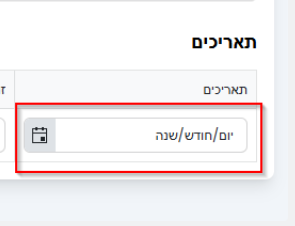I'm submitting a...
- Feature request
Current behavior
Timepicker component with no value set has its popup after opening scrolled to minimal value, eg. 00:00.
Requested behavior
Requested behavior would be that the component allows to set value to which should the popup be scrolled after opening, when the component has no value set.
What is the motivation or use case for changing the behavior?
When user e.g. records his work hours, in most cases his work starts at the morning or at the current time. With current behavior the user needs to scroll every time to value he needs to set.
Hi,
At present the KendoReact Dialog is not responsive i.e. if the Dialog height is greater than the viewport height, the Dialog Action Buttons are not accessible e.g. https://stackblitz.com/edit/react-qcenpnxr?file=app%2Fapp.tsx
I have made a custom control to deal with this that attaches a resize event handler to the window, but there is no good way to add the viewport width and height as max dimensions to the Dialog:
- style - applied to the "k-dialog-wrapper" div, any use of dimensions here completely ruins the presentation of the Dialog
- contentStyle - applied to the "k-window-content k-dialog-content" div, does not prevent the Title or Action Buttons from exceeding viewport dimensions
- ref - DialogHandle with "k-dialog-wrapper" div as the element
In order to make a responsive Dialog I have to take a ref to get the "k-dialog-wrapper" div, use a querySelector to get the "k-window k-dialog" div, and set the maxWidth and maxHeight styles there.
Unless there is a better way to achieve this, it would be good if the Dialog was responsive out of the box, or at the very least exposed maxWidth and maxHeight props directly.
Kind regards,
David
Currently the GridColumn Component only supports width property. It should also support minWidth and maxWidth properties for better responsive design. https://www.telerik.com/kendo-react-ui/components/grid/api/GridColumnProps/
*** Support ticket created by Telerik by Progress staff ***
*** Please follow-up with additional details, if necessary. Thank you. ***
The KendoReact Scheduler currently does not provide a supported way to display only all-day events while hiding all time slots when using vertical resource grouping (Week or Timeline-based views). It would be beneficial if we had a mechanism for implementing an all-day–only Scheduler view that supports vertical resource grouping, renders multi-day events as a single continuous bar across consecutive days, and preserves the existing Scheduler structure and interactions.
It would be beneficial for GridToolbarColumnsChooser to offer customization options that allow developers to control which columns can be shown or hidden.
Hi
We use the chart wizard in our app to allow our end users to create their own charts by storing the chart wizard settings and then displaying the chart with updated data.
This works very well.
However there are some limitations with the chart wizard settings that result in us not being able to create as clean and readable charts as we would like. These are:
- In a bar chart the borders of each bar are black irrespective of the colour of the bar. This creates messy charts when have lots of bars that end up being next to each other as only see the black borders and not the (say) red bars. Ideally there should be no bar border
- You can't set the frequency of the x axis labels and hence with lots of items the labels overlap
- You can't have mixed series types i.e. choose type (line, column etc) for each series
The other usage issue is that if you change chart type from (say) bars to columns you loose your settings (eg which data items selected) even though only changing chart orientation
When using KendoReact Grid with multiple grouping levels, the Grid automatically adds horizontal indentation inside <td> elements to represent group hierarchy.
While this behavior is expected, there is no public API to control, customize, or disable this indentation.
As grouping depth increases, this extra space causes layout issues, unexpected horizontal overflow, and breaks strict or custom design systems.
Is there a reason why this spacing is not configurable?
Are there plans to expose an official option (e.g. groupIndent / groupPadding) or any supported API to manage grouped row indentation?
Example:
Description
User Impact:
Screen reader users will miss important descriptive details on the pager section, making navigation unclear.
This can lead to confusion and difficulty in understanding page context or available actions.
Plan
KendoReact
Steps To Reproduce
Open the URL: https://www.telerik.com/kendo-react-ui/components/grid in edge browser in windows.
'React Data Grid Overview' page will be open.
Press tab key to navigate to the pager section.
Verify whether screen reader is announcing descriptive information on the pager section in windows or not.
Hi,
Currently, the vertical menu/tree component lacks keyboard navigation using arrow keys when the menu options exceed the visible screen area. Users who are not familiar with or comfortable using scrollbars face difficulty navigating through lengthy menus.
Problem Statement:
Large vertical menus that extend beyond screen height require scrollbar usage
Not all users are familiar with scrollbar navigation
Poor user experience for keyboard-reliant users
Proposed Solution:
Add an enable/disable configuration option for arrow key navigation that allows:
Up/Down arrow keys to navigate through menu items
Auto-scroll behavior when reaching menu boundaries
Enter/Space key to select items
Configurable option to enable/disable this feature
Attached is the screenshot of desired feature on tree (just for reference).
DateTimePicker - TRL support in case of no value - "שנה/חודש/יום" instead of "יום/חודש/שנה" when the format is YYYY/MM/DD
The Kendo Form component internally uses a FormContext which is ued by FormElement and Field. However this Context is not exported in @progress/kendo-react-form
Please export this context. It would really help with the usability of the Form component for complex forms. There are things in the FormContext that are not available in the formRenderProps.
Alternatively, put everything from the context into the FormRenderProps. These don't seem like they needed to be 2 different objects.
Specifically with the Context you can see what fields have been `touched`, `visited` and `modified`. But with the render props you only get a boolean if any field has been touched, visited or modified; not the names of the fields.
Dear Team,
I am writing to report an issue I am encountering with the Kendo UI Spreadsheet component.
The Issue:
Formulas function correctly on the inside sheet ("Food Order"). However, when I switch to a secondary sheet (sheet1) or attempt to reference cells across different sheets, the formulas not working.
Be able to to modify the cut-off point depending on what baseUnit is selected in a chart time series.
e.g.
Given the following data points:
Data = [
Friday 10th Oct: 123,
Saturday 11th Oct: 54,
Sunday 12th Oct: 77,
…,
Tuesday 20th January: 10,
]
If baseUnit = year
Currently what happens is:
1st Jan -> 1st Jan -> 1st Jan
What we want:
10th Oct -> 10th Oct -> 10th Oct
If baseUnit = month
Currently what happens is:
1st Oct -> 1st Nov -> 1st Dec
What we want:
10th Oct -> 10th Nov -> 10th Dec -> etc
*Edge case of 29th, 30th, and 31st:
Default to last day of the month
Oct 31st -> Nov 30th -> Dec 31st
If baseUnit = week
Currently what happens is:
Sunday 5th Oct -> Sunday 12th Oct -> Sunday 19th Oct
What we want:
Friday 10th Oct -> Friday 17th Oct -> Friday 24th Oct -> etc
If baseUnit = day
This is our minimum unit so everything works
In our software we want to create a filter with MultiSelectTree. The hierarchy is this: LV1 -> LV2 -> LV3. In the database the data is assigned to LV3. If the component is loaded with lot of LV3 items then selecting the parent LV2 node will result a very long tag list in the textbox part of the MultiSelectTree which is not user friendly. In this case I expect selecting the LV2 node will check the LV3 subnodes also but the textbox part has only that LV2 tag as selected. So the checkboxes should remain the same textbox should display the selected parent only.
Other cases:
- when LV1 is selected, then every children will be checked but textbox should display only the selected location
- when 99 of 100 LV3 items are checked then LV2 parent is not fully checked so textbox should display only the bins but only the first N items then use ... characters.
We are using a customized ChartToolTip with button in our bar chart. However the tab order is not correct for multiple charts. The expect behavior we were told by our accessibility testing team is first chart -> button on tooltip -> second chart -> button on tooltip and so on. The actual behavior is tab shortcut will switch between charts then back to the first chart tooltip element.
MAS Reference:
Provide a set of utility functions for safely creating, traversing, updating, and deleting filters inside nested CompositeFilterDescriptor trees.