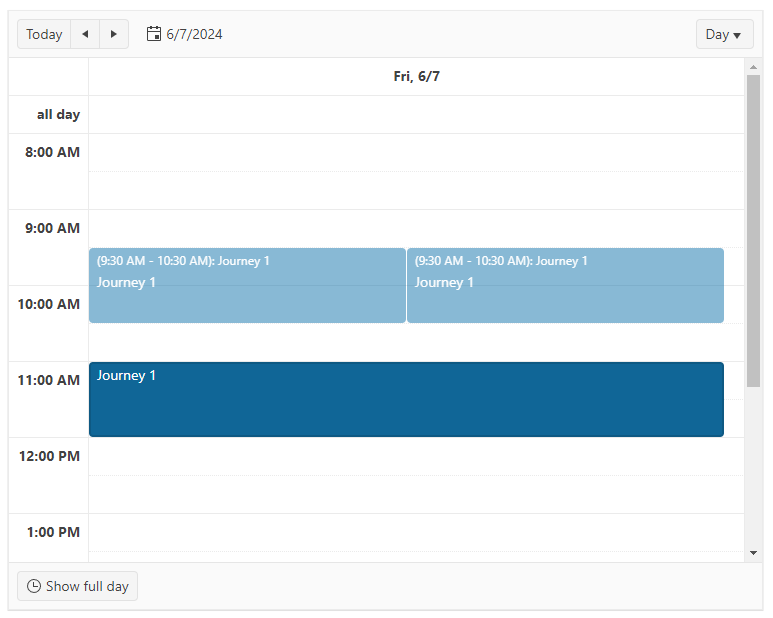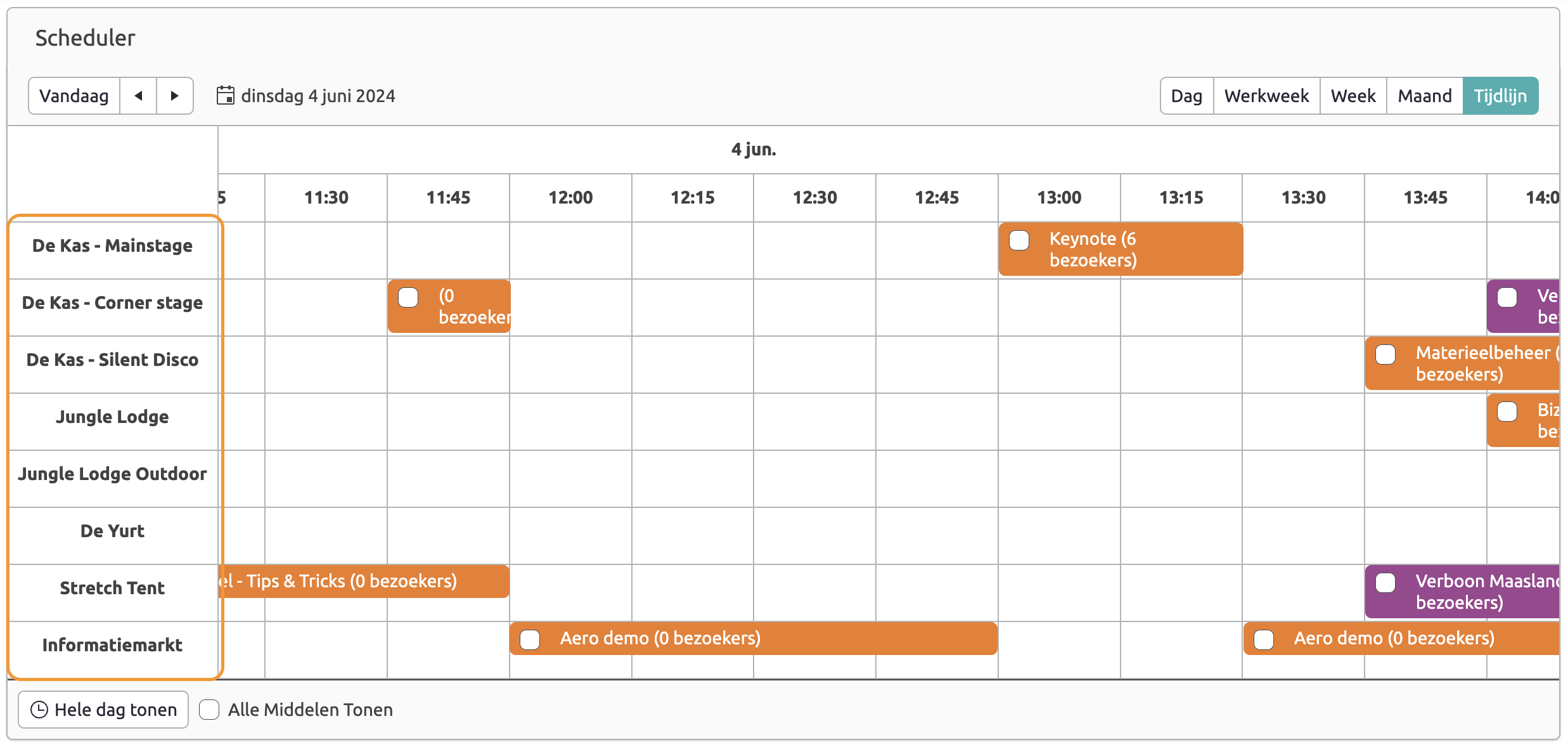Trying to drag an event in the scheduler duplicates (doubles) the event drag hints, but only in DayView.
Reproduction:
https://codesandbox.io/p/sandbox/still-cloud-xrrx72?file=%2Fapp%2Fmain.tsx%3A21%2C26
Workaround:
The problem occurs when the event data doesn't have isAllDay property set. Even if you simply set it to false seems to resolve the issue. Problem is - Kendo's docs say that "The DataItem type does not limit the user to a specific fields in the data array", however the presence of this field is mandatory for the proper functioning of the DayView.
In the jQuery version of the scheduler, there is an option to disable snapping and to allow free move of the events.
How to achieve this behaviour in the React version?
We would like a virtualization of the timeline: https://www.telerik.com/kendo-react-ui/components/scheduler/api/TimelineViewProps/
We use the timeline for planning, when we have many rows with many columns it becomes slow.
Especially in combination with drag & drop hooks: https://www.telerik.com/kendo-react-ui/components/common/drag-and-drop/
In the timeline view of a scheduler control we would like to be able to reorder the resources in the left-hand column so I can logically group them.
Hi Team,
We need support for implementing year view in scheduler in same way, it is supported in Kendo UI for JQuery. We would like to know the way through which it can be easily replace by native feature of Kendo React Scheduler.
I have created a project with Kendo UI React and use the component "Scheduler". I would like to display multi-day events. Unfortunately, the event is then split per day on a separate bar:
https://stackblitz.com/edit/react-vwe3kf?file=app%2Fmain.jsx
I have not found a way so that only one bar is displayed per multi-day event. Is this a bug, or can this be configured somehow?
I thank you for a short feedback!
Kind regards,
Marvin Beyer
In the following example:
https://stackblitz.com/edit/react-l3bszd?file=app%2Fmain.tsx
We have 2 events associated with 2 different resource items (in this case people - Peter and Alex). If we have only 1 resource item defined (e.g. Peter) we also see Alex's event in Peter's calendar group (column) which is incorrect.
However, as long as we have more than 1 resource item provided, grouping is done correctly (commented lines 21-23):
- If we provide Peter, Alex and John - we will correctly see both events in their respective groups (columns)
- If we provide only Peter and John we will correctly see only Peter's event in his column. Alex's event will no longer be shown as there is no such group
- If we provide only John and at least 1 more similar resource item that doesn't have any events associated with it - the calendar will be empty, which is again correct.
- However, if we provide only John resource item, we will INCORRECTLY see both Peter and Alex's events under his group (column).
My suspicion is that grouping was never tested with only 1 resource item, as it doesn't make much sense to group in that case. However, those groups also act as filters for events that do not have associated resource. We let our users to dynamically multi-select from a list of all available resource items so that they will see their events grouped only for the specified resource items. And if they select only 1 resource item from that list, they will see all events (for other resource items as well) incorrectly.