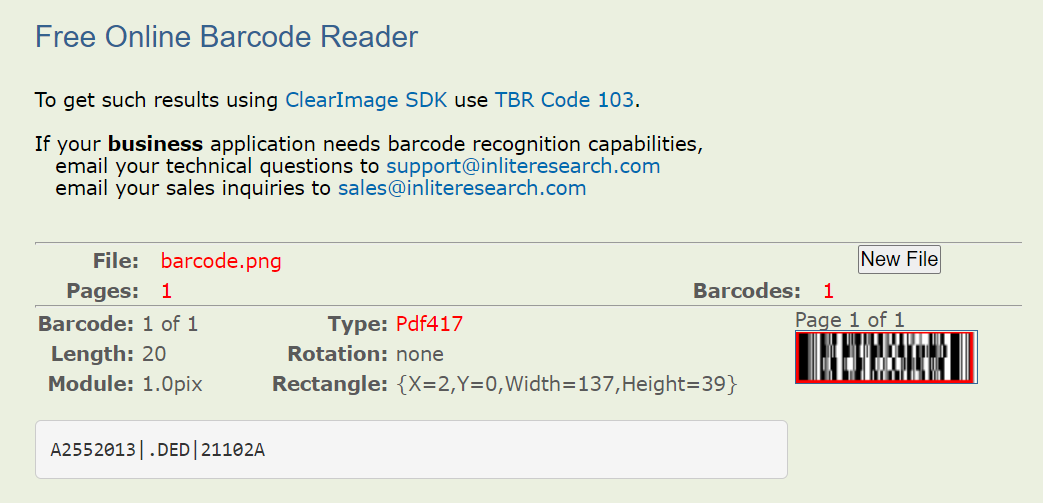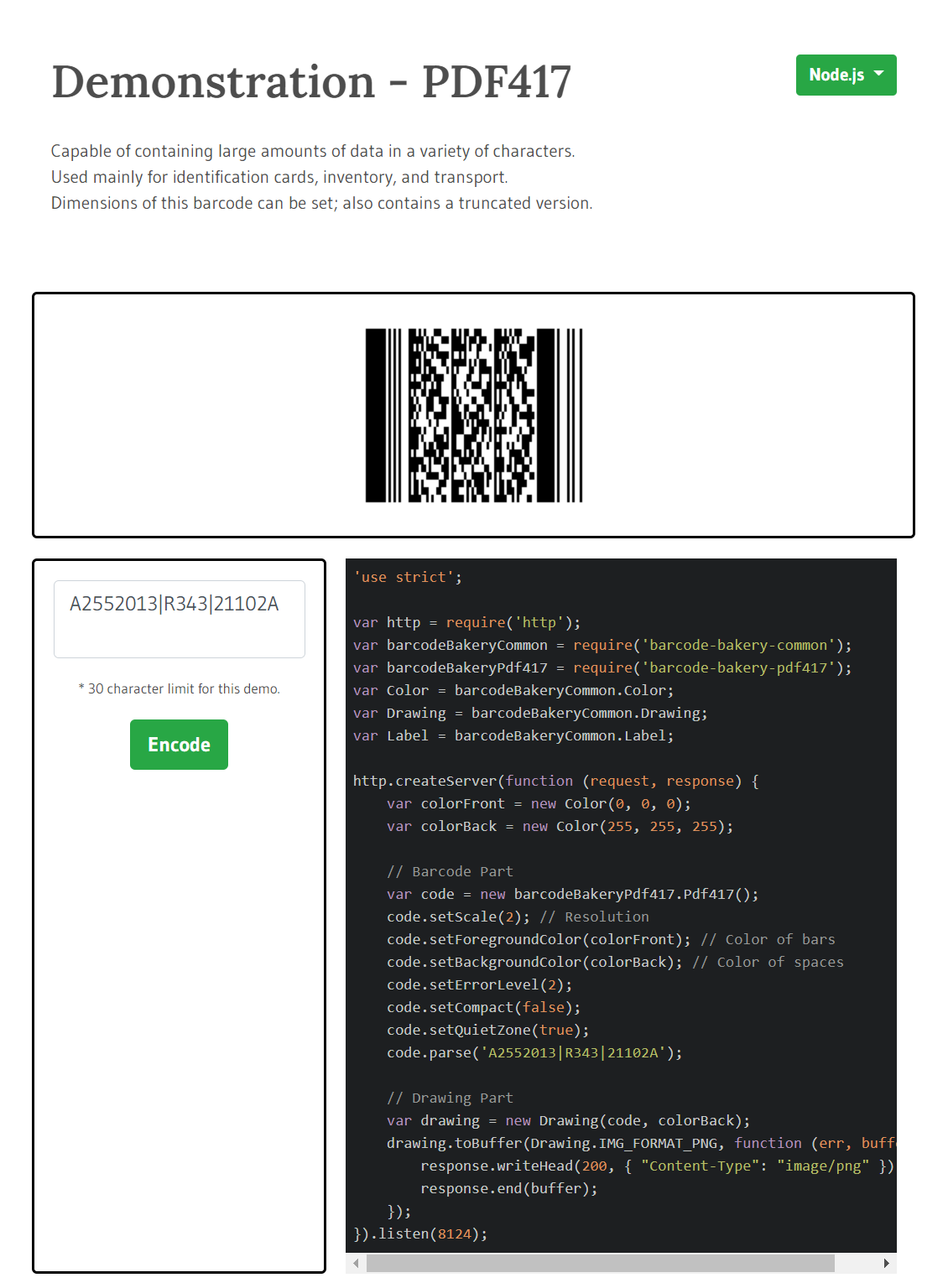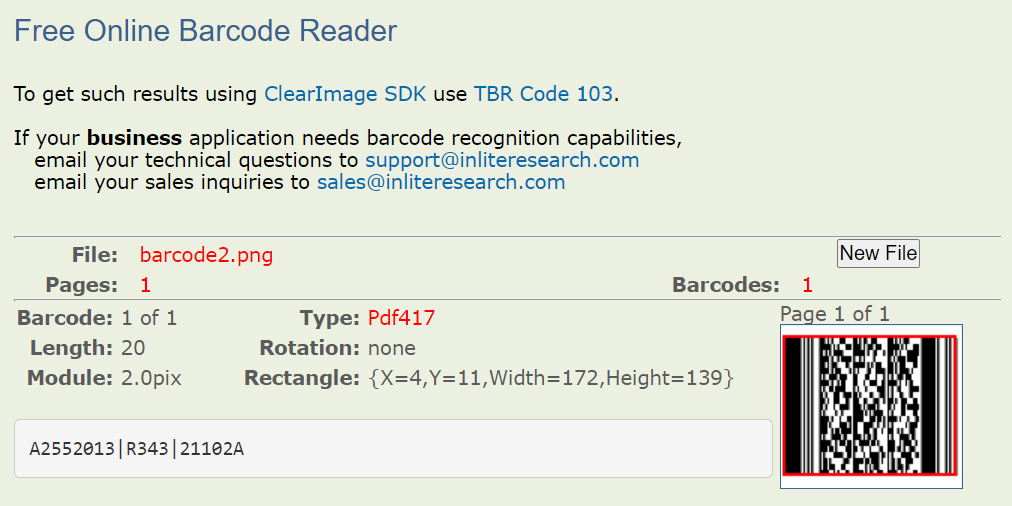Unplanned
Last Updated:
12 May 2021 15:56
by Bernie
Bernie
Created on:
10 May 2021 18:00
Category:
Barcode
Type:
Bug Report
RadBarcode producing wrong barcode
I think the radbarcode control is generating the wrong barcode. Here is my code;
RadBarcode theControl = new RadBarcode(); BarcodeType theType = BarcodeType.PDF417; theControl.Type = theType; theControl.PDF417Settings.AspectRatio = 10; theControl.PDF417Settings.ErrorCorrectionLevel = 0; theControl.PDF417Settings.EncodingMode = Telerik.Web.UI.Barcode.PDF417ClassLibrary.EncodingMode.Text; theControl.Text = clsJobBarcode.CreateNewJobString(theClass.Job, theClass.Release, theClass.Lot); System.Drawing.Image theImage = theControl.GetImage(); theImage.Save(thePath + "barcode.png", System.Drawing.Imaging.ImageFormat.Png);The file barcode.png is the output of this code. The input into the barcode is:
theLot
"20338B"
theRelease
"R320"
theJob
"A2552013"
theControl.Text
"A2552013|R343|21102A"from a breakpoint in my code at the theImage = theControl.GetImage();
I'm reading the barcode with a Zerbra TC-20 mobile computer with a barcode reader. It says the barcode contains "A2552013|DED|21102A".
First off can you guys authenticate the attached barcode does have DED rather than R320?
If so, any ideas what I'm doing wrong?
Thanks,
Bernie
Attached Files:
10 comments
Bernie
Posted on:
12 May 2021 15:56
ADMIN
Eric R | Senior Technical Support Engineer
Posted on:
12 May 2021 15:53
Bernie
Posted on:
12 May 2021 13:57
Bernie
Posted on:
12 May 2021 13:36
Bernie
Posted on:
12 May 2021 13:16
Bernie
Posted on:
11 May 2021 20:05
ADMIN
Eric R | Senior Technical Support Engineer
Posted on:
11 May 2021 19:28
Bernie
Posted on:
11 May 2021 16:10
ADMIN
Eric R | Senior Technical Support Engineer
Posted on:
11 May 2021 15:53
Bernie
Posted on:
10 May 2021 18:19