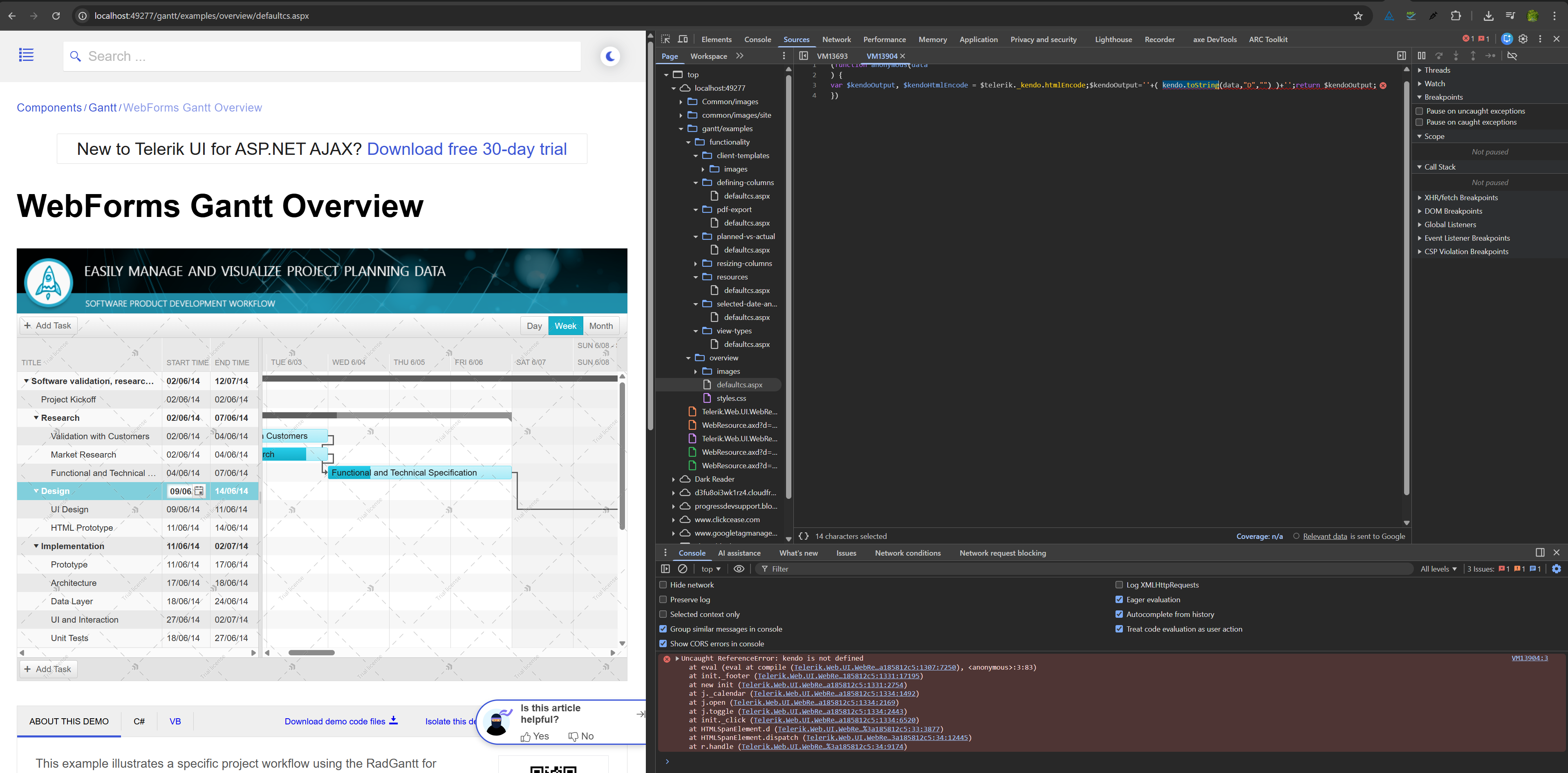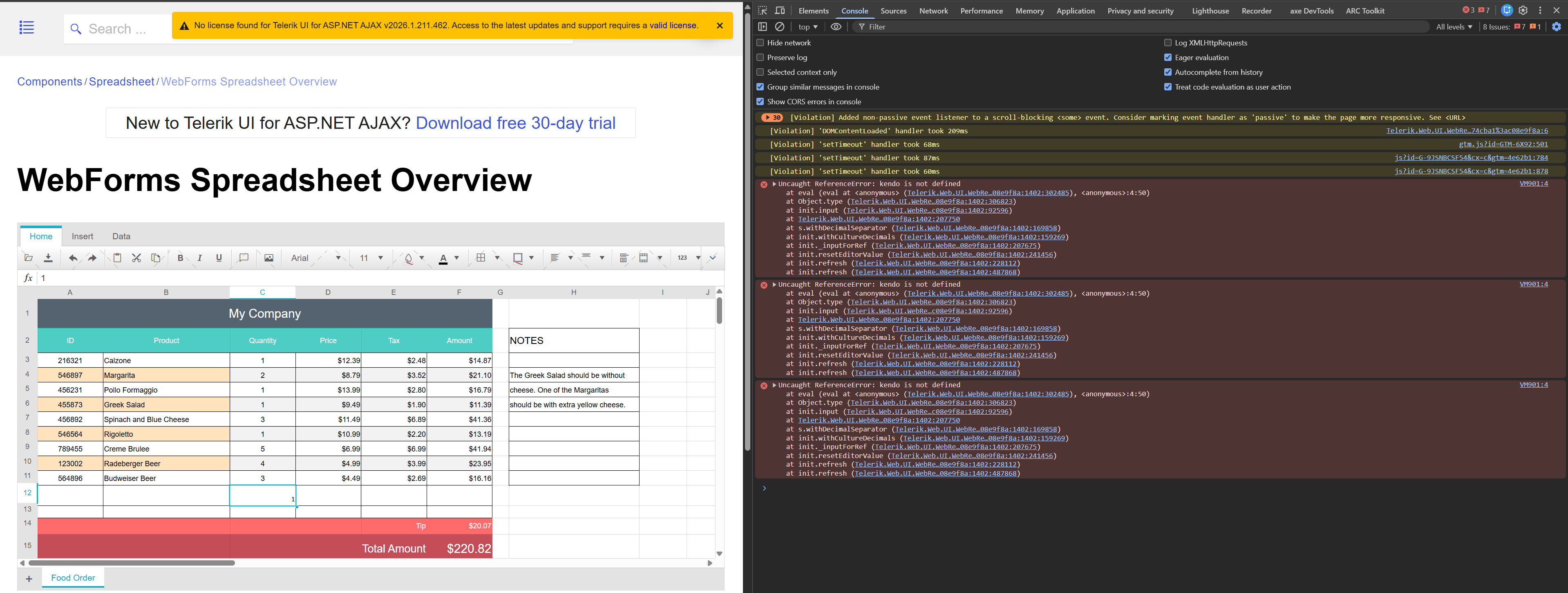After upgrading to Telerik UI for ASP.NET AJAX 2026 Q1 (2026.1.211.462) the HtmlChart Sparkline cannot initialize.
The demo page loads, but the chart is empty and the component is not usable.
The browser console shows a JavaScript initialization failure originating from the Telerik scripts.
The first error thrown is:
Uncaught ReferenceError: kendo is not defined
at Telerik.Web.UI.WebResource.axd...
Immediately after that a second error appears:
Uncaught TypeError: kendo.jQuery(...).kendoSparkline is not a function
The second error is a cascade failure because the Kendo widgets are never registered due to the first error.
The gantt throws Uncaught ReferenceError: kendo is not defined when clicking on the calendar picker button.
The spreadsheet throws Uncaught ReferenceError: kendo is not defined when you type in a number in the quantity field, then click to the next cell.
For a better description of the issue and reproduction steps, please view the ticket: http://www.telerik.com/account/support-tickets/view-ticket?threadid=1010438 If a user clicks 'Ignore All' for a misspelled word, the focus moves to the next misspelled word after the last word included in the ignore all list. This becomes problematic when editing a large quantity of text and the user's trying to go through things in order, but the focus moves to the very bottom of the content area. In MS Word, it works as our users expect it would. Once 'Ignore All' is chosen, the very next misspelled word is highlighted.
The tabs get hidden when a top oriented SlidingPane is docked inside a horizontal SlidingZone. The issue is reproducible when the resize mode of the parent Splitter is != AdjacentPane.
Steps to reproduce:
1. Run the following code:
<div style="padding: 200px">
<telerik:RadSplitter runat="server" ID="RadSplitter2" Orientation="Horizontal" ResizeMode="Proportional">
<telerik:RadPane runat="Server" ID="radpane11" Height="20px" MaxWidth="980" Scrolling="None" BackColor="Green">
<telerik:RadSlidingZone ID="ListMetricsSlidingZone" runat="server" Height="25px" DockedPaneId="ListMetricsPane" SlideDirection="Top">
<telerik:RadSlidingPane ID="ListMetricsPane" Title="DEF" runat="server">
1111
</telerik:RadSlidingPane>
<telerik:RadSlidingPane ID="ListHistorySlidingPane1" Title="XYZ" Font-Size="X-Large" runat="server">
222
</telerik:RadSlidingPane>
</telerik:RadSlidingZone>
</telerik:RadPane>
<telerik:RadPane runat="Server" ID="radpane33" Scrolling="None">
</telerik:RadPane>
</telerik:RadSplitter>
</div>
2. Undock and dock a sliding pane.
Expected: The tabs remains visible all the time (change the Splitters ResizeMode="AdjacentPane" for reference)
The MaxFileSize property is an int - this means a limit over 2GB can't be set. Please change this property to a long.
A function that is attached to this event is triggered on clicking the RadWindow's toolbar, even if it is already active.
In lightweight the issue is not observed:
<telerik:RadRibbonBar runat="server" RenderMode="Classic">
<Tabs>
<telerik:RibbonBarTab Text="home">
<%-- duplicate the group and items inside to replicate more easily --%>
<telerik:RibbonBarGroup Text="Documents">
<Items>
<telerik:RibbonBarButton Text="Item 1" />
</Items>
</telerik:RibbonBarGroup>
</telerik:RibbonBarTab>
</Tabs>
</telerik:RadRibbonBar>
When the height of FileExplrorer is bigger that the current view port and an item from its right pane is selected, the content of the page jumps (the active element is brought to the top corner of the page). video: http://screencast.com/t/Ezuteb3xIoCp
The following code will trigger the issue: <ins author="Test user1" command="Insert" timestamp="1488935783059" title="Inserted by Test user1 on 3/7/2017, 5:16:23 PM" class="reU7"> <p cssproperty="verticalAlign" author="Test User2" timestamp="1488945891760" title="Formatted by Test User2 on 3/7/2017, 8:04:51 PM" class="reFormat reU0" command="Remove alignment"><span style="font-size: 12pt;"> </span><span style="font-size: 12pt; font-family: 'Times New Roman';">This is some sample text.</span></p> </ins> When track changes are enabled and you try to delete from the end of this text, the deleted characters move to the following lines with a strikethrough rather than just deleting.