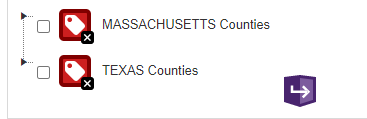Please implement WAI-ARIA support in RadSearchBox with and without a Search Context. It needs the same type of logic added as the AutoComplete and ComboBox control so that JAWS can speak and navigate the list items properly. It looks like there was a little started because it renders an ARIA live region for status, but never writes to it from what I can tell. I know this document lists the current controls that support ARIA - http://docs.telerik.com/devtools/aspnet-ajax/controls/wai-aria-support-and-screen-readers Thanks, Mike
In my AJAX web applications I am using RadScriptManager. However, it seems that the "integrity" directive is not supported by RadScriptReference.
E.g.:
<telerik:RadScriptManager ID="RadScriptManager1" runat="server">
<Scripts>
<telerik:RadScriptReference Path="https://code.jquery.com/jquery-3.7.1.js" integrity="sha384-NdBrHQkGhjPzZhn" crossorigin="anonymous" />
<telerik:RadScriptReference Path="https://code.jquery.com/jquery-3.2.1.slim.min.js" integrity="sha384-KJ3o2DKtIkvYIK3UENzmM7KCkRr/rE9/Qpg6aAZGJwFDMVNA/GpGFF93hXpG5KkN" crossorigin="anonymous" />
</Scripts>
</telerik:RadScriptManager>I would like to know if Telerik ASPNET Ajax control supports securing CSP by adding nonce- or sha256- as mentioned in https://www.sitepoint.com/improving-web-security-with-the-content-security-policy (Refer section - Protecting Inline Styles and Scripts Using a Nonce).
Hi Please add rtl support to RadDropDownTree. Thanks
Add an option to support the automatic repetition of the video.
The control should provide support for the JAWS screen readers, which will enable it for use by visually impaired users. More details are available in the following forum thread - https://www.telerik.com/forums/how-is-listbox-usable-for-screen-readers
There are some areas within the RADEditor that do not support localization: 1. Alerts for Accept All and Reject All track changes. 2. The Comments user interface. 3. Certain strings in the Undo menu. See attached.
Provide keyboard support for the MediaPlayer.
Some of the occurring problems are:
- It is not clear how to get focus on the control, we assigned an accesskey="T" but alt-t doesn't give focus (we have a radmenu on the same page with an accesskey="M" which works fine)
- The tab key sometimes does not work.
Keyboard navigation is required for 508 accessibility support. Generally the space bar is used to start/stop video and tabs are used to access the playbar features like expand, vol and CC
Hi,
We need to add an aria-label attribute to the RadEditor toolbar link buttons to match the title attribute text. I have been successful using JQuery on other controls to improve accessibility, but this one is not working. It appears because the link button is not rendered since is a pseudo element using the ::before. I have been unable to inject the attribute on page load.
The issue is for screen readers the editor buttons are not announced when using the arrow key navigation which is called virtual mode. The buttons do announce when using the tab key which is called forms mode.
If this can be a bug fix it would benefit everyone, otherwise, if you have a code suggestions that is helpful. Image attached.
Thank you.
Hello,
Thanks in advance
Yossi
WAVE tool indicates errors in RadTreeView when CheckBoxes are enabled for the Control:
add LastModified column to the RadFileExplorer default control. developing a custom handler seems a bit excessive IMHO to view this important information.
Thanks,
emil
Contact email: carlos.diaz@cenace.gob.mx
Hi,
Would it possible to build in a text search filter into a Listbox?
Re: https://www.telerik.com/account/support-center/view-ticket/1677442
Re: https://www.telerik.com/products/aspnet-ajax/documentation/knowledge-base/listbox-client-side-filter
Alan
Hi,
I was looking around to develop a web app that allows streaming camera view in order to take pictures, showing the previews, letting cancel/retake or transfer (upload/save) them.
I started from the input control, that makes more or less what I need, but start a video streaming, letting the user simply to capture frame from it to save pictures, is more user friendly and simplify a lot the workflow.
So I started to work with video element, canvas and FloatingActionsButton, hitting against many issues, starting from the different browsers compatibilities.
I was just wondering if Telerik would never implement such a camera + gallery component, in order to take and manage pictures easily and cross platform.
Thank you, kind regards
Yes, ASP.NET Webforms is outdated, but it's still around, and I think many developers are looking at moving to a newer and more modern technology. But in some cases - including mine - it's not really possible to refactor an application that has grown for 20 years overnight. The only thing I can do is put a lot of energy into changing the CSS of the controls. Which is not always easy.
I really appreciate the functionality of the Telerik controls and think it's a shame that they don't get a visual and functional update.
In this specific case, it is about the Datepicker Control, which has a different behavior than the more modern version under .NET Core. For example, the month or year selection opens in a new DIV popup. In the more modern control, this is solved in a more elegant and modern way.
I think that this list of controls that need a “front-end pimp” can certainly be extended.
Thank you!