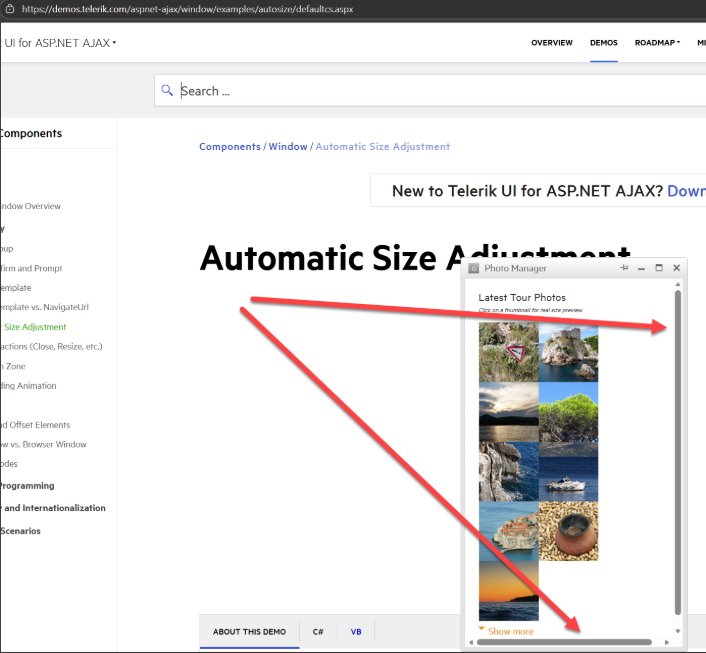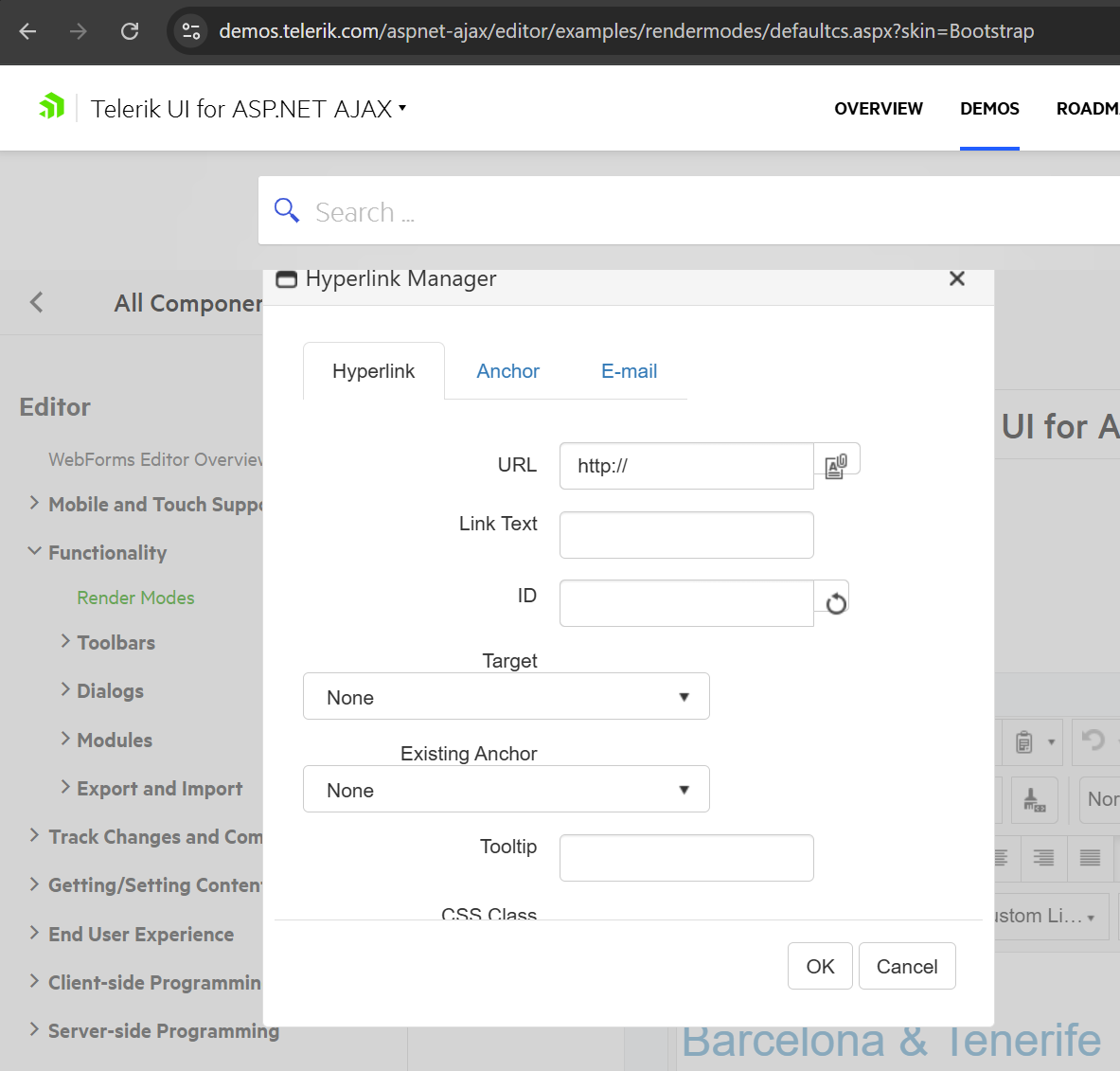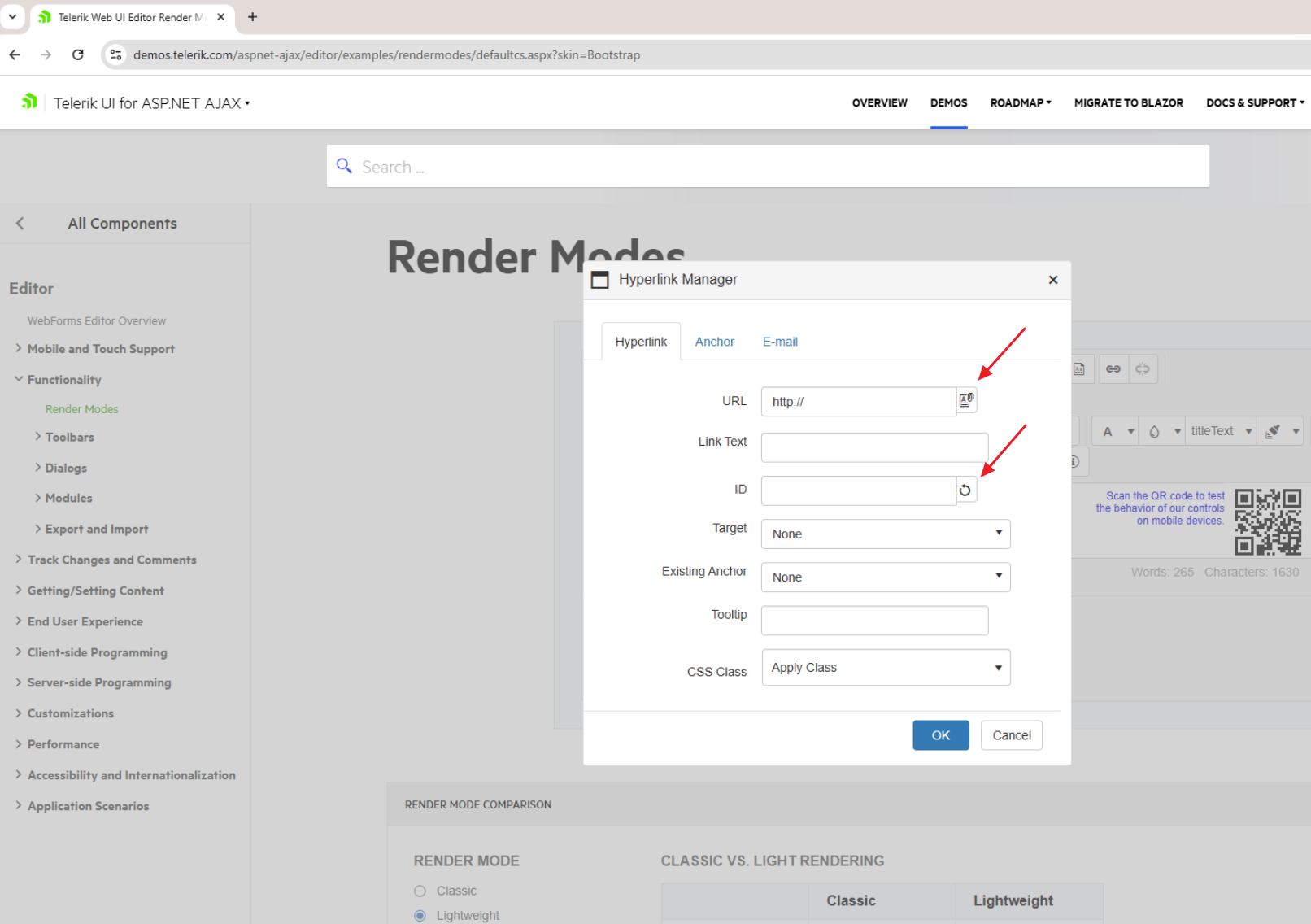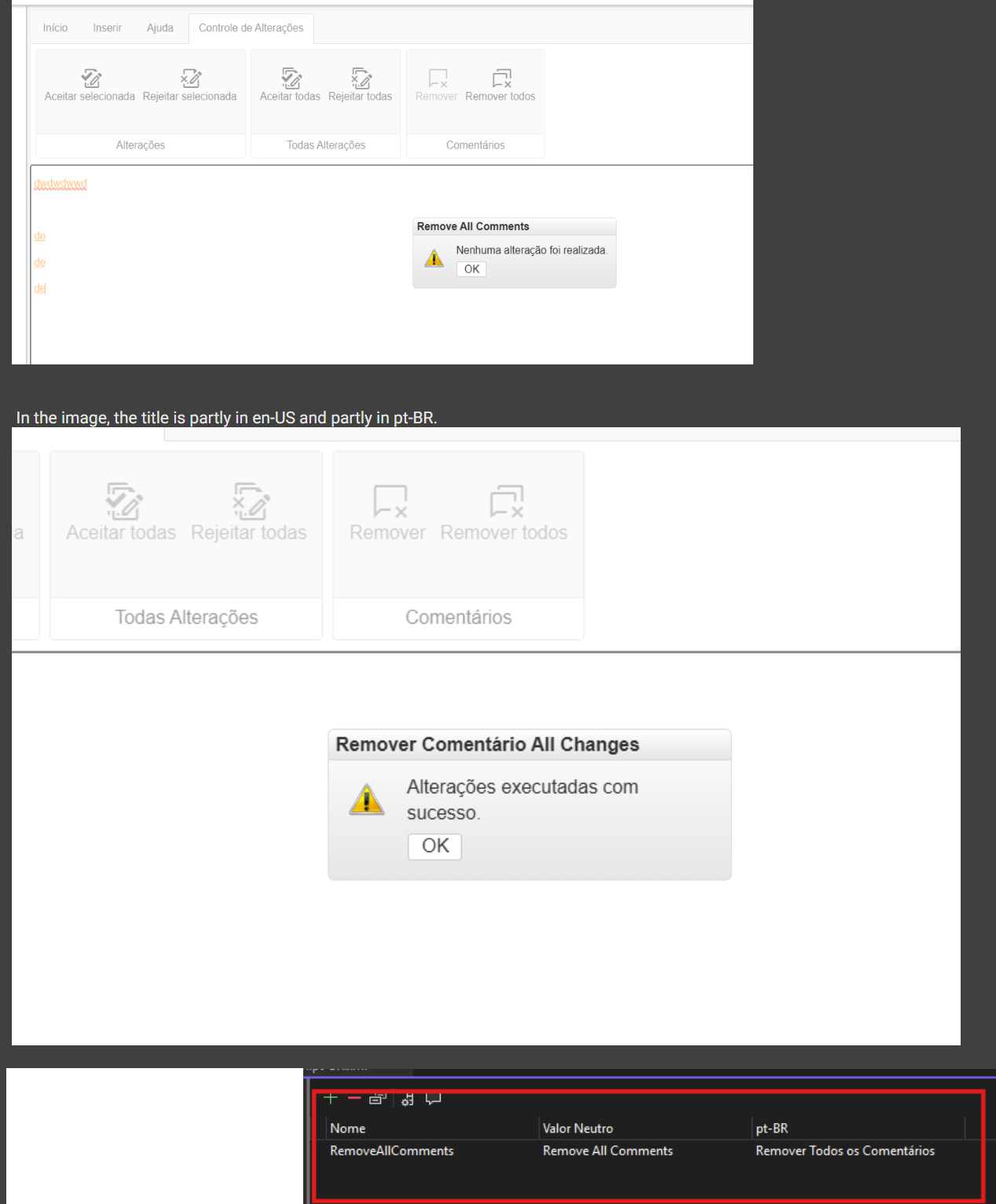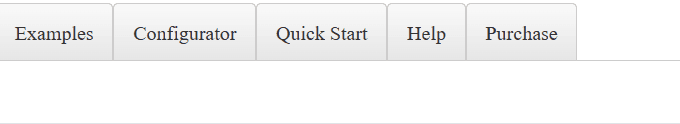Affected Versions
- Broken: 2025.4.1321
- Working: 2025.4.1210 and earlier
Components
RadTabStrip
RadMultiPage
RadPageView
Description
When using RadMultiPage with ScrollBars="Auto" (or any ScrollBars setting), scrollbars only appear on the initially selected tab. After switching to another tab client-side, the scrollbar does not appear even when the content overflows.
The input box for RadOTPInput style are vertical lines instead of text boxes. Your demo site also has that problem, https://demos.telerik.com/aspnet-ajax/otpinput/overview/defaultcs.aspx. Should I downgrade until this is fixed? Currently on 2025.4.1321.462
Thanks,
Khanh
Please implement WAI-ARIA support in RadSearchBox with and without a Search Context. It needs the same type of logic added as the AutoComplete and ComboBox control so that JAWS can speak and navigate the list items properly. It looks like there was a little started because it renders an ARIA live region for status, but never writes to it from what I can tell. I know this document lists the current controls that support ARIA - http://docs.telerik.com/devtools/aspnet-ajax/controls/wai-aria-support-and-screen-readers Thanks, Mike
After updating to the new version, our RadListBoxes are behaving strangely. This problem is especially apparent when using a RadListBox with checkboxes that need to scroll.
When the RadListBox has enough elements and a restricted height, it lets you scroll through the items. If you check an item's checkbox, the list box appears to select the first item you can see. At that point, the item that appeared selected becomes marked or something, and you will not be able to check or select any other item in the RadListBox unless that item is visible. It also snaps the scroll position of the RadListBox back to the marked row.
We have an old local install of our project running the 2025.3.825 version, and the RadListBoxs work just fine. This issue was likely caused by a change somewhere between the 2025.3.825 and 2025.4.1321 versions.
Steps to recreate:
1. Check an item's checkbox
2. Scroll the items until you cannot see the one you checked.
3. Try to check another item's checkbox.
The InsertLink light dialog has a typo in the for attribute of the URL label, causing a case mismatch with the input's id. This results in accessibility tools like Wave and SortSite reporting the URL textbox as an unlabeled control.
Steps to Reproduce
1. Add a RadEditor with EnableAriaSupport="true" to a page
2. Ensure the InsertLink tool is enabled (it is by default)
3. Click the InsertLink toolbar button to open the dialog
4. Run an accessibility audit using Wave, SortSite, or inspect the DOM
Expected Behavior
The label's for attribute should match the input's id attribute exactly, allowing accessibility tools to correctly associate the label with the input.
Actual Behavior
• Label has for="LinkURL" (uppercase "URL")
• Input has id="LinkUrl" (mixed case "Url")
Since HTML for/id matching is case-sensitive, the label is not properly associated with the input control.
Affected File
InsertLink.ascx
When RadEditor switches to HTML mode, a `<textarea>` with class `reTextArea` is dynamically created. This textarea lacks proper accessibility attributes, causing WCAG accessibility tools (e.g., Wave) to flag it as an unlabeled form control.
## Steps to Reproduce
1. Create a RadEditor with `EnableAriaSupport="true"`
2. Switch to HTML mode
3. Run Wave or similar accessibility checker
4. Observe the textarea is flagged as "missing form label"
## Expected Behavior
When `EnableAriaSupport` is enabled, the HTML mode textarea should have:
- `aria-label` attribute to identify its purpose
- `aria-hidden="true"` when in Design mode (hidden state)
## Fix
Added ARIA attributes in `_getHtmlModeTextarea()` and toggle `aria-hidden` in `_showTextArea()` based on `EnableAriaSupport` setting.
AutoSize shows a scroll in Chrome.
See your own Window auto-size demo page
Here is a screenshot from your demo. See scroll-bars...you must slightly resize bottom right to make them disappear.
The sizes of the Document Manager & Generate ID buttons in the Hyperlink Manager dialog in Lightweight don't look correct - maybe they should be the same height as the textbox?
Problem
When using RadEditor with Track Changes and Comments features enabled and a non-English language setting (e.g., Language="pt-BR"), the confirmation and result dialog titles for bulk operations display mixed language content.
Affected dialogs:
- Remove All Changes
- Remove All Comments
- Accept All Changes
- Reject All Changes
Example of incorrect behavior:
- Expected title: "Remover Todas as Alterações" (Portuguese)
- Actual title: "Remover Comentário All Changes" (mixed Portuguese + English)
Steps to Reproduce
- Configure RadEditor with EnableTrackChanges="true" and EnableComments="true"
- Set Language="pt-BR" (or any non-English language)
- Add some track changes or comments to the content
- Click on "Remove All Comments" or use any bulk track changes operation
- Confirm the action by clicking OK
- Observe the dialog title in the result alert
Hi Please add rtl support to RadDropDownTree. Thanks
When a TabStrip has Keyboard navigation active, the focus CSS class (rtsFocused) is not removed from the previously active tab when clicking on other tabs with the mouse.
<telerik:RadTabStrip RenderMode="Lightweight" ID="RadTabStrip1" runat="server">
<Tabs>
<telerik:RadTab Text="Examples" />
<telerik:RadTab Text="Configurator">
<Tabs>
<telerik:RadTab Text="Default"></telerik:RadTab>
<telerik:RadTab Text="Test"></telerik:RadTab>
<telerik:RadTab Text="Final"></telerik:RadTab>
</Tabs>
</telerik:RadTab>
<telerik:RadTab Text="Quick Start" />
<telerik:RadTab Text="Help">
<Tabs>
<telerik:RadTab Text="Search"></telerik:RadTab>
<telerik:RadTab Text="Topics"></telerik:RadTab>
<telerik:RadTab Text="Troubleshooting"></telerik:RadTab>
</Tabs>
</telerik:RadTab>
<telerik:RadTab Text="Purchase" />
</Tabs>
<KeyboardNavigationSettings CommandKey="Alt" FocusKey="A" />
</telerik:RadTabStrip>
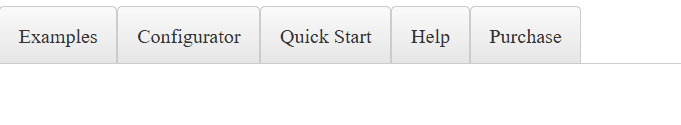
When no keyboard navigation is used, the behavior is acting correctly.
Steps to reproduce:
1. Enable the PdfExportFilter filter
2. Open the page with RadEditor in the browser
3. Insert a table element
4. Select the Table in the Node Inspector and apply a width of 500px
5. Switch to HTML mode and you'll notice that the width attribute/inline style has gone
The size of a dock is increased a bit each time it is dropped and the EnableAnimation="True".
Video: https://www.screencast.com/t/LoUJbAb8c
Workaround:
Set EnableAnimation="False"
Steps to reproduce:
1. Run the following code.
2. Swipe the first and second dock several times (Test 1 and Test 2)
<telerik:RadDockZone ID="Zone1" runat="server" Height="500px" Orientation="Horizontal" Width="400px">
<telerik:RadDock RenderMode="Lightweight" runat="server" Height="110px" Width="140px" ID="RadDock1" Title="RadDock A" DefaultCommands="None" DockMode="Docked"
EnableAnimation="True" EnableRoundedCorners="True" Skin="Silk">
<ContentTemplate>
<div style="background-color: blue; width: 110px; color: white">
Test 1
</div>
</ContentTemplate>
</telerik:RadDock>
<telerik:RadDock RenderMode="Lightweight" runat="server" Height="110px" Width="140px" ID="RadDock2" Title="RadDock B"
DefaultCommands="None" DockMode="Docked" EnableAnimation="True" EnableRoundedCorners="True" Skin="Web20">
<ContentTemplate>
<div style="background-color: red; width: 110px; color: white">
Test 2
</div>
</ContentTemplate>
</telerik:RadDock>
<telerik:RadDock RenderMode="Lightweight" runat="server" Height="110px" Width="140px" ID="RadDock3"
Title="RadDock C" DefaultCommands="None" DockMode="Docked" EnableAnimation="True" EnableRoundedCorners="True" Skin="Web20">
<ContentTemplate>
<div style="background-color: green; width: 110px; color: white">
Original
</div>
</ContentTemplate>
</telerik:RadDock>
</telerik:RadDockZone>
Result: The width of the first two docks is different than the one which has not been dragged (Original)
Expected: The width of all docks remains the same.
Dear support,
we've recently updated to the Telerik version 2025.4.1210.462 and are experiencing issues with the (relatively) new RadEditor filter EditorFilters.StripCssExpressions. In particular, setting the RadEditor.Content and rendering the RadEditor object drastically tanks performance in certain situations.
We're aware of the web.config setting to increase the Telerik.RegexMatchTimeout, but for a 79KiB content to be rendered basically instantaneously with the previously mentioned filter being explicitly disabled to take 23+ seconds to render if the filter is enabled is quite shocking to me.
Please find a simple sample page (including the content-value) attached.
We'd really like to use the new security features of the RadEditor, but given this performance impact, we'll be unable to ship this feature as-is.
(Off-topic: We're currently evaluating to re-enable the EditorFilters.StripJavaScriptUris which removed our base64-encoded images in the November release of Telerik, but got fixed with the December release.)
Thanks in advance for investigating this issue and I'll be awaiting your feedback.
Kind regards
Add an option to support the automatic repetition of the video.