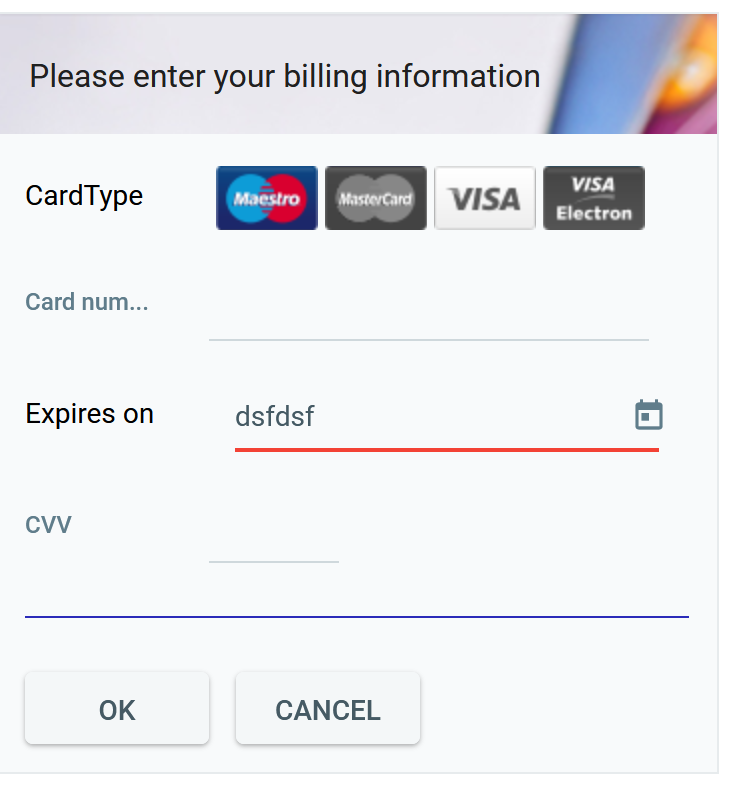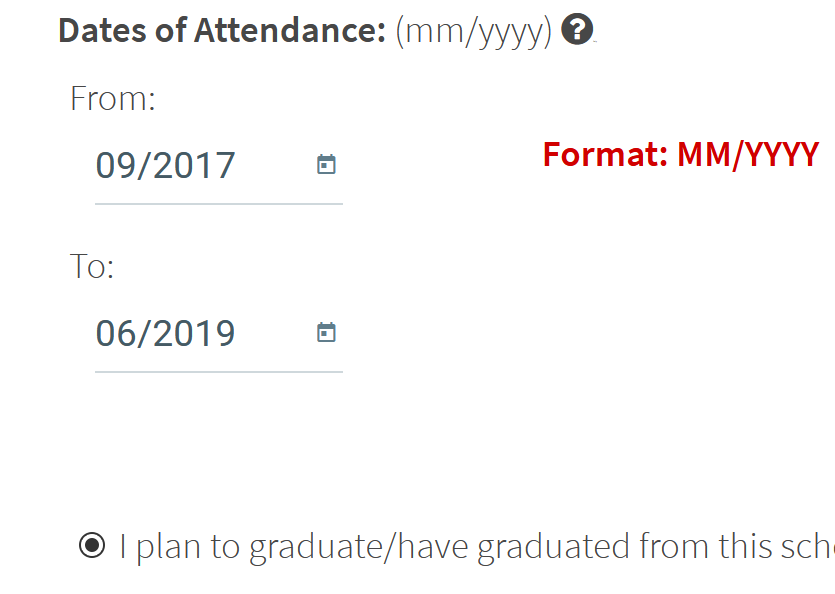Hello,
Currently, when a user types in the date instead of using the popup, the textbox returns a red outline but it doesn't allow integrating with the built-in asp.net validators.
See the below image for a reference. It would be nice if this could also add a validation output.
I did try to use the Regular Expression and Custom Validators without success. When using them, I found that even when a correct date was input, it would throw an error.
See the following screenshot for reference to this.
Below is the code that I used.
<telerik:RadMonthYearPicker EnableAriaSupport="true" EnableKeyboardNavigation="true" ID="from_date" name="from_date" runat="server" RenderMode="Lightweight"
Width="150px" ToolTip="" Height="40px">
<DateInput ID="fd_input" DateFormat="MM/yyyy" runat="server" Enabled="true">
</DateInput>
</telerik:RadMonthYearPicker>
<asp:RequiredFieldValidator runat="server" id="v_from_date" ControlToValidate="from_date" ErrorMessage="- Required" CssClass="validator" />
<asp:RegularExpressionValidator ID="reg_v_from_date" runat="server" ErrorMessage="Invalid From Date" ControlToValidate="from_date" Text="Format: MM/YYYY" ValidationExpression="^\d{4}-\d{2}-\d{2}$" CssClass="validator"></asp:RegularExpressionValidator>
When multiple RadMonthYearPicker controls are rendered in different GridItems, clicking the pop-up button of the first picker opens the Calendar Month View of the last one.
Set up to reproduce:
<telerik:RadGrid ID="RadGrid1" runat="server" AllowPaging="True" Width="800px" RenderMode="Lightweight" OnNeedDataSource="RadGrid1_NeedDataSource">
<MasterTableView AutoGenerateColumns="False">
<Columns>
<telerik:GridTemplateColumn>
<ItemTemplate>
<telerik:RadMonthYearPicker ID="DatePicker" runat="server" RenderMode="Lightweight">
<MonthYearNavigationSettings TodayButtonCaption="Heute" />
</telerik:RadMonthYearPicker>
</ItemTemplate>
</telerik:GridTemplateColumn>
</Columns>
</MasterTableView>
</telerik:RadGrid>C#
protected void RadGrid1_NeedDataSource(object sender, Telerik.Web.UI.GridNeedDataSourceEventArgs e)
{
(sender as RadGrid).DataSource = Enumerable.Range(1, 6);
}
This bug started happening in version Telerik 2019.3.917, and is still present in Telerik 2019.3.1023.
The reproduction is extremely basic:
<table runat="server">
<tr>
<td>Month/Year:</td>
<td>
<telerik:RadMonthYearPicker ID="MonthYear" runat="server" Width="150px">
</telerik:RadMonthYearPicker>
</td>
<td>
<asp:Button ID="btnGenerate" runat="server" Text="Get Report" OnClick="btnGenerate_Click" />
</td>
</tr>
</table> protected void Page_Load(object sender, EventArgs e)
{
if (!IsPostBack)
{
MonthYear.SelectedDate = DateTime.Today;
MonthYear.MaxDate = DateTime.Today.AddDays(1);
}
}When i select a month/date from the control and submit the page i'm getting this script error:
The page freezes and i can get this error in Chrome from browser right-click->inspect->Console tab
Uncaught Sys.ArgumentUndefinedException: Sys.ArgumentUndefinedException: Value cannot be undefined.
Parameter name: handler
at Function.Error$create [as create] (https://demoqa.eadoptonline.com/ScriptResource.axd?d=yeSNAJTOPtPimTGCAo3LlSTEwozB1XnepkarDEUPWzZVW2OdkEi9Jhbkr_UU436f4VpEDVchRtgOVq8vHj4-CEvT38w5owA5zsuZZrwuguk6iGqpksT0_zgBW7td9lAG0&t=f2cd5c5:846:15)
at Object.Sys._errorArgument (https://demoqa.eadoptonline.com/ScriptResource.axd?d=yeSNAJTOPtPimTGCAo3LlSTEwozB1XnepkarDEUPWzZVW2OdkEi9Jhbkr_UU436f4VpEDVchRtgOVq8vHj4-CEvT38w5owA5zsuZZrwuguk6iGqpksT0_zgBW7td9lAG0&t=f2cd5c5:820:21)
at Function.Error$argumentUndefined [as argumentUndefined] (https://demoqa.eadoptonline.com/ScriptResource.axd?d=yeSNAJTOPtPimTGCAo3LlSTEwozB1XnepkarDEUPWzZVW2OdkEi9Jhbkr_UU436f4VpEDVchRtgOVq8vHj4-CEvT38w5owA5zsuZZrwuguk6iGqpksT0_zgBW7td9lAG0&t=f2cd5c5:967:16)
at Function$_validateParameterType [as _validateParameterType] (https://demoqa.eadoptonline.com/ScriptResource.axd?d=yeSNAJTOPtPimTGCAo3LlSTEwozB1XnepkarDEUPWzZVW2OdkEi9Jhbkr_UU436f4VpEDVchRtgOVq8vHj4-CEvT38w5owA5zsuZZrwuguk6iGqpksT0_zgBW7td9lAG0&t=f2cd5c5:752:68)
at Function$_validateParameter [as _validateParameter] (https://demoqa.eadoptonline.com/ScriptResource.axd?d=yeSNAJTOPtPimTGCAo3LlSTEwozB1XnepkarDEUPWzZVW2OdkEi9Jhbkr_UU436f4VpEDVchRtgOVq8vHj4-CEvT38w5owA5zsuZZrwuguk6iGqpksT0_zgBW7td9lAG0&t=f2cd5c5:718:18)
at Function$_validateParams [as _validateParams] (https://demoqa.eadoptonline.com/ScriptResource.axd?d=yeSNAJTOPtPimTGCAo3LlSTEwozB1XnepkarDEUPWzZVW2OdkEi9Jhbkr_UU436f4VpEDVchRtgOVq8vHj4-CEvT38w5owA5zsuZZrwuguk6iGqpksT0_zgBW7td9lAG0&t=f2cd5c5:667:22)
at EventHandlerList$removeHandler [as removeHandler] (https://demoqa.eadoptonline.com/ScriptResource.axd?d=yeSNAJTOPtPimTGCAo3LlSTEwozB1XnepkarDEUPWzZVW2OdkEi9Jhbkr_UU436f4VpEDVchRtgOVq8vHj4-CEvT38w5owA5zsuZZrwuguk6iGqpksT0_zgBW7td9lAG0&t=f2cd5c5:4317:26)
at Telerik.Web.UI.RadMonthYearPicker.remove_popupClosed (https://demoqa.eadoptonline.com/ScriptResource.axd?d=NAm9_BUOko6CkesPLImYb2A55VPIRu-UCSoGE0uxmsJ8lvsS34lGr2EEOZoyviJgEVQp9_xlCqxChDh_ICIkNFg4Hl8ZOSC3tB9f7qegoCGT9B0MvjRl8_AHPeDn6xvIevb4dw7_R6KldeCy7Q2g_fEsCANpDrsbBDlSFdgoCvs1&t=495c3101:430:52)
at Telerik.Web.UI.RadMonthYearPicker.dispose (https://demoqa.eadoptonline.com/ScriptResource.axd?d=NAm9_BUOko6CkesPLImYb2A55VPIRu-UCSoGE0uxmsJ8lvsS34lGr2EEOZoyviJgEVQp9_xlCqxChDh_ICIkNFg4Hl8ZOSC3tB9f7qegoCGT9B0MvjRl8_AHPeDn6xvIevb4dw7_R6KldeCy7Q2g_fEsCANpDrsbBDlSFdgoCvs1&t=495c3101:70:39)
at _Application$disposeElement [as disposeElement] (https://demoqa.eadoptonline.com/ScriptResource.axd?d=yeSNAJTOPtPimTGCAo3LlSTEwozB1XnepkarDEUPWzZVW2OdkEi9Jhbkr_UU436f4VpEDVchRtgOVq8vHj4-CEvT38w5owA5zsuZZrwuguk6iGqpksT0_zgBW7td9lAG0&t=f2cd5c5:5810:27)
You can see at the base of the call stack that the RadMonthYearPicker control is referenced.
1. tab to calendar button
2. hit enter to open calendar dialog
3. press tab
Notice that instead of causing the focus to move within the calendar pop-up, focus first shifts through all remaining elements of the underlying page. This make this control difficult for users relying solely on keyboard navigation.
Ideally this control should function more like the standard calendar controls, obtaining focus when opened and returning focus to the date field when closed.
Hi Team, Please refer ticket #1015035. Currently keyboard support is not available for RadMonthYearPicker control. If we could add this, it would be more helpful for JAWS/accessibility users. Detail information is available in ticket#1015035 Thanks Kishor