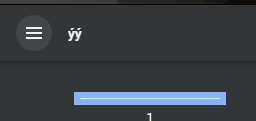Recently Updated
Completed
Last Updated:
20 Apr 2022 09:45
by ADMIN
Release R2 2022
Created by:
rumen jekov
Comments:
1
Category:
ClientExportManager
Type:
Feature Request
How to disable the hyperlinks and mailto URLs into the produced PDF file?
Completed
Last Updated:
20 Apr 2022 08:12
by ADMIN
ADMIN
Created by:
Veselin Tsvetanov
Comments:
0
Category:
ClientExportManager
Type:
Bug Report
Completed
Last Updated:
02 Dec 2021 10:31
by ADMIN
Release R1 2022
Created by:
Greg
Comments:
4
Category:
ClientExportManager
Type:
Feature Request
If you set a specific paper size and the content that you are trying to export to PDF exceeds the size of the paper, the content is cut off. The RadClientExportManager needs to overflow this content to a new page. This functionality would be consistent with the RadGrid's PDF export capabilities. Without it, the RadClientExportManager is only useful for generating PDFs IF one knows the exact size/dimensions of the content being exported.
Completed
Last Updated:
10 Sep 2021 11:37
by ADMIN
Release R3 2021
Created by:
Babar
Comments:
0
Category:
ClientExportManager
Type:
Bug Report
Issue: Filename is represented as ýý instead of the value given to the ExportSettings-Pdf-FileName property.
The issue is observed with RadClientExportManager and RadGantt as both share the same html.pdf.js dependency.
Reproduction code:
<telerik:RadGantt RenderMode="Lightweight" runat="server" ID="RadGantt1"
DataSourceID="TasksDataSource" ReadOnly="true"
EnablePdfExport="true">
<ExportSettings>
<Pdf FileName="mytitle" />
</ExportSettings>
<DataBindings>
<TasksDataBindings
IdField="ID" ParentIdField="ParentID"
StartField="Start" EndField="End"
OrderIdField="OrderID"
SummaryField="Summary"
TitleField="Title" PercentCompleteField="PercentComplete" />
</DataBindings>
</telerik:RadGantt>
<asp:SqlDataSource ID="TasksDataSource" runat="server"
ProviderName="System.Data.SqlClient"
ConnectionString="<%$ ConnectionStrings:TelerikConnectionString %>"
SelectCommand="SELECT TOP 1 * FROM [GanttTasks]">
</asp:SqlDataSource>
Solution provided by Admin:
1) Download the html5.pdf.js file from the source code. You can download it from your account, the Source code section. The path to the file is \Telerik.Web.UI\Common\HTML5UI\html5.pdf.js
2) Load the attached file via the ScriptManager/RadScriptManager or right after it:
<telerik:RadScriptManager ID="RadScriptManager1" OnResolveScriptReference="RadScriptManager1_ResolveScriptReference1" runat="server">
</telerik:RadScriptManager>
<%-- The same approach works if you use asp:ScriptManager --%>
<%--<asp:ScriptManager ID="ScriptManager1" OnResolveScriptReference="RadScriptManager1_ResolveScriptReference1" runat="server">
</asp:ScriptManager>--%>
protected void RadScriptManager1_ResolveScriptReference1(object sender, ScriptReferenceEventArgs e)
{
if (e.Script.Name == "Telerik.Web.UI.Common.HTML5UI.html5.pdf.js")
{
// adjust the path to the actual path of your override file
e.Script.Path = "/html5.pdf.js";
}
}
Completed
Last Updated:
21 Apr 2020 16:50
by ADMIN
Created by:
Harry
Comments:
2
Category:
ClientExportManager
Type:
Bug Report
In IE 10, while using the RadClientExportManager to export to PDF or Export to Image, if the zoom level is set to anything BESIDES 100% the export does not work correctly. See Support ID:934319 -- PDF Browser Zoom Level
Completed
Last Updated:
21 Apr 2020 16:34
by ADMIN
Created by:
David
Comments:
2
Category:
ClientExportManager
Type:
Feature Request
Client Export Manager currently exports the WYSWG and currently does not include page resizing. A great change to this control would be to include the ability to define the page size and content alignment. When this was asked during the webinar, the recommendation was to not use the Export Manager and instead do my own coding of the export to PDF using the PDF Processing tools. Rather than coding the PDF conversion whole cloth, if the Client Export Manager should generate the PDF and pass it off to PDF Processing for fine-grain control over page size.
Completed
Last Updated:
31 Mar 2020 14:08
by ADMIN
ADMIN
Created by:
Chris L.
Comments:
1
Category:
ClientExportManager
Type:
Feature Request
Hi, This request was passed from an important client at TelerikNEXT, can you please take into consideration? Needs the ability to have client export manager deliver server side reporting, ideally with dynamic functionality. Thank you
Declined
Last Updated:
28 Mar 2019 10:29
by ADMIN
Created by:
Imr
Comments:
2
Category:
ClientExportManager
Type:
Bug Report
With Reference of this URL: https://demos.telerik.com/aspnet-ajax/client-export-manager/functionality/export-whole-pages/defaultcs.aspx asp.net full page export to pdf using telerik RADClientExportManager, image quality is very poor. But export to image using the same gives the good result. need support how to improve pdf export quality (icons / images). Reminding: Export to image the same page (.png) have good output, problem is with only PDF
Completed
Last Updated:
18 Feb 2019 11:30
by ADMIN
ADMIN
Created by:
Ivan Danchev
Comments:
1
Category:
ClientExportManager
Type:
Bug Report
At this point this is considered a limitation of the client-side PDF export: http://docs.telerik.com/devtools/aspnet-ajax/controls/clientexportmanager/troubleshooting/known-limitations The issue stems from a regression bug in the underlying Kendo Drawing API: https://github.com/telerik/kendo-ui-core/issues/2750
Unplanned
Last Updated:
28 Jun 2016 10:32
by Matt
Created by:
Matt
Comments:
0
Category:
ClientExportManager
Type:
Feature Request
Similar to how Client Export Manager can export a Multi Page to multiple pages in a PDF, would like the same functionality for Image Gallery.
Completed
Last Updated:
02 Jun 2016 13:21
by ADMIN
ADMIN
Created by:
Dimitar
Comments:
0
Category:
ClientExportManager
Type:
Bug Report