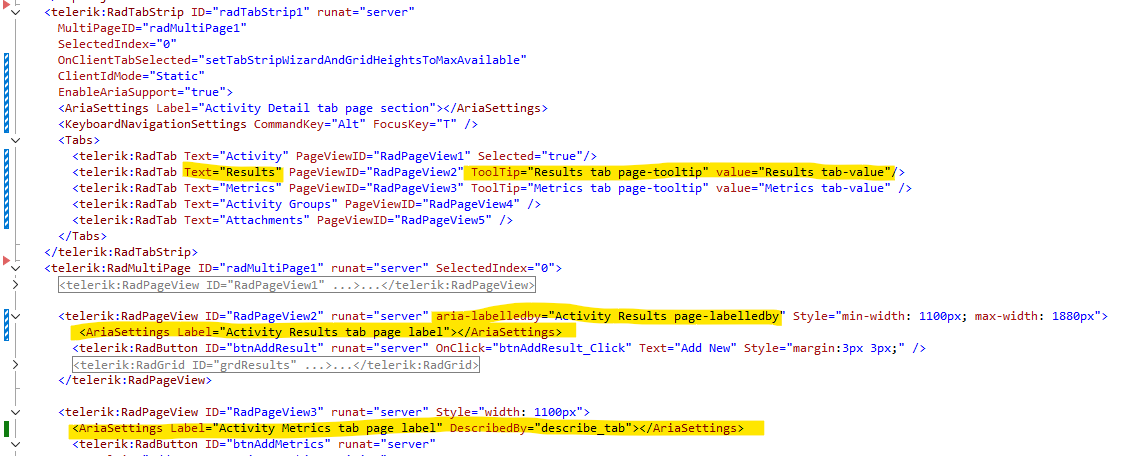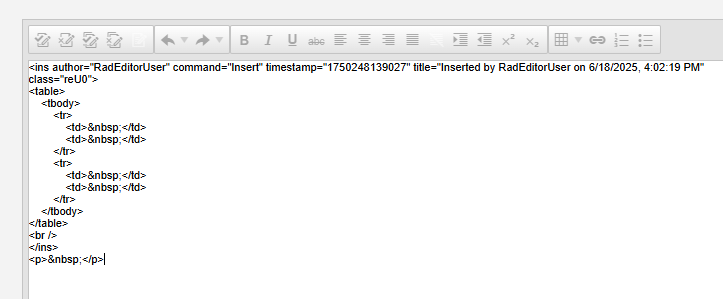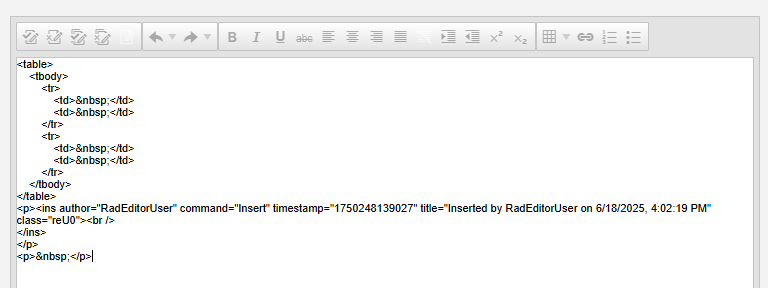The color picker doesn't looks good when zooming in the browser. Try zooming to 120% and run your demo: http://demos.telerik.com/aspnet-ajax/colorpicker/examples/overview/defaultcs.aspx You need to reload the page after zooming! The Web colors wraps, and the HSB/HSV tabs also wraps a lot! Also see this thread: http://www.telerik.com/forums/looks-really-bad-when-zooming
Code to reproduce the problem:
<style>
html, body, body > form {
height: 100%;
padding: 0;
margin: 0;
}
</style>
...
<telerik:RadGrid ID="RadGrid1" runat="server" AllowPaging="True" Width="100%"
AutoGenerateColumns="true"
OnNeedDataSource="RadGrid1_NeedDataSource">
<ClientSettings>
<Scrolling AllowScroll="true" />
</ClientSettings>
<MasterTableView Width="1500px">
</MasterTableView>
</telerik:RadGrid>
protected void RadGrid1_NeedDataSource(object sender, Telerik.Web.UI.GridNeedDataSourceEventArgs e)
{
(sender as RadGrid).DataSource = GetData();
}
private object GetData()
{
DataTable dt = new DataTable();
dt.Columns.Add("column1");
dt.Columns.Add("column2");
dt.Columns.Add("column3");
dt.Columns.Add("column4");
dt.Columns.Add("column5");
dt.Columns.Add("column6");
dt.Columns.Add("column7");
dt.Columns.Add("column8");
//dt.Rows.Add(1, 2, 3, 4, 5, 6, 7, 8);
return dt;
}
When the Grid is groupped and showing/hiding columns on client-side, the table layout is broken. More specifically, the cell's colspan does not get adjusted when another cell gets hidden.
To replicate the problem:
- Create a grid and bind it to data
- Set the EnableHeaderContextMenu to true
- Load the page
- Right-click on a column's header to bring up the contextmenu and click "Group By"
- Right click on a column's header to bring up the contextmenu again and show/hide a few columns from the "Columns" menu.
Hello,
Thanks in advance
Yossi
add LastModified column to the RadFileExplorer default control. developing a custom handler seems a bit excessive IMHO to view this important information.
Thanks,
emil
When using a RadDropDownTree with CheckBoxes="CheckChildNodes" , setting CheckChildNodes="false" has no effect.
<telerik:RadDropDownTree ID="DdtDpt" runat="server" CheckBoxes="CheckChildNodes" CheckChildNodes="false" CheckNodeOnClick="true"
DataFieldParentID="pid" DataFieldID="id" DataTextField="name" DataValueField="id" Width="350px">
</telerik:RadDropDownTree>
protected void Page_Load(object sender, EventArgs e)
{
if (!IsPostBack)
{
DdtDpt.DataSource = GetDummyDepartments();
DdtDpt.DataBind();
}
}
private List<Department> GetDummyDepartments()
{
return new List<Department>
{
new Department { id = 1, pid = null, name = "Head Office" },
new Department { id = 2, pid = 1, name = "HR" },
new Department { id = 3, pid = 1, name = "IT" },
new Department { id = 4, pid = 3, name = "Development" },
new Department { id = 5, pid = 3, name = "Support" },
new Department { id = 6, pid = null, name = "Branch Office" },
new Department { id = 7, pid = 6, name = "Sales" },
new Department { id = 8, pid = 6, name = "Logistics" }
};
}
public class Department
{
public int id { get; set; }
public int? pid { get; set; }
public string name { get; set; }
}
Hi,
Would it possible to build in a text search filter into a Listbox?
Re: https://www.telerik.com/account/support-center/view-ticket/1677442
Re: https://www.telerik.com/products/aspnet-ajax/documentation/knowledge-base/listbox-client-side-filter
Alan
Hi,
I was looking around to develop a web app that allows streaming camera view in order to take pictures, showing the previews, letting cancel/retake or transfer (upload/save) them.
I started from the input control, that makes more or less what I need, but start a video streaming, letting the user simply to capture frame from it to save pictures, is more user friendly and simplify a lot the workflow.
So I started to work with video element, canvas and FloatingActionsButton, hitting against many issues, starting from the different browsers compatibilities.
I was just wondering if Telerik would never implement such a camera + gallery component, in order to take and manage pictures easily and cross platform.
Thank you, kind regards
Yes, ASP.NET Webforms is outdated, but it's still around, and I think many developers are looking at moving to a newer and more modern technology. But in some cases - including mine - it's not really possible to refactor an application that has grown for 20 years overnight. The only thing I can do is put a lot of energy into changing the CSS of the controls. Which is not always easy.
I really appreciate the functionality of the Telerik controls and think it's a shame that they don't get a visual and functional update.
In this specific case, it is about the Datepicker Control, which has a different behavior than the more modern version under .NET Core. For example, the month or year selection opens in a new DIV popup. In the more modern control, this is solved in a more elegant and modern way.
I think that this list of controls that need a “front-end pimp” can certainly be extended.
Thank you!
Based on Ticket ID 1683806 it was suggested to add this here. It should be fairly straight forward and would resolve issues that I have.
My Suggestion:
Why can you not just add the clientEvents to the RadEditor1.FileExplorerSettings
Something like RadEditor1.FileExplorerSettings.ClientEvents.OnClientFileOpen="somefunction"
Your response.
Thank you for your suggestion to add client events directly to RadEditor1.FileExplorerSettings. It's a thoughtful idea that could indeed enhance client-side flexibility and streamline interactions.
At present, this feature is not available. However, we encourage you to submit it as a feature request through our public feedback portal, where our product team actively reviews community input for potential inclusion in future updates.
Also, please see my ticket for a bug in the ImageManager using th URL to return the item instead of the OriginalPath. This makes my custom content provider not feasible.
Thanks!
Issue on Tabstrip tabs. I am working on ADA 508 Compliance issues. The screen reader (NVDA) is not reading the text on the tabs. I have tried applying the options highlighted below but nothing is working
video link:- https://jam.dev/c/1516e16f-1f7c-4e89-8b19-368edabf5703
I have observed that when we're in the widget > selecting a cell from the table > clicking on Cell Properties > The top row design is not inherited.
video link:- https://jam.dev/c/ba52bff1-7459-44d6-a647-d3eb5cea07f3.
video link:- https://jam.dev/c/88c17904-c758-47ab-949c-d29b4775dc6d
We were looking to use Telerik’s RadEditor control to provide MS Word like editing provision but lacks some features of MS Word especially Header & Footer options which will be repeated in every page, as the RadEditor control does not support paging. Are we doing it correctly? Is there an option where paging is supported and header and footer will come across pages? Are there any other products that support MS Word editor functionality?
In the demo:
https://demos.telerik.com/aspnet-ajax/editor/examples/trackchanges/defaultcs.aspx
1. (Preparation) Disable TrackChange and Remove all text. Enable Track Change back.
2. Insert table, (HTML View)
3. In the design mode set new paragraph after table:
Insertion of the table dissapeared.
How to fix this issue?