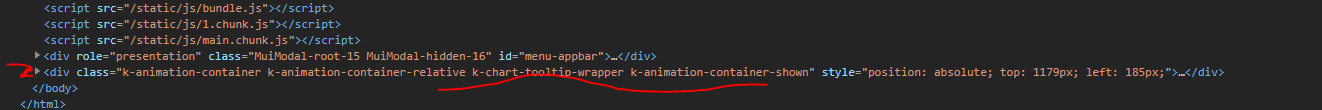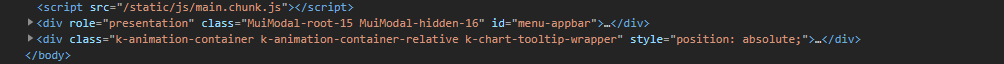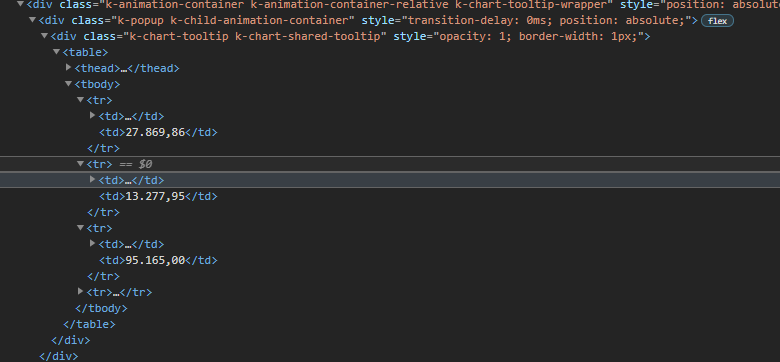Declined
Last Updated:
07 Jan 2022 12:22
by ADMIN
Gabriel
Created on:
05 May 2021 14:47
Category:
KendoReact
Type:
Bug Report
ChartTooltip sometimes does not appear, independent of values.
Hi there,
Im use chart component, and sometimes the tooltip on grid disappear, i dont know why, and if i put the same code on the telerik this bug doesnt happen, here is an exemplo with the same data
import * as React from 'react'
import * as ReactDOM from 'react-dom'
import {
Chart,
ChartSeries,
ChartSeriesItem,
ChartCategoryAxis,
ChartCategoryAxisItem,
ChartTitle,
ChartLegend,
ChartTooltip,
ChartValueAxis,
ChartValueAxisItem
} from '@progress/kendo-react-charts';
import 'hammerjs';
const valueAxis = [
{
name: "",
format: "{0:n1}",
font: "10px Roboto",
},
];
const seriesValues = [
{
type: "bar",
toolTipFormat: "{0:n2}",
title: "Teste 1",
spacing: 1,
data: [27869.8616],
},
{
type: "bar",
toolTipFormat: "{0:n2}",
title: "Teste 2",
spacing: 1,
data: [13277.95],
},
{
type: "bar",
toolTipFormat: "{0:n2}",
title: "Teste 3",
spacing: 1,
data: [95164.9968],
},
{
type: "bar",
toolTipFormat: "{0:n2}",
title: "Teste 4",
spacing: 1,
data: [115579.184],
},
{
type: "bar",
toolTipFormat: "{0:n2}",
title: "Teste 4",
spacing: 1,
data: [null],
},
{
type: "bar",
toolTipFormat: "{0:n2}",
title: "Teste 4",
spacing: 1,
data: [616.7145289747288],
},
];
const ChartContainer = () => (
<Chart>
<ChartTooltip
shared={true}
/>
<ChartValueAxis>
{valueAxis.map((e, idx) => (
<ChartValueAxisItem
key={idx}
name={name}
labels={{
visible: e.visible !== undefined ? e.visible : true,
format: e.format,
rotation: "auto",
font: e.font,
}}
/>
))}
</ChartValueAxis>
<ChartSeries>
{seriesValues.map((item, idx) => (
<ChartSeriesItem
key={idx}
type={item.type}
data={item.data}
name={item.name}
spacing={item.spacing}
labels={{
font: '10px',
format: "{0:n2}"
}}
/>))}
</ChartSeries>
</Chart>
);
ReactDOM.render(
<ChartContainer />,
document.querySelector('my-app')
);
I inspected the page and realized this, that div is the tooltip and thats working normally, k-animation-container-show class, top and left properties on style;
and this one, is the tooltip that doest appear in the screen, does not have all class and style, just doesnt show up,
However, the component inside that div was rendered, as can you see
Im using this version
"@progress/kendo-react-charts": "^3.18.0",
1 comment
ADMIN
Stefan
Posted on:
06 May 2021 04:51