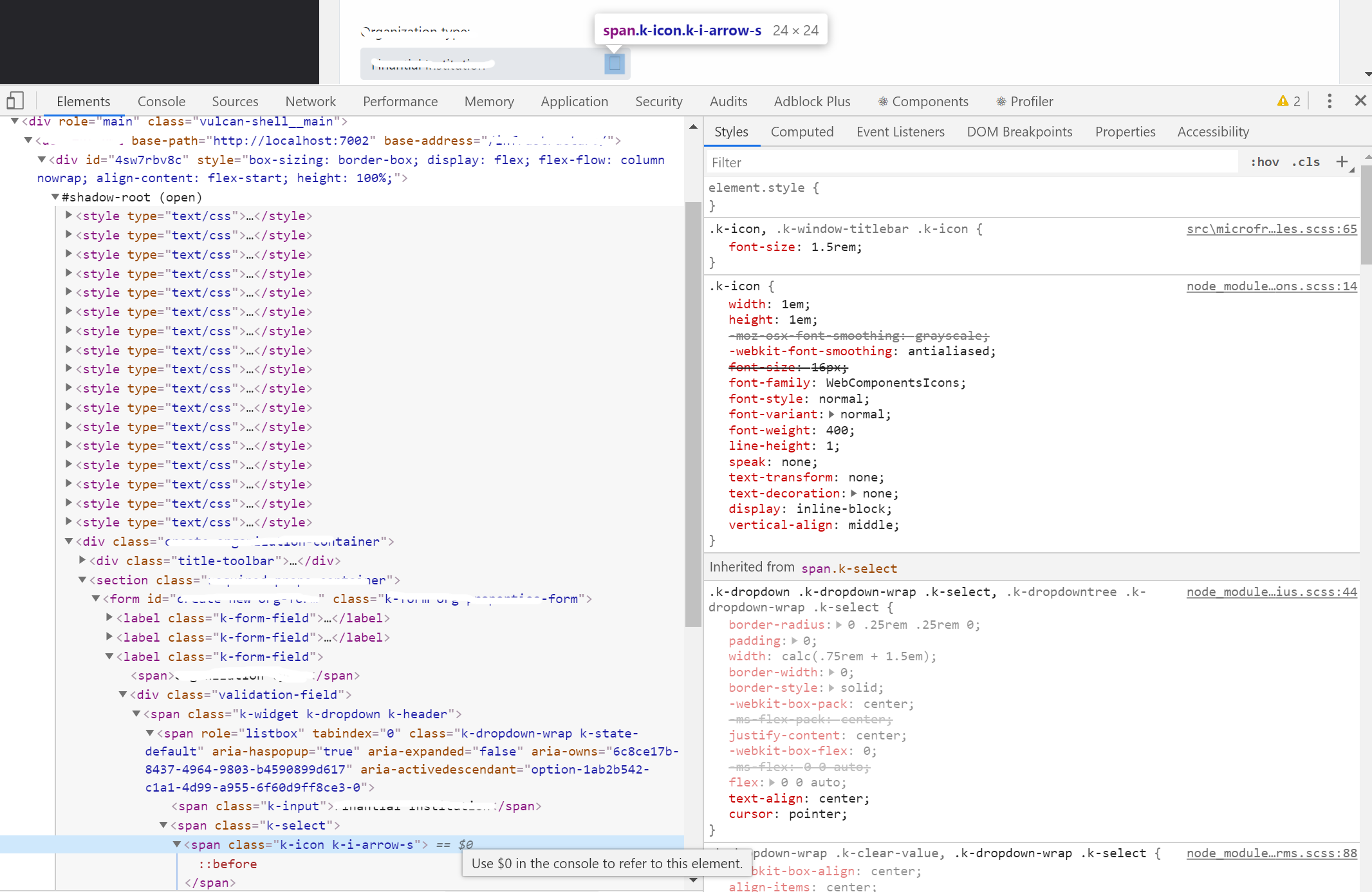Won't Fix
Last Updated:
18 Jul 2023 03:48
by ADMIN
Andrey
Created on:
03 Apr 2020 13:19
Category:
KendoReact
Type:
Bug Report
How to enable WebComponentFont icons work from inside of shadow-dom?
Steps:
1. Create web component with shadow-root.
2. Attach all.css styles behide shadow root.
3. Add compoent with icon from WebComponentIcon font.
Result:
Icon are not displayed properly.
1 comment
ADMIN
Stefan
Posted on:
06 Apr 2020 09:12
Hello, Andrey,
I can suggest checking the following thread on StackOverflow discussing the use of font icons in the shadow dom:
https://stackoverflow.com/questions/28794189/icon-fonts-in-shadow-dom
Regards,
Stefan
Progress Telerik
Progress is here for your business, like always. Read more about the measures we are taking to ensure business continuity and help fight the COVID-19 pandemic.
Our thoughts here at Progress are with those affected by the outbreak.
Our thoughts here at Progress are with those affected by the outbreak.
Type
Status
- All
- Completed (213)
- Declined (64)
- Duplicated (14)
- In Development (2)
- Need More Info (2)
- Pending Review (1)
- Planned (6)
- Under Review (1)
- Unplanned (561)
- Won't Fix (13)
Category
- All
- KendoReact
- ActionSheet
- Agentic UI Generator
- AI Coding Assistant
- AIPrompt
- Animation
- AppBar
- ArcGauge
- AutoComplete
- Avatar
- Badge
- Barcode
- BottomNavigation
- Breadcrumb
- Button
- ButtonGroup
- Calendar
- Card
- Chart
- Chart Wizard
- Chat
- Checkbox
- Chip
- ChipList
- ChunkProgressBar
- CircularGauge
- ColorGradient
- ColorPalette
- ColorPicker
- ComboBox
- ContextMenu
- Conversational UI
- Data Grid
- Data Query
- Date Math
- DateInput
- DatePicker
- DateRangePicker
- DateTimePicker
- Dialog
- Drag & Drop
- Drawer
- Drawing
- DropDownButton
- DropDownList
- DropDownTree
- Editor
- Error
- Excel Export
- ExpansionPanel
- ExternalDropZone
- File Saver
- FileManager
- Filter
- FlatColorPicker
- FloatingActionButton
- FloatingLabel
- FontIcon
- Form
- Gantt
- Gauge
- GridLayout
- Hint
- InlineAIPrompt
- Input
- Label
- Licensing
- LinearGauge
- ListBox
- ListView
- Loader
- Map
- MaskedTextBox
- Menu
- MultiColumnComboBox
- MultiSelect
- MultiSelectTree
- MultiViewCalendar
- Notification
- NumericTextBox
- OrgChart
- Page Templates / Building Blocks
- Pager
- PanelBar
- PDF Processing
- PDF Viewer
- PivotGrid
- Popover
- Popup
- ProgressBar
- QR Code
- RadialGauge
- RadioButton
- RadioGroup
- RangeSlider
- Rating
- Ripple
- Sankey
- Scheduler
- ScrollView
- Signature
- Skeleton
- Slider
- Sortable
- Sparkline
- SpeechToTextButton
- SplitButton
- Splitter
- Spreadsheet
- StackLayout
- Stepper
- StockChart
- SVGIcon
- Switch
- TabStrip
- TaskBoard
- TextArea
- TextBox
- TileLayout
- Timeline
- TimePicker
- Toolbar
- Tooltip
- TreeList
- TreeView
- Typography
- Upload
- VS Code Extension
- Window