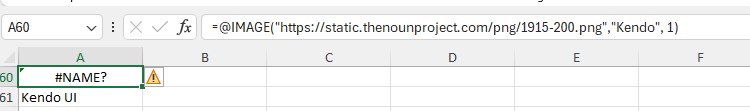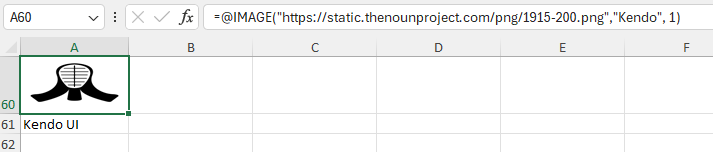Hi All,
We have a requirement to include logo of our company in exported excel files, so as a solution we thought of using IMAGE excel function, however when I used this function and tried to export excel file then I see error in the cell "#NAME?" and when I edit the cell formula with no changes and hit enter then I can see the image appearing inside cell.
IMAGE function
after I edit the cell formula with no change and hit enter then image appears.
Have anyone faced this issue, or have anyone tried any other solution to include images in exported excel file ? if yes, then your help will of great help to me.
Thank you.
Hi Akshay,
The ExcelExport component doesn't provide support for images and I would suggest casting a vote on the following feature request:
https://feedback.telerik.com/kendo-angular-ui/1624825-workbook-support-for-images
The status will be updated to "Declined" due to not being a bug in our component.
Regards,
Yanmario
Progress Telerik
- All
- Completed (427)
- Declined (456)
- Duplicated (86)
- Need More Info (1)
- Planned (1)
- Unplanned (733)
- Won't Fix (1)
- All
- Kendo UI for Angular
- ActionSheet
- Agentic UI Generator
- AI Coding Assistant
- AIPrompt
- AppBar
- ArcGauge
- AutoComplete
- Avatar
- Badge
- Barcode
- BottomNavigation
- BreadCrumb
- Button
- ButtonGroup
- Calendar
- Card
- Chart Wizard
- Charts
- Chat
- CheckBox
- Chip
- ChipList
- ChunkProgressBar
- CircularGauge
- CircularProgressBar
- ColorGradient
- ColorPalette
- ColorPicker
- ComboBox
- ContextMenu
- DataQuery
- DateInput
- DateMath
- DatePicker
- DateRange
- DateTimePicker
- Diagram
- Dialog
- Drag and Drop
- Drawer
- Drawing
- DropDownButton
- DropDownList
- DropDownTree
- Editor
- ExcelExport
- ExpansionPanel
- FileSaver
- FileSelect
- Filter
- FlatColorPicker
- FloatingActionButton
- FloatingLabel
- FormField
- Forms
- Gantt
- Grid
- GridLayout
- Icon
- InlineAIPrompt
- Label
- Licensing
- LinearGauge
- ListBox
- ListView
- Loader
- Map
- MaskedTextBox
- Menu
- MultiColumnComboBox
- MultiSelect
- MultiSelectTree
- MultiViewCalendar
- Notification
- NumericTextBox
- OTP Input
- Page Templates / Building Blocks
- Pager
- PanelBar
- PDFExport
- PDFViewer
- PivotGrid
- Popover
- Popup
- ProgressBar
- QRCode
- RadialGauge
- RadioButton
- RangeSlider
- Rating
- Ripple
- Sankey
- Scheduler
- ScrollView
- Signature
- Skeleton
- Slider
- SmartPasteButton
- Sortable
- Sparkline
- SpeechToTextButton
- SplitButton
- Splitter
- Spreadsheet
- StackLayout
- Stepper
- StockChart
- SVGIcon
- Switch
- TabStrip
- TextArea
- TextBox
- TileLayout
- Timeline
- TimePicker
- ToolBar
- Tooltip
- TreeList
- TreeView
- Typography
- Upload
- VS Code Extension
- Window