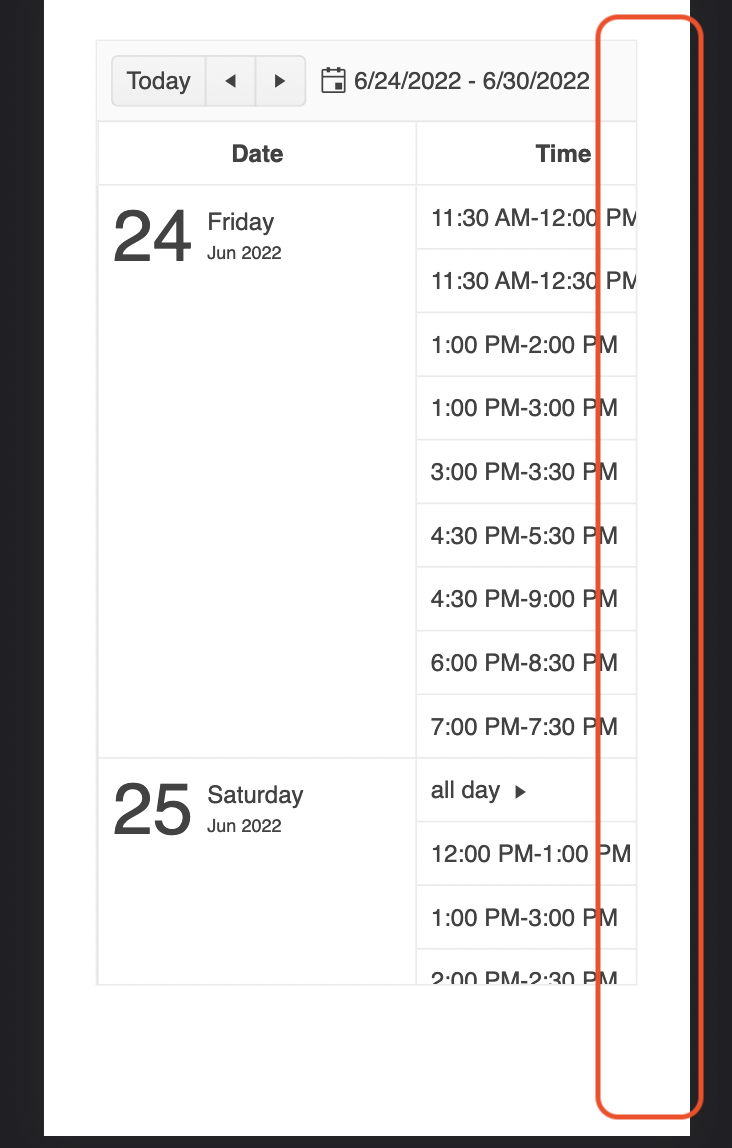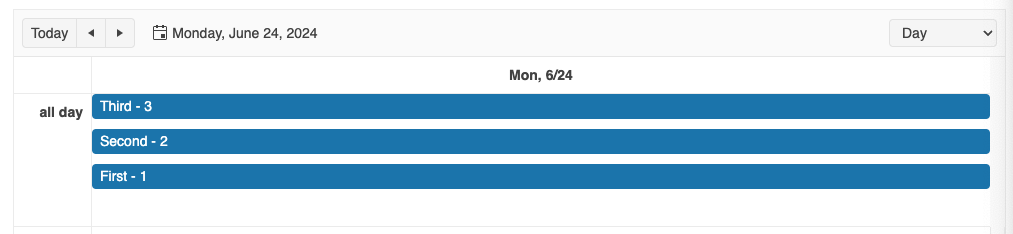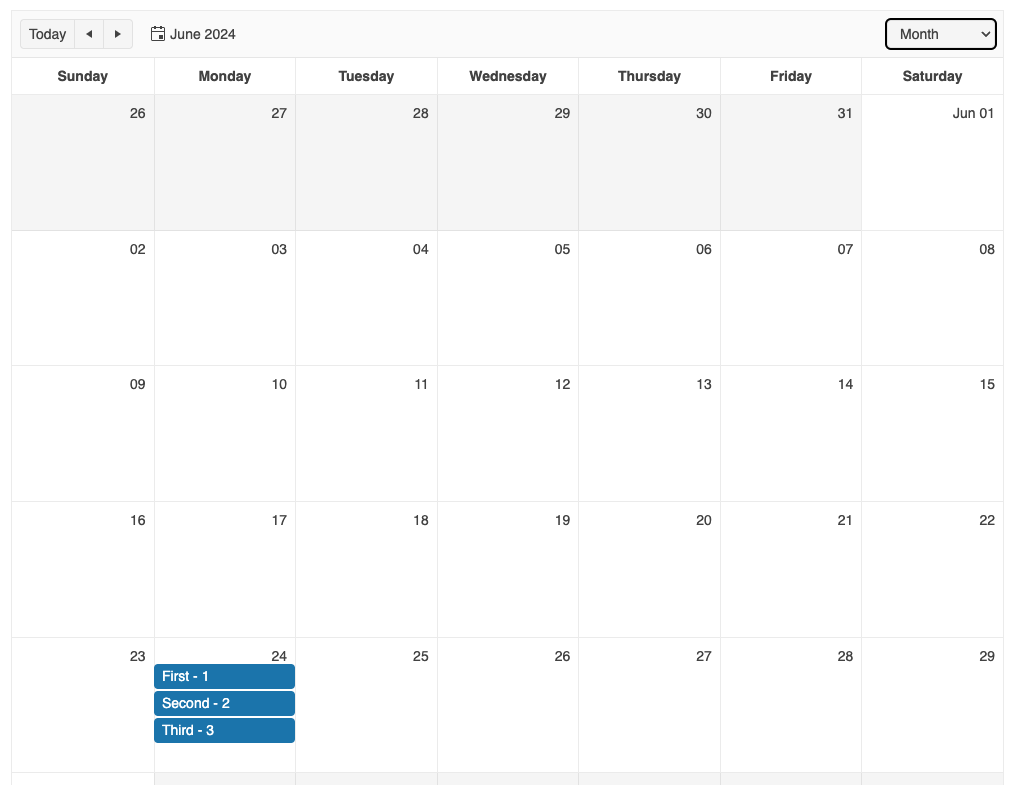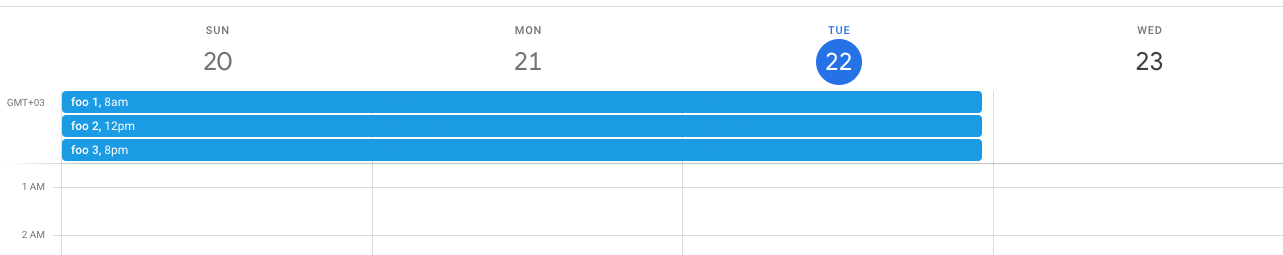Hi,
Please provide a feature like the following: https://demos.telerik.com/aspnet-ajax/scheduler/examples/creatingappointmentswithdraganddrop/defaultcs.aspx
Thanks and regards
Anto
Hello,
we have the need, to implement custom timeline views for the scheduler which shows a month and quarter timeline view.
This is currently not possible because the TimelineViewModule is not exporting the TimelineMultiDayViewComponent.
We request, to add this component to the exports and provide an updated dev version of the scheduler published to npm so that we can continue soon.
Thank you!
Best regards
Julian Hochstetter
I'd like to report that my issue linked in Duplicated item was not fixed:
Closed bug: https://feedback.telerik.com/kendo-angular-ui/1484071-scheduler-event-editor-recurrence-editor
My bug marked as duplicate: https://feedback.telerik.com/kendo-angular-ui/1657303-scheduler-some-events-are-incorrectly-duplicated-despite-the-rules-written-on-them
It can still be reproduced in new version 17.3.12
https://stackblitz.com/edit/angular-pusn73-en4gpcjt?file=src%2Fapp%2Fapp.component.ts
The event with recurreneRule that suggests that this event appears on each Tuesday till 20201014 is visible on Wednesday 14th.
The Scheduler Agenda view is cut when opened on a mobile device. The scheduler cannot be scrolled horizontally.
Please refer to the attached image.
Provide a way to be able to see all events in Agenda view on small resolutions.
Currently, when dragging an event in the Scheduler, the drag hint occupies the whole next slot by design, even if the event itself ends before the end duration of the slot.
It would be great if the Scheduler could be enhanced so that the drag hint is rendered with the exact same height as the original dragged event.
Workaround that programmatically sets a dynamic height for the rendered drag hint element in the DOM based on the original dragged event:
For now, the developer has the option to use `slotClass` to apply a specific class with styles to a slot. However, it would be fantastic if there was an option to directly return the styles as the resource of the specific slot can already have a colour object. This would allow the colour object to be used directly in the slot, as different resources can come with different colours from the database. This approach avoids creating a large number of classes to cover every possible case.
When a custom element is added, like a button, the user cannot use the internal navigation of the Scheduler. This is resolved in the Grid by a directive, and here it can be the same.
Please expose a moreEventsClick (or similar) event in the Angular Scheduler MonthView, triggered when users click on the "more events" indicator (three dots) that appears when a day has more events than can be displayed inline.
This feature exists in the jQuery version of the Scheduler and is extremely useful for navigating users to a more detailed view (e.g., Day or Agenda view) when event overflow occurs.
Suggested API:
(kendoMoreEventsClick)="onMoreEventsClick($event)"
Where $event includes:
{
date: Date;
events: SchedulerEvent[];
}
Use Case:
This allows developers to programmatically change the selectedViewIndex and selectedDate (e.g., show the Agenda or Day view for that specific date), providing a more intuitive user experience and consistent behavior across Kendo UI platforms.
Why it matters:
Users expect the "more events" indicator to be interactive
Enhances UX in event-heavy applications
Aligns Angular functionality with existing jQuery features
Currently the more button goes directly to the Day view, our users do not like the day view and would like to go to the Agenda view!
Hi,
Currently, the all-day events that last for more than 24 hours can be displayed only in the specific all-day row. Please provide an option that allows displaying the all-day events in the Scheduler main view as well.
thanks
Hi, Team!
I would like to request a functionality that allows users to navigate the slots inside the Scheduler (not just the events) using specific keyboard shortcuts.
Hi Team,
It will be a good feature to have the ability to hide/remove the toolbar and footer toolbar of the Scheduler component.
Provide the possibility to dynamically change the height of the slots in Month, Multi-Week, and other views. This feature is useful in order to fit the events in the specific slot:
jQuery Scheduler:
https://demos.telerik.com/kendo-ui/scheduler/adaptive-slot-height
Provide an auto event height functionality in order to display the entire content of the event in the Moth view:
jQuery Scheduler:
https://demos.telerik.com/kendo-ui/scheduler/auto-event-height
Currently, the views order all-day events based on their index in the events array. However, in the Month view, all-day events are arranged by start date, from earliest to latest. This means that if events start at different times, they will be displayed in that order.
For example - https://stackblitz.com/edit/angular-yvtoyp?file=src%2Fapp%2Fevents-utc.ts,src%2Fapp%2Fapp.component.ts
Day view:
Month view:
Example - https://stackblitz.com/run/?file=src%2Fapp%2Fevents-utc.ts,src%2Fapp%2Fapp.component.ts
React seems to render them in the start date order - https://stackblitz.com/edit/react-kms53j?file=app%2Fshared-sc-events-utc.js
And Google Calendar for reference:
Currently, the slotClass callback is triggered on every change detection, which also includes user interactions such as dragging or editing an event.
This will become problematic if there is complex logic in the callback and it can get a bit worse if there are bigger slotDivisions in place.
Example with dragging and editing:
While dragging, the slotClass will fire multiple times, and while editing every keypress will trigger the callback. This can be further improved and limit when the slotClass callback is called in the Scheduler component.
Hi,
Currently, the 'More Events' button is not accessible through keyboard navigation, and it would be helpful if it could be made accessible.
In the Agenda view of the Kendo Scheduler, multi-day events that are not marked as "All Day" are currently displayed with a time range of 12:00 AM - 12:00 AM for intermediate days. This is incorrect and should be updated to show "All Day" for these days.
Steps to Reproduce:
Create a multi-day event (e.g., September 1, 12:30 PM to September 5, 3:00 PM).
Ensure the event's 'isAllDay' property is set to 'false'.
View the event in the Agenda view.
Expected Behavior:
Start date (September 1) shows the start time (12:30 PM).
End date (September 5) shows the end time (3:00 PM).
Intermediate days (September 2 to 4) display "All Day" instead of 12:00 AM - 12:00 AM.
Actual Behavior: Intermediate days display 12:00 AM - 12:00 AM. They should display "All Day" to accurately represent the event spanning these days.
Example of current and desired rendering - https://stackblitz.com/edit/angular-lhne15?file=src%2Fapp%2Fapp.component.ts
Currently, it can be achieved with a template, but it will be nice if it's handled internally.