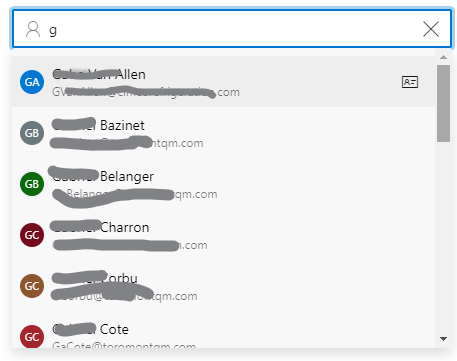It would be nice to have access to a valueChange event in the autocomplete similar to the other dropdowns. This way when binding against arrays of complex objects, we could receive the whole object selected instead of the single value property out of it.
Hi,
I am requesting the option to disable parts of the navigation or the entire keyboard navigation in the AutoComplete component. The default setting for the Escape key is resetting the component and I am handling the Escape keydown globally in my application, that is why I need the option to disable it.
Thank you in advance!
Please add the adornments feature, as available for the TextBox component (https://www.telerik.com/kendo-angular-ui-develop/components/inputs/textbox/adornments/).
It would be very important to customize keyboard navigation for autocomplete? Some users are used to different navigation than default. https://www.telerik.com/kendo-angular-ui/components/dropdowns/autocomplete/keyboard-navigation/ For example I would like select highlighted item by pressing "Tab" not "Enter".
Autocomplete SelectedItem template The ItemTemplate allows for an informative list of values to be displayed to the user for selection. For example an employee may be displayed as [first name last name (EmployeeNo)] However when an item is selected from the list the autocomplete only shows the bound value (e.g. EmployeeNo). It would be good if the selected item in the autocomplete control could be customised to be either: - the same as the ItemTemlate - customized via it's own SelectedItem template For anything other than simple scenarios the usability of this control suffers without this feature.
I was a little flabbergasted when I found out that the "AutoComplete" component only handles "Simple Data" - even though there is a parameter called "valueField" and a subtopic under "Data Binding" called "Complex Data". It is impossible to display i.e. the Name of a Person and have the ID of that person as the value of the "AutoComplete" component. Can you please enable this, it is imperative to working with an autocomplete textfield that value and text can be _different_ and that a value other than the selected text can be accessed.
With a combobox a user will naturally try to open the combobox, not type in it. This is not a good UI design.
It be great to have a working and visually pleasing autocomplete component.
Is it possible for you to change the combobox into an autocomplete component? Give it a parameter [autocomplete] and hide the dropdown widget.
Also subscribed here:
https://www.telerik.com/forums/autocomplete-and-complex-data
The Dropdowns, autocompletes and pretty much every component in the Kendo Angular 2 should allow the developer to specify a callback function in the [valueField] or the [textField] attributes so we can use complex objects with these components.
This way, we could do this:
//template
<kendo-autocomplete [data]="nodes"
[valueField]="getDataValue"
[placeholder]="'search'"
class="search">
</kendo-autocomplete>
//class
public getDataValue(node: any): string {
return node.getData().getName();
}
This functionality is available on almost every other component set out there, but is somehow missing from Kendo. It makes the components almost useless outside of running simple plunkr examples that work with contrived data objects with very little depth. In the real world, particularly with typescript, data object hierarchies are commonplace and this is simply a must have feature.
Please port virtual scrolling feature from jQuery library to Angular that supports loading new data while doing infinite scrolling, i.e. valueMapper property found in virtual settings
https://demos.telerik.com/kendo-ui/autocomplete/virtualization
Please make autocomplete list item fully customizable as what it is in jQuery version. I would like to implement something like what it's showing below.
Requesting an enhancement of the "virtualization" functionality for controls like Autocomplete and MultiSelect. Currently, it only works for local data. Would like to improve this to work with remote data. It should raise an event when you're nearing the bottom of a page to load the next page, which would be done via an XHR call. We have uses of these controls that could possibly bring back millions of rows, so the current virtualization is of limited value.
You see this kind of "endless scroll" functionality in many places today, like a Facebook feed.
After pressing the button "Tab", the value should be selected. Now after blur value is still not selected.