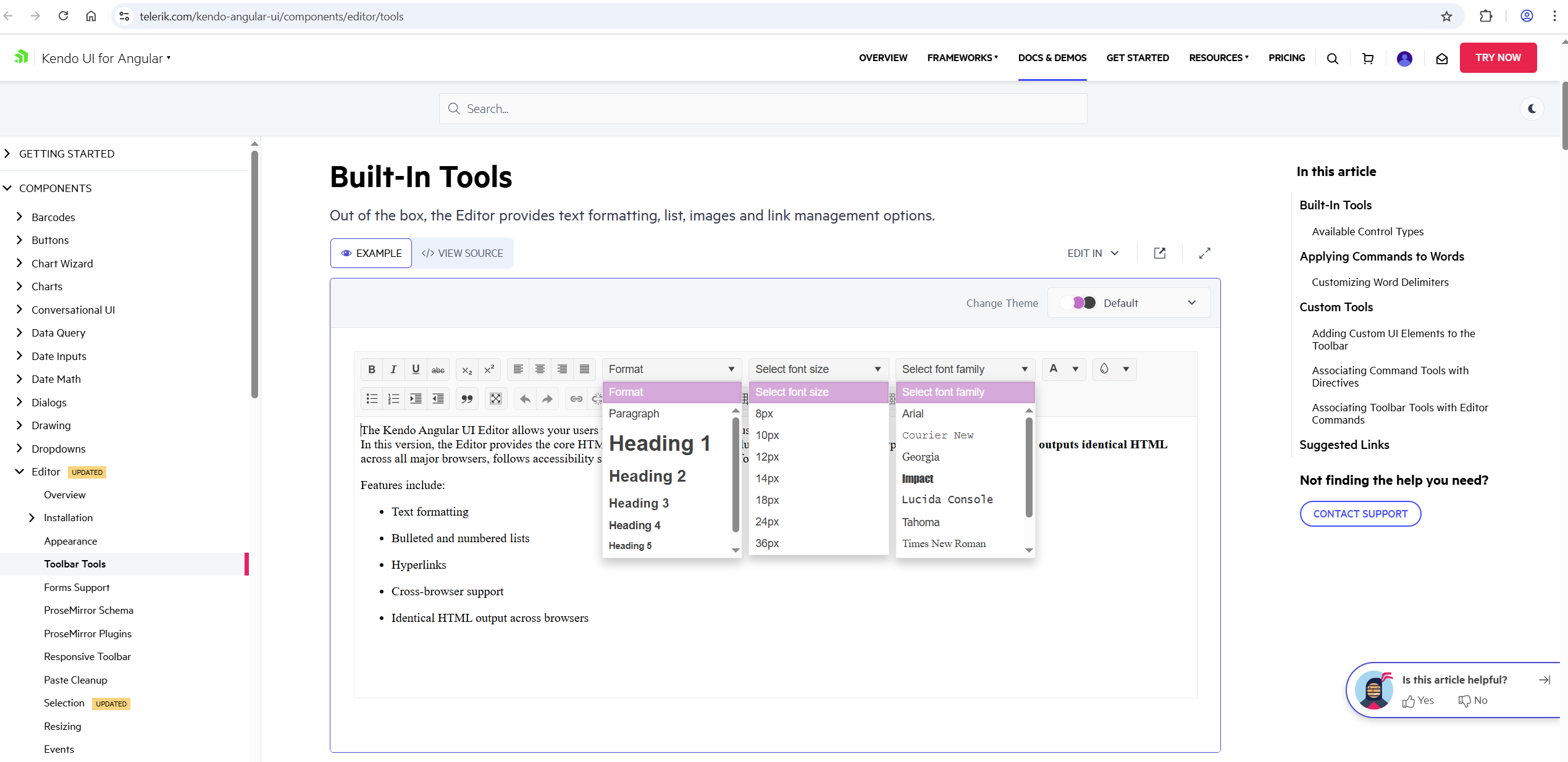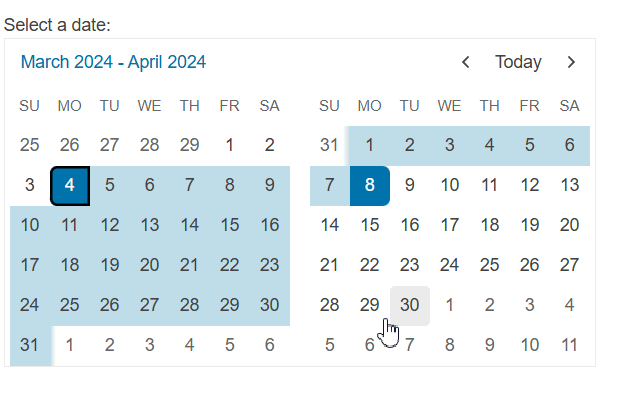If the pane is scrolled, the dark highlight shown when grabbing the splitter is misaligned like this:
Stackblitz repro can be found here
Hi,
I am requesting the option to disable parts of the navigation or the entire keyboard navigation in the AutoComplete component. The default setting for the Escape key is resetting the component and I am handling the Escape keydown globally in my application, that is why I need the option to disable it.
Thank you in advance!
It would be great to have column highlighting in the Grid, so when a user hovers over a cell, the entire column, including the header, is highlighted. Something similar to the example below, but built-in, would provide a better experience for both users and developers.
https://stackblitz.com/edit/angular-ink98nn6?file=src%2Fapp%2Fapp.component.ts
Please expose a moreEventsClick (or similar) event in the Angular Scheduler MonthView, triggered when users click on the "more events" indicator (three dots) that appears when a day has more events than can be displayed inline.
This feature exists in the jQuery version of the Scheduler and is extremely useful for navigating users to a more detailed view (e.g., Day or Agenda view) when event overflow occurs.
Suggested API:
(kendoMoreEventsClick)="onMoreEventsClick($event)"
Where $event includes:
{
date: Date;
events: SchedulerEvent[];
}
Use Case:
This allows developers to programmatically change the selectedViewIndex and selectedDate (e.g., show the Agenda or Day view for that specific date), providing a more intuitive user experience and consistent behavior across Kendo UI platforms.
Why it matters:
Users expect the "more events" indicator to be interactive
Enhances UX in event-heavy applications
Aligns Angular functionality with existing jQuery features
Currently the more button goes directly to the Day view, our users do not like the day view and would like to go to the Agenda view!
Based on the feature set of the current jQuery widget - http://demos.telerik.com/kendo-ui/diagram/index
Please add the following features to the Editor in Kendo UI for Angular 2+:
- Table Wizard
- Split cell row
- Split cell column
- Merge cell row
- Merge cell column
Note: These features exist i the Kendo UI for ASP.NET MVC version of the editor.
Limitation:
- Font size in Kendo Editor only supports PX (pixel) values.
- To customize the font size to show in PT (point) format in Editor, manual conversion has to be done using the below formula. However, the font size is not exactly the same as Microsoft word PT measurement.
- 1 Point [pt] = ~ 1.33 Pixel [px]
Feedback: Font size dropdown can be provided for PT (Point) option as well as to follow like the Microsoft Word font size.
Currently, the pageSizes option of the available Grid's PagerSettings only allows passing a boolean or a number array as possible values. Thus, at the moment, the Grid component allows displaying an "All" option in the pager by implementing a kendoPagerTemplate:
It would be great if an "All" page size option could be set directly through the settings of the pageable property by having the ability to pass a PageSizeItem array to the pageSizes option, similarly to how its done in the standalone Pager component:
Issue 1: Flickering or Not Opening of Dropdown
- Steps to Reproduce:
- Click on the color picker.
- Click on any dropdown.
- Observe the behavior of the dropdown.
Issue 2: Clicking on Color Picker and Dropdowns (Dropdown not closing)
- Steps to Reproduce:
- Click on the color picker.
- Click on any dropdown.
- Repeat this with all dropdowns to get above screenshot.
Provide an option to focus programmatically a multiselect item, in order to prevent the popup list from scrolling when the last item is selected.
Here is an example:
https://stackblitz.com/edit/angular-qpbow1-awhxbr?file=app%2Fapp.component.ts
./node_modules/@progress/kendo-angular-layout/fesm2022/progress-kendo-angular-layout.mjs:19:0-75 - Error: Module not found: Error: Can't resolve '@progress/kendo-angular-progressbar' in 'C:\LiveMRIProjects\MRI.AgoraInsightsAnywhere-Angular\node_modules\@progress\kendo-angular-layout\fesm2022'
./node_modules/@progress/kendo-angular-layout/fesm2022/progress-kendo-angular-layout.mjs:22:0-56 - Error: Module not found: Error: Can't resolve '@progress/kendo-angular-intl' in 'C:\LiveMRIProjects\MRI.AgoraInsightsAnywhere-Angular\node_modules\@progress\kendo-angular-layout\fesm2022'
this is the error is coming
when we add kendo thing into module.ts file
Currently, it is not possible to define a static pane in the Splitter with a fixed size that does not change when interacting with the surrounding panes, unless it is configured as non-resizable. In turn, configuring a pane as non-resizable affects the resizing ability of the surrounding panes as well, which means that they also become non-resizable.
It would be great if the Splitter could provide the ability to configure a static pane with a fixed size that is not affected by other functionalities like resizing, and in turn, have the possibility to resize the surrounding panes of a non-resizable pane.
Hi,
Recently I have implemented the date range component like described here: https://www.telerik.com/kendo-angular-ui/components/dateinputs/daterange/popup. The component normaly works as following:
- A user selects the start or end datepicker and the calendar will open.
- The start of the range now needs to be selected.
- Then the end of the range needs to be selected.
- If a user would now select another date then this will be set as the start of the range.
- ....
But what a few users have issues with is the following scenario:
- User selects the start of the range.
- User selects the end of the range.
- User wants to change the end of the range so they select the same start of the range again and now select a new end range.
- As a result the start of the range is changed instead of the end of the range, because the click on the same start of the range didn't do anything.
The same issue also occurs with the MultiViewCalendar. I didn't add a runnable project because the same issue also occurs in the documentation which I linked above.
We are using @progress/kendo-angular-dateinputs": "17.0.1"
It looks like this line in the performRangeSelection method in the MultiViewCalendarComponent causes this behaviour:
const emitValueChange = (this.activeRangeEnd === 'start' && this.value?.start?.getTime() !== date?.getTime()) ||
(this.activeRangeEnd === 'end' && this.value?.end?.getTime() !== date?.getTime());
Thanks,
Joren
Hi Team,
Currently, the zoom property is only responsible for setting the initial zoom level of the document inside the PDFViewer component. I would like to request an option that would allow setting the zoom property dynamically/programmatically.
Hi,
https://stackblitz.com/edit/angular-dadm5ywe?file=src%2Fapp%2Fapp.component.ts
Please select the top-most button, then press TAB until the focus is on the button in the last grid cell.
Then press tab again => the focus moves to the last cell itself.
Press tab again => the focus moves back to the last button.
=> here we got into an endless loop, you cannot navigate to the button below the grid.
Interestingly, you can leave the grid if you navigate backwards with shift+tab.
best regards,
Michael
Current behavior
The grid component already has the functionality to resize and reorder columns by the user, but is missing functionality for saving an restoring columns configuration, so that changes done by the user are lost after a page change.
There is the Persist the State article in the "How to section" in the documentation, but the described solution is only applicable when adding grid columns by using *ngFor. When defining columns in the markup, due to extensive usage of templates (kendoGridColumnMenuTemplate, kendoGridFilterMenuTemplate, kendoGridCellTemplate, ..), there is no reasonable solution available.
Expected behavior
Provide methods, similar to the jQuery grid, to save and restore columns configuration. This should at least include the column's order, width and sort.
PS: This is not a duplicate of the feature request Add persistent state for grid (and other components). The latter one has been marked as "Completed" but does not include the needed functionality.