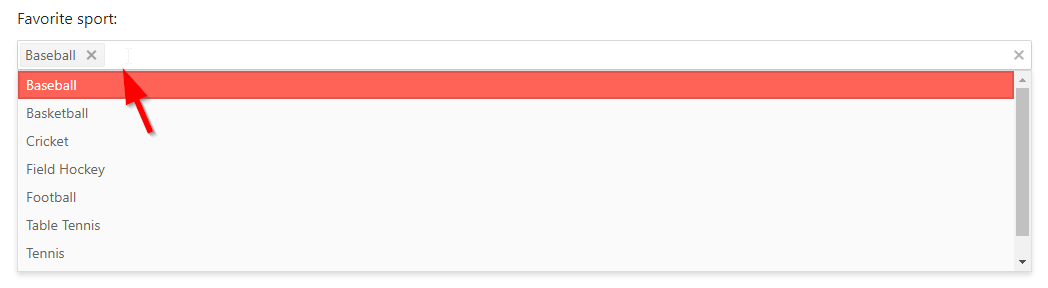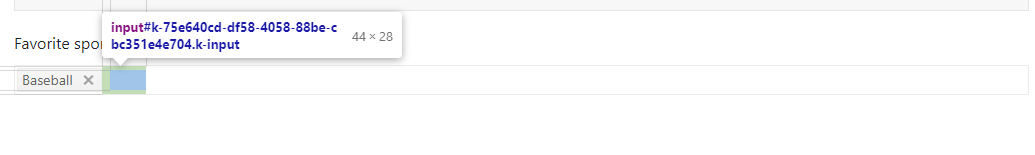Hi Telerik,
It would be great if we can add Select All functionality as a built-in feature of the MultiSelect component. It is especially useful when working with checkboxes, e.g., https://www.telerik.com/kendo-angular-ui/components/dropdowns/multiselect/templates/#toc-rendering-item-checkboxes.
Hi,
In Multiselect editor with open state prevented the component stops accepting mouse clicks as a way of moving cursor.
You can find repro here: https://stackblitz.com/edit/angular-u1j1p5-grc1nk?file=src%2Fapp%2Fapp.component.ts
Just copy/paste or type some text and try to change cursor position in word/phrase in order to fix something inside provided word.
Provide an option to focus programmatically a multiselect item, in order to prevent the popup list from scrolling when the last item is selected.
Here is an example:
https://stackblitz.com/edit/angular-qpbow1-awhxbr?file=app%2Fapp.component.ts
is it possible to add aria-label to kendo-multiselect? ( and it should be multiselect responsibility to propagate it to internal input )
I would like to request sortability and drag/drop reordering for the MultiSelect component.
The drag n drop action should be initiated from clicking and dragging an icon on the left on the left side of every tag template. Dragging the tag text itself should not start the drag n drop action. Attached is a screenshot of the appearance of our tokens; want the user to be able to click on the icon on the left to initiate a drag event.
Currently keyboard navigation in Multiselect is a bit limited in comparison to the same functionality in Multiselect in Kendo UI for jQuery. It would be great if the shortcuts in Multiselect in Kendo for Angular matched shortcuts in Multiselect in Kendo UI for jQuery.
It would be nice to have an option for the MultiSelect that allows us to add new custom values on blur. An input property such as [resolveOnBlur] or something similar could be added.
The idea is to type any custom value inside the MultiSelect and on blur, to select that custom value as part of selection.
The following example demonstrates how the functionality could be achieved by manually handling the input event of the MultiSelect inner input element and updating the value of the MultiSelect on blur:
https://stackblitz.com/edit/angular-5o131f?file=src%2Fapp%2Fapp.component.ts
Use the basic usage example from https://www.telerik.com/kendo-angular-ui/components/dropdowns/multiselect/
Click in the area next to the baseball chip.
The list with available objects pops up.
Click in the place where the cursor is, the popup won't close.
Click in the right half of the component, the popup closes.
It seems it's the input element which swallows the click event.
I would expect the popup to be closed, no mather where I click in the component
Currently, given a multiselect with some data and allowCustom = true, if the user types "sm" and hits Enter, the control finds the first item in data that starts with "sm" and automatically selects that.
Repro: https://stackblitz.com/edit/angular-buffxv?file=app/app.component.ts
- Type "sm" in the MultiSelect and hit Enter
- "Small" is automatically selected, valueNormalizer is not hit at all
Looking at the code for the MultiSelect, the auto selection seems to happen because of findIndex(text, startsFrom = 0); the offending line: text && itemText.startsWith(text);
Ideally, the MultiSelect should give me a hook to determine what item is selected. Maybe hit valueNormalizer on Enter
Hi,
Presently, there isn't a feature that permits the programmatic selection of a custom item. The only approach accessible is to utilize the "Enter" key for item selection. It would be appreciated if an option could be implemented to manually add typed custom items to the MultiSelect value.
https://stackblitz.com/edit/angular-ikoxq1-x3xnsf?file=src%2Fapp%2Fapp.component.ts
Hi,
Optimize the internal selection mechanism to enhance overall performance and prevent browser hangs when a large number of items are selected. This enhancement will significantly improve the user experience and ensure smooth functionality within the application.
Example - https://stackblitz.com/edit/angular-83jvpr?file=src%2Fapp%2Fapp.component.ts
Whenever we type search text in MultiSelect Dropdown and focus out, the search text gets cleared.
Please provide an option for keeping the typed value in the MutliSelect input, without having to select anything from the dropdown.
Before this directive we do it this way:
public ngAfterViewInit() {
const contains = (value: string) => (object: IBaseObjectConfigurationField) => object.name.toLowerCase().indexOf(value.toLowerCase()) !== -1;
this.multiSelect.filterChange
.asObservable()
.pipe(
switchMap(value =>
from([this.collection])
.pipe(
tap(() => {
this.multiSelect.loading = true;
}),
delay(value ? 350: 0),
map(data => data.filter(contains(value))),
),
),
)
.subscribe(x => {
this.filteredCollection = x;
this.multiSelect.loading = false;
});
}
Please provide a (global) option for red line!
We need single tagmode option for multiselect dropdown property in Angualr 2
Hi Team
we were using Multiselect with version of dropdown "@progress/kendo-angular-dropdowns": "5.3.0",
but now that we have updated the kendo dropdowns version "@progress/kendo-angular-dropdowns": "7.0.2"
CSS of our multiselect is messed up now can you suggest a way to keep our old CSS working as everything was coming from KendoDropdown
as now I can see <li> tag is converted to <div> for each item selected and there is a new class k-chip introduced .
This has been breaking our production please help us in going forward.
Hi,
When "popupSettings.appendTo" is set to 'component' then the value binding is broken and the "valueChange" event is not triggered. It is not possible to select an item and the underlaying model is not updated.
Issue can be reproduced in this StackBlitz: https://stackblitz.com/edit/angular-f76kqf?file=src/app/app.component.ts
Regards
Holger
Currently, when the data of the MultiSelect is grouped, checkboxes are disabled.
You can still use MultiSelectTree instead, however, it doesn't look the same (mainly because its hierarchical and doesn't have group headers).
On the DropDownList Grouping page and the MultiSelect Groping page, the first label (Meat) does not show in IE 11.