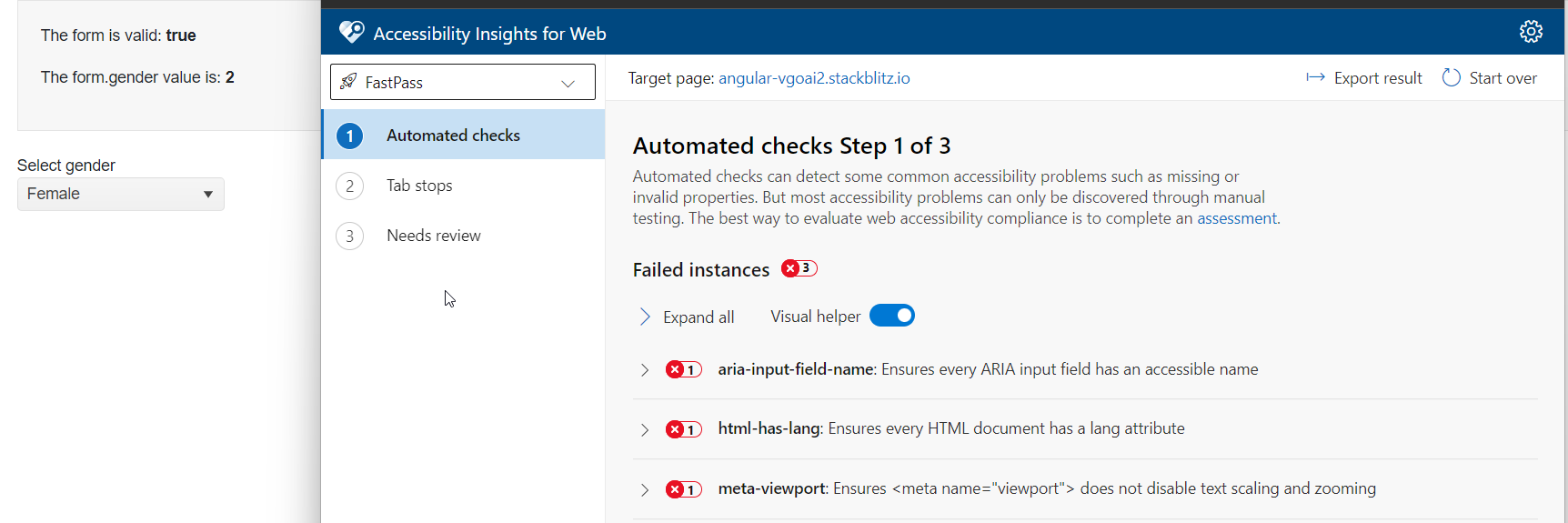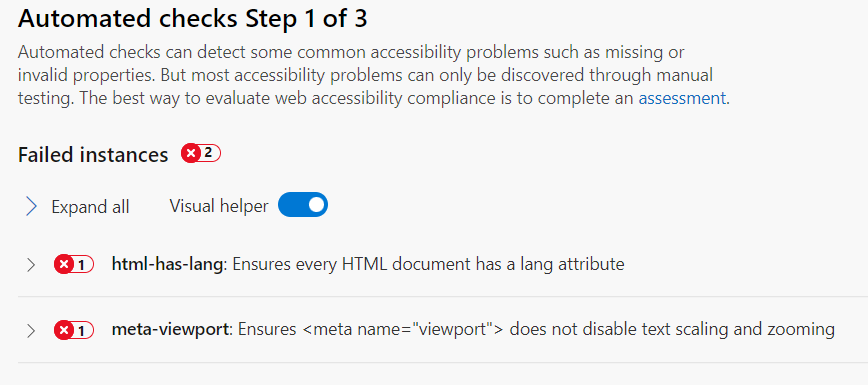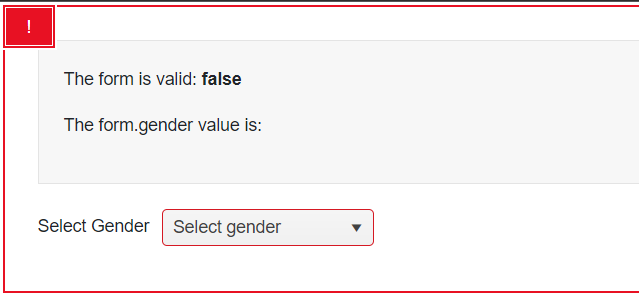- Hit enter link https://angular-kendo-dropdown-list.stackblitz.io/
- Tab to 'Run project' button and press ENTER to activate it.
- Tab to the “Select gender:” dropdown.
- Run fastpass in Accessibility insights for web extension
Ensures elements with an ARIA role that require child roles contain them
Fix ONE of the following:
Required ARIA children role not present: group, option
Element has no aria-busy="true" attribute
User Impact:
Hi eDAD team,
The provided example runs old versions of our components and Kendo Themes. Our team has done a lot of accessibility improvements recently and I will suggest updating to our latest versions.
https://www.telerik.com/kendo-angular-ui/components/installation/up-to-date/
We also released a VPAT document:
Accessibility of the component documentation:
https://www.telerik.com/kendo-angular-ui/components/dropdowns/dropdownlist/accessibility/
Tested application - https://stackblitz.com/edit/angular-vgoai2?file=src%2Fapp%2Fapp.component.ts
Results:
Regards,
Yanmario
Progress Telerik
Hi, This issue is still reproducible. Please verify the issue. Below provided steps are followed to repro the isssue.
- Hit enter link https://angular-kendo-dropdown-list.stackblitz.io/
- Tab to 'Run project' button and press ENTER to activate it.
- Tab to the “Select gender:” dropdown.
- Run fastpass in Accessibility insights for web extension
Hi eDaD team,
The bug report is declined due to inactivity. We can change the status in case any further details are provided.
Regards,
Martin
Progress Telerik
Hi,
Thank you for the provided example and details.
Running the example it seems that our inputs package isn't installed and in addition to that I am not sure what package versions are used in the example. As such I ran our latest versions with the same example and I wasn't able to see the error present in the FastPass tool:
https://stackblitz.com/edit/angular-yprwqc?file=src%2Fapp%2Fapp.component.ts
Let me know if the required dependencies and the latest versions of our component fix the accessibility issue that you are experiencing on your side.
Regards,
Yanmario
Progress Telerik
- All
- Completed (427)
- Declined (456)
- Duplicated (86)
- Need More Info (1)
- Planned (1)
- Unplanned (734)
- Won't Fix (1)
- All
- Kendo UI for Angular
- ActionSheet
- Agentic UI Generator
- AI Coding Assistant
- AIPrompt
- AppBar
- ArcGauge
- AutoComplete
- Avatar
- Badge
- Barcode
- BottomNavigation
- BreadCrumb
- Button
- ButtonGroup
- Calendar
- Card
- Chart Wizard
- Charts
- Chat
- CheckBox
- Chip
- ChipList
- ChunkProgressBar
- CircularGauge
- CircularProgressBar
- ColorGradient
- ColorPalette
- ColorPicker
- ComboBox
- ContextMenu
- DataQuery
- DateInput
- DateMath
- DatePicker
- DateRange
- DateTimePicker
- Diagram
- Dialog
- Drag and Drop
- Drawer
- Drawing
- DropDownButton
- DropDownList
- DropDownTree
- Editor
- ExcelExport
- ExpansionPanel
- FileSaver
- FileSelect
- Filter
- FlatColorPicker
- FloatingActionButton
- FloatingLabel
- FormField
- Forms
- Gantt
- Grid
- GridLayout
- Icon
- InlineAIPrompt
- Label
- Licensing
- LinearGauge
- ListBox
- ListView
- Loader
- Map
- MaskedTextBox
- Menu
- MultiColumnComboBox
- MultiSelect
- MultiSelectTree
- MultiViewCalendar
- Notification
- NumericTextBox
- OTP Input
- Page Templates / Building Blocks
- Pager
- PanelBar
- PDFExport
- PDFViewer
- PivotGrid
- Popover
- Popup
- ProgressBar
- QRCode
- RadialGauge
- RadioButton
- RangeSlider
- Rating
- Ripple
- Sankey
- Scheduler
- ScrollView
- Signature
- Skeleton
- Slider
- SmartPasteButton
- Sortable
- Sparkline
- SpeechToTextButton
- SplitButton
- Splitter
- Spreadsheet
- StackLayout
- Stepper
- StockChart
- SVGIcon
- Switch
- TabStrip
- TextArea
- TextBox
- TileLayout
- Timeline
- TimePicker
- ToolBar
- Tooltip
- TreeList
- TreeView
- Typography
- Upload
- VS Code Extension
- Window