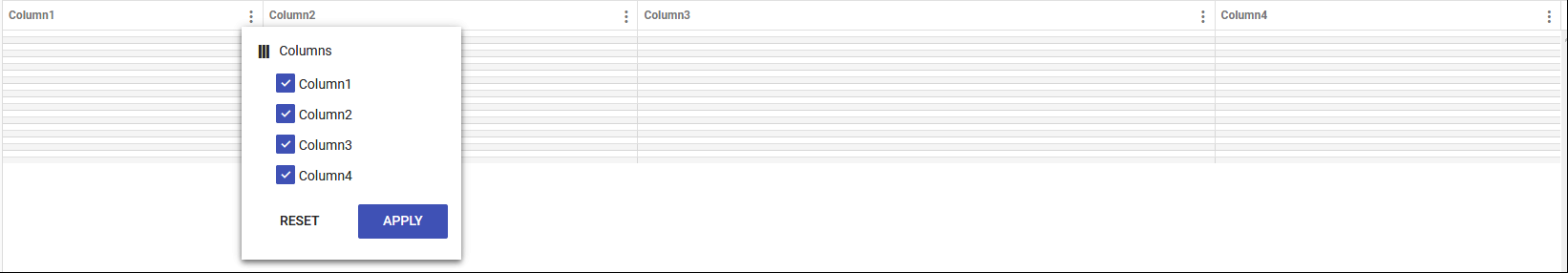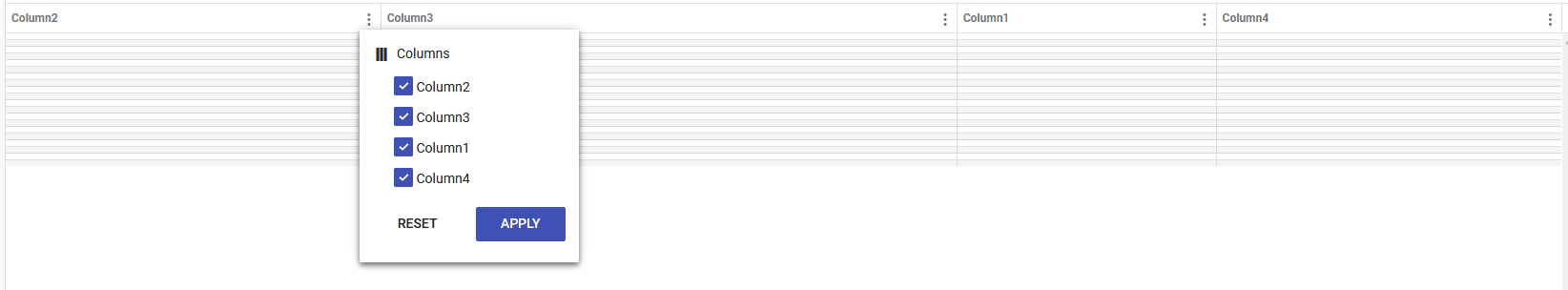Hello,
I would like to request a way to have the selected/unselected column menu sorted separately from the table's columns.
Here is our table which demonstrates the current behavior.
When first rendered on the page:
After re-arranging the columns:
However, it'd be nice to have the column menu sorted separately from the table's columns. Thank you.
Hello Daniel,
Thank you for the provided additional feedback.
So far, the feature is still not part of our immediate development plans.
If the feature is urgent for your project, an option that may be relevant and applicable to your needs is the Feature Acceleration program. This program fits well in scenarios where a feature or enhancement is important for an application's success, but it is not planned to be available at the time of the application's completion.
Let me know if you are interested in pursuing this option.
Regards,
Martin Bechev
Progress Telerik
Love the Telerik and Kendo UI products and believe more people should try them? Invite a fellow developer to become a Progress customer and each of you can get a $50 Amazon gift voucher.
The biggest issue with this column chooser is when the grid has a lot of columns - finding the column is difficult - so sorting alphabetically would help with this but another good feature would be a built in search.
Hi Federico,
We are still tracking the demand for this feature request.
Meanwhile, I could suggest creating a custom column chooser list and reorder the respective column manually. Here is an example of such implementation, where the Grid columns are generated dynamically, but the logic is similar when using static columns:
https://stackblitz.com/edit/angular-zym6r5
The example uses the Kendo Angular Popup to render a custom list of checkboxes and dynamically change the visibility of each column, on a button click. This approach can be further extended based on the project requirements.
We understand that this is just a workaround, and it is a temporary solution, but it could be taken into consideration until the built-in feature is released.
Regards,
Martin
Progress Telerik
This just reflects the state of the Kendo/Telerik components these days. They used to be good but now they lack the features of other libraries and, in this case, lack even common sense.
Hello Chris,
The discussed feature is still not a part of our future plans, but I can assure you that we are constantly monitoring the Feedback portal and reevaluate all requests based on the customer demand. We will continue monitoring this request, and will update our roadmap accordingly if and when the feature gets planned for research and development.
Regards,
Dimiter Topalov
Progress Telerik
Love the Telerik and Kendo UI products and believe more people should try them? Invite a fellow developer to become a Progress customer and each of you can get a $50 Amazon gift voucher.
Is there any update to this feature?
We have the same issue in our software... some grids have many columns (40+) and it is a major pain point to scroll up and down through the columnchooser to find the desired column name.
The column chooser should have a basic option that allows for an alphabetical ordering of the names, which are not affected by column movement, instead of the default name by column position (which adds significant confusion for users).
Thank you for submitting this feature request. We will track the customer demand for this enhancement here, and will prioritize accordingly based on the interest and the estimated business value.
Regards,
Dimiter Topalov
Progress Telerik
- All
- Completed (427)
- Declined (456)
- Duplicated (86)
- Need More Info (1)
- Planned (1)
- Unplanned (734)
- Won't Fix (1)
- All
- Kendo UI for Angular
- ActionSheet
- Agentic UI Generator
- AI Coding Assistant
- AIPrompt
- AppBar
- ArcGauge
- AutoComplete
- Avatar
- Badge
- Barcode
- BottomNavigation
- BreadCrumb
- Button
- ButtonGroup
- Calendar
- Card
- Chart Wizard
- Charts
- Chat
- CheckBox
- Chip
- ChipList
- ChunkProgressBar
- CircularGauge
- CircularProgressBar
- ColorGradient
- ColorPalette
- ColorPicker
- ComboBox
- ContextMenu
- DataQuery
- DateInput
- DateMath
- DatePicker
- DateRange
- DateTimePicker
- Diagram
- Dialog
- Drag and Drop
- Drawer
- Drawing
- DropDownButton
- DropDownList
- DropDownTree
- Editor
- ExcelExport
- ExpansionPanel
- FileSaver
- FileSelect
- Filter
- FlatColorPicker
- FloatingActionButton
- FloatingLabel
- FormField
- Forms
- Gantt
- Grid
- GridLayout
- Icon
- InlineAIPrompt
- Label
- Licensing
- LinearGauge
- ListBox
- ListView
- Loader
- Map
- MaskedTextBox
- Menu
- MultiColumnComboBox
- MultiSelect
- MultiSelectTree
- MultiViewCalendar
- Notification
- NumericTextBox
- OTP Input
- Page Templates / Building Blocks
- Pager
- PanelBar
- PDFExport
- PDFViewer
- PivotGrid
- Popover
- Popup
- ProgressBar
- QRCode
- RadialGauge
- RadioButton
- RangeSlider
- Rating
- Ripple
- Sankey
- Scheduler
- ScrollView
- Signature
- Skeleton
- Slider
- SmartPasteButton
- Sortable
- Sparkline
- SpeechToTextButton
- SplitButton
- Splitter
- Spreadsheet
- StackLayout
- Stepper
- StockChart
- SVGIcon
- Switch
- TabStrip
- TextArea
- TextBox
- TileLayout
- Timeline
- TimePicker
- ToolBar
- Tooltip
- TreeList
- TreeView
- Typography
- Upload
- VS Code Extension
- Window