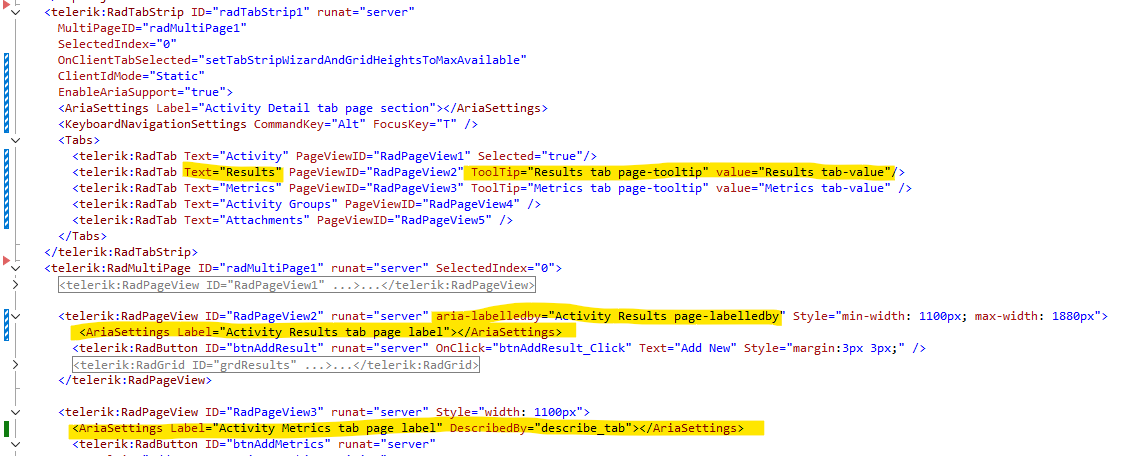Issue on Tabstrip tabs. I am working on ADA 508 Compliance issues. The screen reader (NVDA) is not reading the text on the tabs. I have tried applying the options highlighted below but nothing is working
Hi Stacy,
I had to rewrite a lot of internal functionality of the tabstrip in order for the keyboard navigation to work with the latest version of NVDA 2025. The only difference is that you should hold the Alt button and after that to press the Right or Left Arrow keys since this Form.Attributes.Add("role", "application"); is disabled/not set to the form. For your convenience, I have prepared and attached a simple runnable web site project with the workaround.
Don't forget to drop the Telerik assemblies in the bin folder.
Any feedback and ideas for improvement are very welcome since they can help fixing the issue in the source code.
Regards,
Rumen
Progress Telerik
Hello,
Thank you for bringing this to our attention.
It appears that the screen reader (NVDA) not announcing the tab text in the TabStrip, even with EnableAriaSupport is set to true. The markup looks correct and includes `aria-label`, `aria-selected`, and `role="tab"` as expected, but the tab text still isn't being read aloud, which should not be the case.
We've logged this for further investigation on our end, and our team will look into ensuring proper ARIA labeling behavior for screen readers.
Also, I’ve gone ahead and updated your Telerik points accordingly.
Regards,
Vasko
Progress Telerik
- All
- Completed (3249)
- Declined (930)
- Duplicated (31)
- In Development (1)
- Pending Review (1)
- Under Review (1)
- Unplanned (965)
- Won't Fix (297)
- All
- UI for ASP.NET AJAX
- AIPrompt
- Ajax
- AjaxLoadingPanel
- AjaxPanel
- AsyncUpload
- AutoCompleteBox
- Avatar
- Badge
- Barcode
- BinaryImage
- Breadcrumb
- Button
- Calendar
- Captcha
- Card
- Chat
- CheckBox
- Chip
- ChipList
- ClientDataSource
- ClientExportManager
- CloudUpload
- ColorPicker
- ComboBox
- Compression
- DataForm
- DataPager
- DateInput
- DatePicker
- DateRangePicker
- DateTimePicker
- DeviceDetectionFramework
- Diagram
- Dock
- DragDropManager
- Drawer
- DropDownList
- DropDownTree
- Editor
- FileExplorer
- Filter
- FloatingActionButton
- FormDecorator
- Gantt
- Gauge
- Grid
- HtmlChart
- ImageButton
- ImageEditor
- ImageGallery
- Input
- InputManager
- Installer and VS Extensions
- Label
- Licensing
- LightBox
- LinkButton
- ListBox
- ListView
- Map
- MaskedTextBox
- MediaPlayer
- Menu
- MonthYearPicker
- MultiColumnComboBox
- MultiSelect
- Navigation
- Notification
- NuGet feed
- NumericTextBox
- ODataDataSource
- OrgChart
- OTPInput
- PageLayout
- PanelBar
- PdfViewer
- PersistenceFramework
- PivotGrid
- ProgressArea
- ProgressBar
- PushButton
- Rating
- RibbonBar
- Rotator
- Scheduler
- ScriptManager
- SearchBox
- Signature
- SiteMap
- SkinManager
- Slider
- SmartPasteButton
- SocialShare
- SpeechToTextButton
- Spell
- SplitButton
- Splitter
- Spreadsheet
- Stepper
- StyleSheetManager
- Switch
- TabStrip
- TagCloud
- Theme Builder
- Ticker
- TileList
- TimeLine
- TimePicker
- ToggleButton
- ToolBar
- ToolTip
- TreeList
- TreeMap
- TreeView
- Visual Style Builder
- Window
- Wizard
- XmlHttpPanel