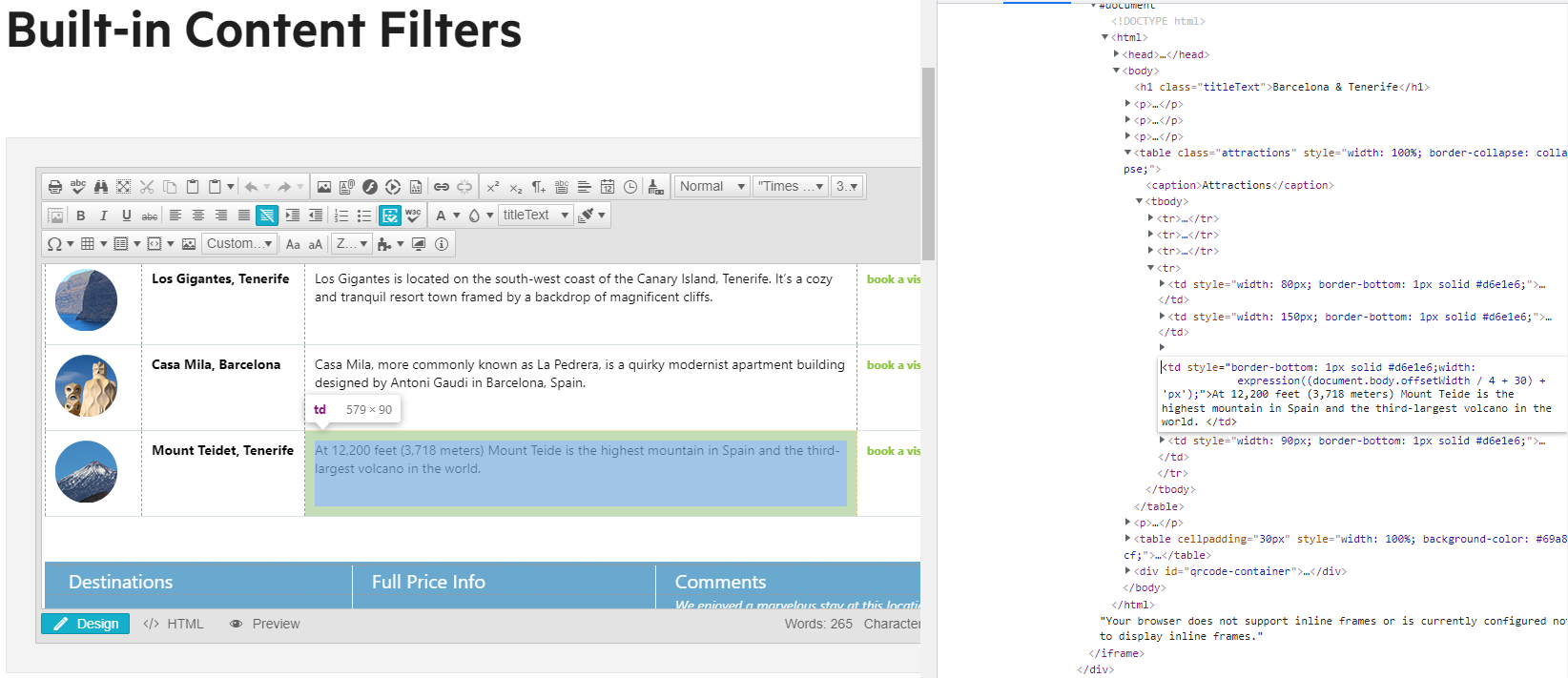Completed
Last Updated:
16 Feb 2022 16:33
by ADMIN
Release R1 2022 SP1
Peter
Created on:
15 Feb 2022 16:06
Category:
Editor
Type:
Bug Report
StripCssExpressions content filter breaks on linebreak
Hi,
when using the StripCssExpressions Content Filter, it's working as expected in most cases, but when there's a linebreak inside of the style it breaks.
For example, the content filters used in a RadEditor control would be:<telerik:RadEditor ContentFilters="RemoveScripts,StripCssExpressions,StripDomEventAttributes" />
This works for (expression gets filtered out as expected)
<span style="width: expression((document.body.offsetWidth / 4 + 30) + 'px'); background-color: green;">text in a span</span>This doesn't work for (expression remains)
<span style="width:
expression((document.body.offsetWidth / 4 + 30) + 'px'); background-color: green;">text in a span</span>
The usage for the content filter is to prevent XSS attacks, and in our solution used besides several other means to avoid malicious code execution.
As expected, the filter not working is a security risk.
Does anyone have a good workaround available? (or is there a timeline on an official bugfix?)
5 comments
ADMIN
Rumen
Posted on:
16 Feb 2022 14:54
Peter
Posted on:
16 Feb 2022 10:43
ADMIN
Rumen
Posted on:
16 Feb 2022 10:14
Peter
Posted on:
16 Feb 2022 08:56
ADMIN
Rumen
Posted on:
16 Feb 2022 08:17