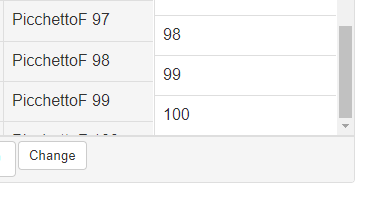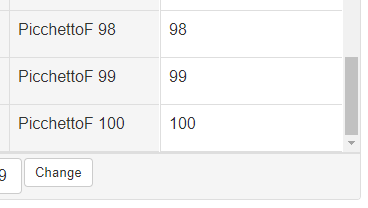When the scrolling is enabled and Skin set to Bootstrap, the rows are misaligned:
Hi Valerio,
Thank you for reporting this problem.
We've tested a few different versions of Telerik assemblies and also several skins. The issue seems to happen only in Bootstrap skin.
Workaround
Define the height of either the Row Header or Data Cell to a specific size in Pixels. That will make the entire grid rows to be aligned.
RowHeaderCell Style Height:
<telerik:RadPivotGrid RenderMode="Lightweight" ID="RadPivotGrid1" runat="server" Skin="Bootstrap" RowHeaderCellStyle-Height="30px">
</telerik:RadPivotGrid>
DataCell Style Height:
<telerik:RadPivotGrid RenderMode="Lightweight" ID="RadPivotGrid1" runat="server" Skin="Bootstrap" DataCellStyle-Height="30px">
</telerik:RadPivotGrid>
Result:
Until the issue is fixed, you can use the suggested workaroud.
Please excuse us for any inconvenience this may have caused.
Regards,
Attila Antal
Progress Telerik
Love the Telerik and Kendo UI products and believe more people should try them? Invite a fellow developer to become a Progress customer and each of you can get a $50 Amazon gift voucher.
- All
- Completed (3244)
- Declined (915)
- Duplicated (31)
- In Development (1)
- Pending Review (1)
- Under Review (1)
- Unplanned (965)
- Won't Fix (312)
- All
- UI for ASP.NET AJAX
- AIPrompt
- Ajax
- AjaxLoadingPanel
- AjaxPanel
- AsyncUpload
- AutoCompleteBox
- Avatar
- Badge
- Barcode
- BinaryImage
- Breadcrumb
- Button
- Calendar
- Captcha
- Card
- Chat
- CheckBox
- Chip
- ChipList
- ClientDataSource
- ClientExportManager
- CloudUpload
- ColorPicker
- ComboBox
- Compression
- DataForm
- DataPager
- DateInput
- DatePicker
- DateRangePicker
- DateTimePicker
- DeviceDetectionFramework
- Diagram
- Dock
- DragDropManager
- Drawer
- DropDownList
- DropDownTree
- Editor
- FileExplorer
- Filter
- FloatingActionButton
- FormDecorator
- Gantt
- Gauge
- Grid
- HtmlChart
- ImageButton
- ImageEditor
- ImageGallery
- Input
- InputManager
- Installer and VS Extensions
- Label
- Licensing
- LightBox
- LinkButton
- ListBox
- ListView
- Map
- MaskedTextBox
- MediaPlayer
- Menu
- MonthYearPicker
- MultiColumnComboBox
- MultiSelect
- Navigation
- Notification
- NuGet feed
- NumericTextBox
- ODataDataSource
- OrgChart
- OTPInput
- PageLayout
- PanelBar
- PdfViewer
- PersistenceFramework
- PivotGrid
- ProgressArea
- ProgressBar
- PushButton
- Rating
- RibbonBar
- Rotator
- Scheduler
- ScriptManager
- SearchBox
- Signature
- SiteMap
- SkinManager
- Slider
- SmartPasteButton
- SocialShare
- SpeechToTextButton
- Spell
- SplitButton
- Splitter
- Spreadsheet
- Stepper
- StyleSheetManager
- Switch
- TabStrip
- TagCloud
- Theme Builder
- Ticker
- TileList
- TimeLine
- TimePicker
- ToggleButton
- ToolBar
- ToolTip
- TreeList
- TreeMap
- TreeView
- Visual Style Builder
- Window
- Wizard
- XmlHttpPanel