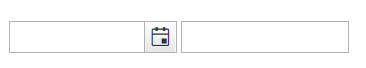There is a problem with the rendering of the RadDateInput when RenderMode is set to Lightweight when on the same page we have a RadNumericTextBox with RenderMode != LightWeight
This is the issue when RadDateInput RenderMode="Lightweight" and RadNumericTextBox with RenderMode = "Classic"
The issue does not appear when all controls are in Lightweight mode
Hi Martin,
The mix of different render modes on the same page is not supported since the classes of the first rendering override the classes of the other one.
You can find more information at Incorrect or Distorted Appearance ->
There are mixed Render Modes of the controls on the page. For example, a RadButton on the master page has RenderMode="Classic" and a RadButton on a user control has RenderMode="Lightweight". All controls of the same type and their child controls must have the same render mode. The following KB article can help with identifying and debugging the "mixed render mode" issue: Determine the render mode of all Telerik controls and catch mixed render mode issues.
- All
- Completed (3238)
- Declined (915)
- Duplicated (31)
- In Development (1)
- Pending Review (1)
- Under Review (1)
- Unplanned (966)
- Won't Fix (312)
- All
- UI for ASP.NET AJAX
- AIPrompt
- Ajax
- AjaxLoadingPanel
- AjaxPanel
- AsyncUpload
- AutoCompleteBox
- Avatar
- Badge
- Barcode
- BinaryImage
- Breadcrumb
- Button
- Calendar
- Captcha
- Card
- Chat
- CheckBox
- Chip
- ChipList
- ClientDataSource
- ClientExportManager
- CloudUpload
- ColorPicker
- ComboBox
- Compression
- DataForm
- DataPager
- DateInput
- DatePicker
- DateRangePicker
- DateTimePicker
- DeviceDetectionFramework
- Diagram
- Dock
- DragDropManager
- Drawer
- DropDownList
- DropDownTree
- Editor
- FileExplorer
- Filter
- FloatingActionButton
- FormDecorator
- Gantt
- Gauge
- Grid
- HtmlChart
- ImageButton
- ImageEditor
- ImageGallery
- Input
- InputManager
- Installer and VS Extensions
- Label
- Licensing
- LightBox
- LinkButton
- ListBox
- ListView
- Map
- MaskedTextBox
- MediaPlayer
- Menu
- MonthYearPicker
- MultiColumnComboBox
- MultiSelect
- Navigation
- Notification
- NuGet feed
- NumericTextBox
- ODataDataSource
- OrgChart
- OTPInput
- PageLayout
- PanelBar
- PdfViewer
- PersistenceFramework
- PivotGrid
- ProgressArea
- ProgressBar
- PushButton
- Rating
- RibbonBar
- Rotator
- Scheduler
- ScriptManager
- SearchBox
- Signature
- SiteMap
- SkinManager
- Slider
- SocialShare
- SpeechToTextButton
- Spell
- SplitButton
- Splitter
- Spreadsheet
- Stepper
- StyleSheetManager
- Switch
- TabStrip
- TagCloud
- Theme Builder
- Ticker
- TileList
- TimeLine
- TimePicker
- ToggleButton
- ToolBar
- ToolTip
- TreeList
- TreeMap
- TreeView
- Visual Style Builder
- Window
- Wizard
- XmlHttpPanel