Completed
Last Updated:
16 Sep 2019 13:59
by ADMIN
mmbm
Created on:
10 Sep 2019 15:34
Category:
Window
Type:
Bug Report
RadWindow height issue in Chrome version 76 using classic mode rendering
In recent versions of Chrome (76.0.38...) we are experiencing an issue when we display a popup using ShowContentDuringLoad="false". The content goes out of bounds of the window. When that flag is true, the window displays as expected. I tried this using Telerik version 2019.2.514.45.
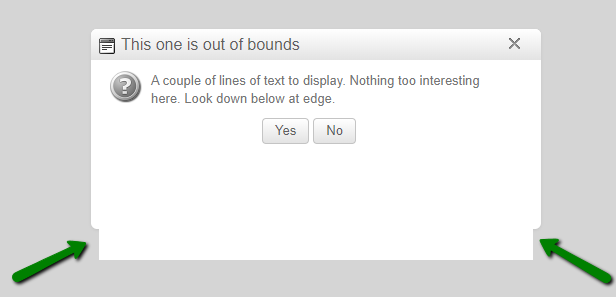
We've been using Telerik controls for some time and I am aware of the minimum frame height limit imposed by the browser but in this case it does not matter if the window height is 200px or 400px, we are still seeing the same issue.
We are using classic mode for Telerik controls.
See the attached zip for an example project and also a screenshot of what we are seeing.
If I remove the height from the frame in pageLoad() in javascript it displays OK.
oWindow.GetContentFrame().style.height = ""
I can't seem to override using a CSS style, I think the window is using what is stored in cssText.
oWindow.GetContentFrame().style.cssText = "width: 100%; height: 100%; border: 0px; position: absolute; top: -10000px;"
Can you please investigate and fix in Chrome. I would also like to see if you can provide a CSS style work around.
I've tried all sorts of style overrides and cannot seem to find one that works. It looks like whatever is specified in cssText is
what is used for the height.
Thanks for your help,
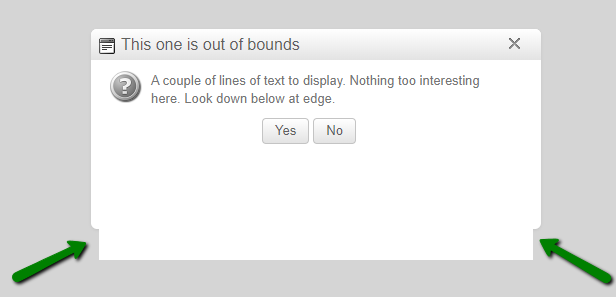
We've been using Telerik controls for some time and I am aware of the minimum frame height limit imposed by the browser but in this case it does not matter if the window height is 200px or 400px, we are still seeing the same issue.
We are using classic mode for Telerik controls.
See the attached zip for an example project and also a screenshot of what we are seeing.
If I remove the height from the frame in pageLoad() in javascript it displays OK.
oWindow.GetContentFrame().style.height = ""
I can't seem to override using a CSS style, I think the window is using what is stored in cssText.
oWindow.GetContentFrame().style.cssText = "width: 100%; height: 100%; border: 0px; position: absolute; top: -10000px;"
Can you please investigate and fix in Chrome. I would also like to see if you can provide a CSS style work around.
I've tried all sorts of style overrides and cannot seem to find one that works. It looks like whatever is specified in cssText is
what is used for the height.
Thanks for your help,
5 comments
ADMIN
Peter Milchev
Posted on:
13 Sep 2019 15:41
ADMIN
Peter Milchev
Posted on:
12 Sep 2019 06:41
Todd
Posted on:
11 Sep 2019 17:47
Oren Bar-El
Posted on:
11 Sep 2019 05:16
ADMIN
Peter Milchev
Posted on:
10 Sep 2019 15:55
