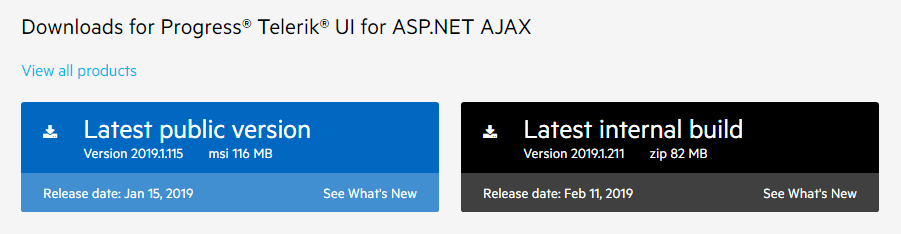Completed
Last Updated:
07 Jun 2019 07:52
by ADMIN
ADMIN
Vessy
Created on:
29 Oct 2018 13:21
Category:
FormDecorator
Type:
Bug Report
Duplicated Checkboxes in Firefox 63
The checkboxes decorated with RadFormDecorator appeared double in Classic rendering after upgrading to Firefox 63.
Steps to reproduce:
1. Upgrade to Firefox 63
2. Run the following setup
<telerik:RadFormDecorator runat="server" DecoratedControls="CheckBoxes" RenderMode="Classic" />
<div>asp:Checkbox</div>
<asp:CheckBox ID="chkApproved" runat="server" Text="asp:Checkbox" />
<div>Html Input</div>
<input id="chkApproved1" type="checkbox" name="chkApproved" />
======================================
Solutions found so far:
1) Use RadFormDecorator in Lightweight RenderMode:
<telerik:RadFormDecorator runat="server" RenderMode="Lightweight"/>
2) Set the RadFormDecorator's DecoratedControls="All":
<telerik:RadFormDecorator runat="server" RenderMode="Classic" DecoratedControls="All" />
3) Set the ControlsToSkip="CheckBoxes"
<telerik:RadFormDecorator runat="server" RenderMode="Classic" ControlsToSkip="CheckBoxes" />
4) Or add the following CSS overwrite to the page:
<style>
.rfdCheckboxUnchecked, .rfdCheckboxChecked {
padding: 0 !important;
background-image: none !important;
}
</style>
20 comments
ADMIN
Vessy
Posted on:
07 Jun 2019 07:28
ADMIN
Peter Milchev
Posted on:
15 Mar 2019 09:09
ADMIN
Vessy
Posted on:
14 Feb 2019 10:06
Mark
Posted on:
12 Feb 2019 14:04
ADMIN
Vessy
Posted on:
12 Feb 2019 08:58
ADMIN
Rumen
Posted on:
21 Dec 2018 08:52
Mark
Posted on:
17 Dec 2018 15:00
Mark
Posted on:
17 Dec 2018 12:18
ADMIN
Rumen
Posted on:
17 Dec 2018 10:04
Mark
Posted on:
13 Dec 2018 17:08
ADMIN
Rumen
Posted on:
13 Dec 2018 16:14
Daniel
Posted on:
16 Nov 2018 14:00
Daniel
Posted on:
16 Nov 2018 13:53
M Kumar
Posted on:
12 Nov 2018 05:39
mmbm
Posted on:
03 Nov 2018 15:28
mmbm
Posted on:
31 Oct 2018 15:51
Roman
Posted on:
30 Oct 2018 07:19
Maveric
Posted on:
29 Oct 2018 17:29
ADMIN
Vessy
Posted on:
29 Oct 2018 17:16
Mark
Posted on:
29 Oct 2018 14:04