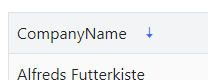Declined
Last Updated:
27 Apr 2023 06:42
by ADMIN
Adam
Created on:
13 Apr 2023 14:30
Category:
Grid
Type:
Bug Report
grid sort indicator remains after setting sort to undefined
https://stackblitz.com/edit/angular-4bbepg?file=src%2Fapp%2Fapp.component.ts
@Component({
selector: 'my-app',
template: `
<button class="btn btn-primary mb-3" (click)="toggleSort()">toggle sort</button>
<kendo-grid
[kendoGridBinding]="gridData"
[filterable]="'menu'"
[sortable]="true"
[sort]="sort"
[height]="400"
[style.width.px]="400">
<kendo-grid-column field="CompanyName"></kendo-grid-column>
</kendo-grid>
`
})
export class AppComponent {
public gridData: Customer[] = customers;
sort: SortDescriptor[];
toggleSort() {
this.sort = this.sort ? undefined : [{
field: 'CompanyName',
dir: 'desc'
}]
}
}
The sort indicator (down arrow) remains after removing the sort (setting the [sort] input to undefined)
Thanks,
-Adam
4 comments
ADMIN
Martin Bechev
Posted on:
27 Apr 2023 06:42
Adam
Posted on:
20 Apr 2023 14:07
ADMIN
Martin Bechev
Posted on:
20 Apr 2023 08:41
Adam
Posted on:
13 Apr 2023 14:31