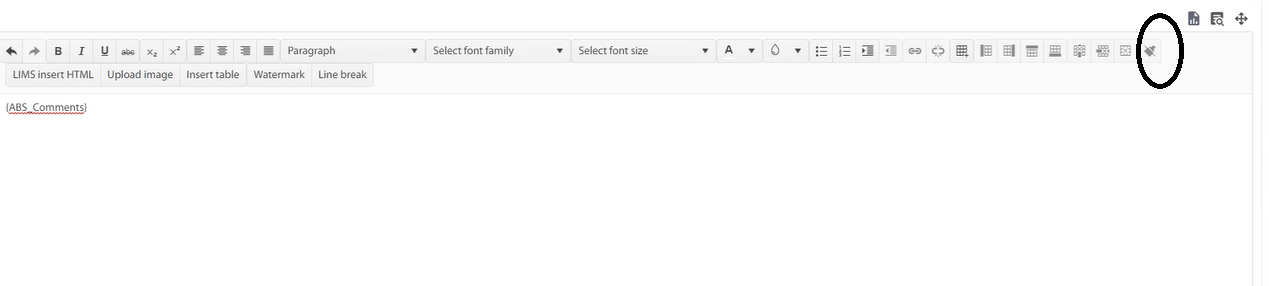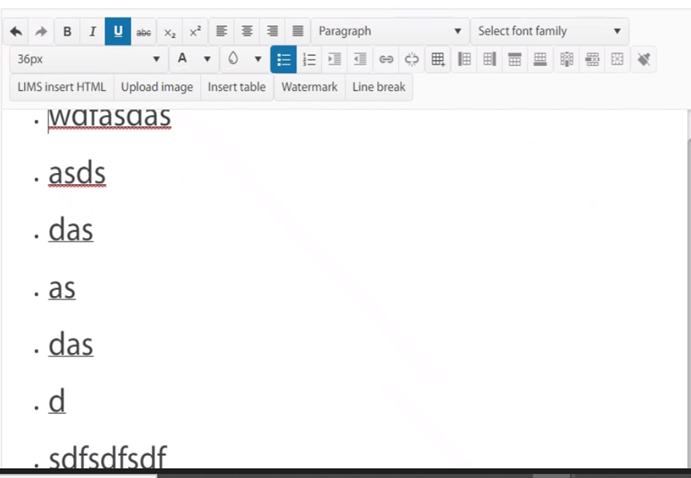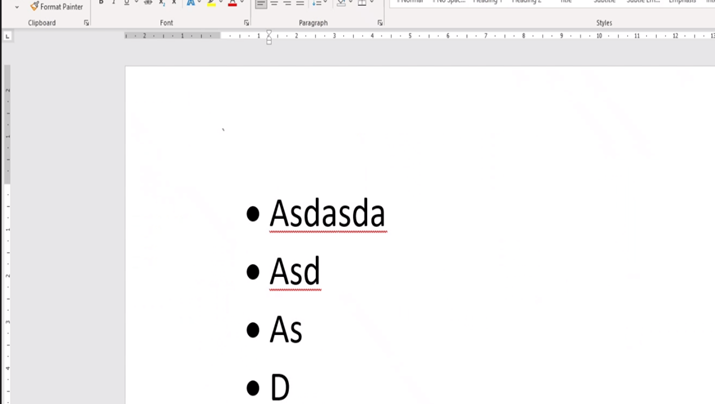Clear formatting is not working properly , as it removed the span tag and other attributes of the html tags.
For example :
HTML content - before applying the clear formatting:
<p style="line-height: normal;"><strong><em><span style="font-family:Calibri, Candara, Segoe, Segoe UI, Optima, Arial, sans-serif; font-size:11px;" class="ABS_Comments" id="ABS_Comments" name="ABS_Comments">{ABS_Comments}</span></em></strong></p>
HTML Content - after applying the clear formatting :
<p style="line-height: normal;">{ABS_Comments}</p>
It suppose to remove the only the formatting tags instead span and actual tags.
Hi Saminathan,
Let me start by providing some further details about the list items and applying font size to them.
In general, any text modifications like font size, family and etc are applied to the text, instead to the entire <li> element. That is why the dots aren't reflected by the changes and this is the current behavior of applying text customizations. The reported behavior could be considered a potential feature enhancement. That is why I decided to log it into our Feedback Portal system on your behalf.
https://feedback.telerik.com/kendo-angular-ui/1582121-apply-text-changes-to-bullet-dots
Regarding the paste from Word case, use the pasteCleanupSettings option of the Editor, to persist the applied font size and family in Editor:
https://www.telerik.com/kendo-angular-ui/components/editor/paste-cleanup/
In order to populate the correct values in the font size and font family tools, the developer needs to provide a custom collection of data for both tools using their built-in data property. Here is an example of pasting a bullet list using Impact font and 36pt size:
https://stackblitz.com/edit/angular-cqqmkt-y3mphk
Regards,
Martin
Progress Telerik
Virtual Classroom, the free self-paced technical training that gets you up to speed with Telerik and Kendo UI products quickly just got a fresh new look + new and improved content including a brand new Blazor course! Check it out at https://learn.telerik.com/.
Issue : Font name and size is not same when the text is copied from the MS-Word.
Replication : Type some text in the MS-Word Editor and set any font and size to the text.
Copy that text from the MS-Word.
Paste that text to the Kendo Editor.
Check the font name and size. It shows different font and size in the kendo editor.
Could you please verify this issue and provide if any solution for this issue.
Issue - Bullet point size is not resized with respect to the size of the font of the text. Pls let us know if any solution for this issue.
Kendo Anguar UI Editor – Set the font size to 36px – the bullet point size is not increased
in MS Word - Bullet size is also increased with respect to the size of the font.
Hi Babu,
All styling applied to the text like bold, italic, font size, font family and etc, are applied as ProseMirror marks, which in the DOM are represented as <span>, <em>, <strong>. Thus the text formatting styling can be applied to the desired text.
Cleaning the formatting using the built-on tool removes those applied <span>, <em>, and <strong> successfully and leaves just a simple paragraph in the DOM. In this line of words, the functionality works as expected following the standards and principles of the ProseMirror library. That is why the current bug report will be marked as 'Declined'.
In order to accomplish the desired behavior, a custom Clean Formatting tool could be created instead of using the built-in one or creating a custom node for the <span> elements that have other attributes appended to it. I would like to suggest checking the Progress Professional services which specialize in custom-tailored solutions and complete implementations.
Regards,
Martin
Progress Telerik
Virtual Classroom, the free self-paced technical training that gets you up to speed with Telerik and Kendo UI products quickly just got a fresh new look + new and improved content including a brand new Blazor course! Check it out at https://learn.telerik.com/.
- All
- Completed (428)
- Declined (456)
- Duplicated (86)
- Need More Info (1)
- Planned (1)
- Unplanned (734)
- Won't Fix (1)
- All
- Kendo UI for Angular
- ActionSheet
- Agentic UI Generator
- AI Coding Assistant
- AIPrompt
- AppBar
- ArcGauge
- AutoComplete
- Avatar
- Badge
- Barcode
- BottomNavigation
- BreadCrumb
- Button
- ButtonGroup
- Calendar
- Card
- Chart Wizard
- Charts
- Chat
- CheckBox
- Chip
- ChipList
- ChunkProgressBar
- CircularGauge
- CircularProgressBar
- ColorGradient
- ColorPalette
- ColorPicker
- ComboBox
- ContextMenu
- DataQuery
- DateInput
- DateMath
- DatePicker
- DateRange
- DateTimePicker
- Diagram
- Dialog
- Drag and Drop
- Drawer
- Drawing
- DropDownButton
- DropDownList
- DropDownTree
- Editor
- ExcelExport
- ExpansionPanel
- FileSaver
- FileSelect
- Filter
- FlatColorPicker
- FloatingActionButton
- FloatingLabel
- FormField
- Forms
- Gantt
- Grid
- GridLayout
- Icon
- InlineAIPrompt
- Label
- Licensing
- LinearGauge
- ListBox
- ListView
- Loader
- Map
- MaskedTextBox
- Menu
- MultiColumnComboBox
- MultiSelect
- MultiSelectTree
- MultiViewCalendar
- Notification
- NumericTextBox
- OTP Input
- Page Templates / Building Blocks
- Pager
- PanelBar
- PDFExport
- PDFViewer
- PivotGrid
- Popover
- Popup
- ProgressBar
- PromptBox
- QRCode
- RadialGauge
- RadioButton
- RangeSlider
- Rating
- Ripple
- Sankey
- Scheduler
- ScrollView
- Signature
- Skeleton
- Slider
- SmartPasteButton
- Sortable
- Sparkline
- SpeechToTextButton
- SplitButton
- Splitter
- Spreadsheet
- StackLayout
- Stepper
- StockChart
- SVGIcon
- Switch
- TabStrip
- TextArea
- TextBox
- TileLayout
- Timeline
- TimePicker
- ToolBar
- Tooltip
- TreeList
- TreeView
- Typography
- Upload
- VS Code Extension
- Window