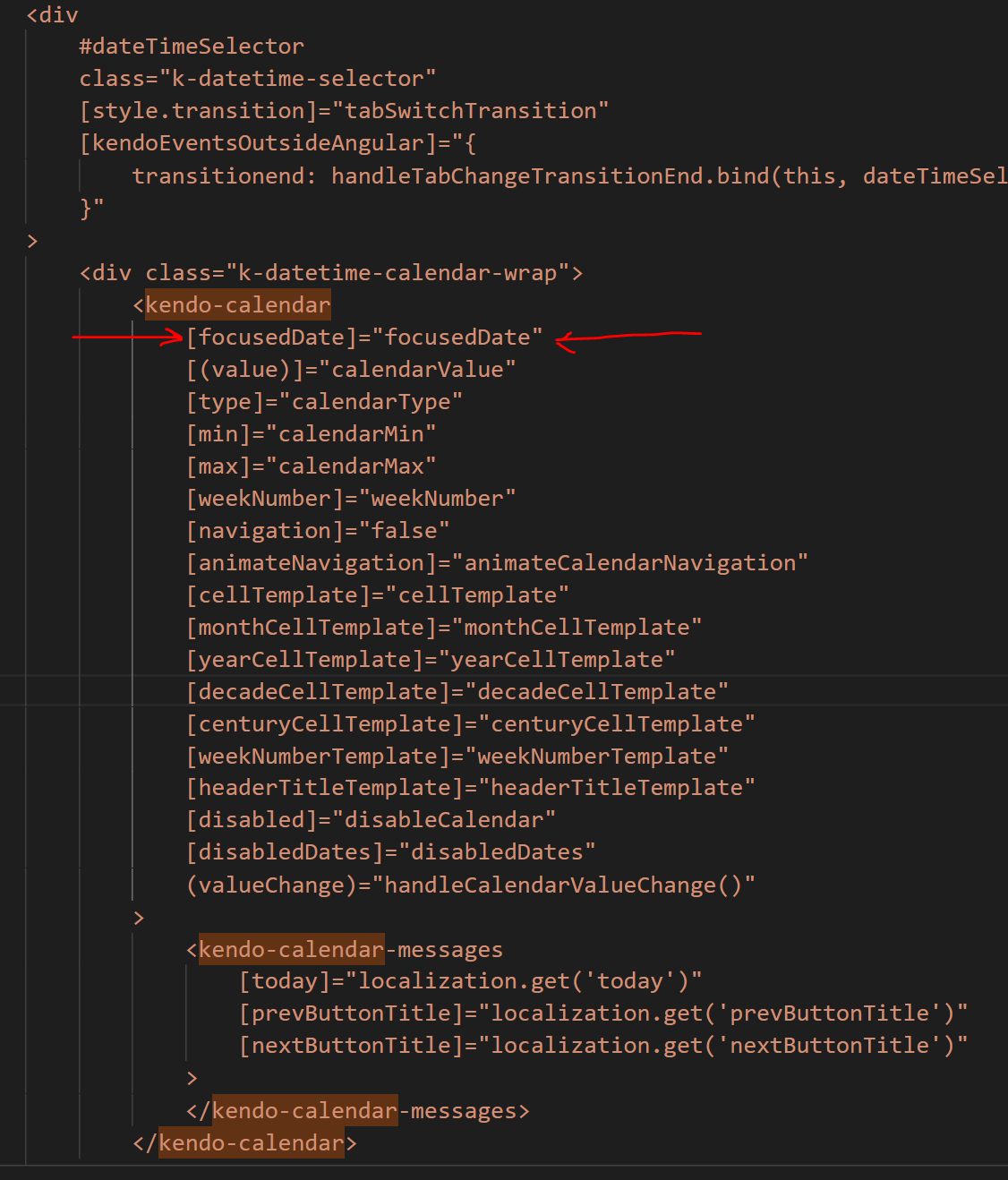Greetings,
A user told us our datetimepickers weren't opening their pop-ups at their selected values, they instead always open at today's date.
When you specify a focusedDate, which we never do, it does always open at that date's location, which is the intended behaviour afaik.
After creating a test app to track down the problem, it appears it has to do with the angular version.
The Stackblitz examples' package.json all use version 9.x.x, while we're currently using version 12.2.1.
We were using 11.2.0 before and it was broken there as well.
Downgrading everything to version 9 compatible packages indeed fixes the "error", but that's not something we're able to do.
Here's what our test app's package.json looks like:
{
"dependencies": {
"@angular/animations": "12.2.1",
"@angular/common": "12.2.1",
"@angular/compiler": "12.2.1",
"@angular/core": "12.2.1",
"@angular/forms": "12.2.1",
"@angular/platform-browser": "12.2.1",
"@angular/platform-browser-dynamic": "12.2.1",
"@angular/router": "12.2.1",
"rxjs": "6.6.7",
"tslib": "2.3.1",
"zone.js": "0.11.4",
"@progress/kendo-licensing": "1.2.0",
"@progress/kendo-angular-dateinputs": "5.2.3",
"@progress/kendo-angular-common": "2.0.1",
"@progress/kendo-angular-l10n": "3.0.2",
"@progress/kendo-angular-popup": "4.0.1",
"@progress/kendo-angular-label": "3.1.0",
"@progress/kendo-angular-intl": "3.1.1",
"@progress/kendo-theme-default": "latest"
},
"devDependencies": {
"@angular-devkit/build-angular": "12.2.3",
"@angular/cli": "12.2.1",
"@angular/compiler-cli": "12.2.1",
"@angular/localize": "12.2.1",
"@types/node": "^12.11.1",
"@types/jasmine": "~3.5.0",
"@types/jasminewd2": "~2.0.3",
"codelyzer": "^6.0.0",
"jasmine-core": "~3.6.0",
"jasmine-spec-reporter": "~5.0.0",
"karma": "~5.0.0",
"karma-chrome-launcher": "~3.1.0",
"karma-coverage-istanbul-reporter": "~3.0.2",
"karma-jasmine": "~4.0.0",
"karma-jasmine-html-reporter": "^1.5.0",
"protractor": "~7.0.0",
"ts-node": "~8.3.0",
"tslint": "~6.1.0",
"typescript": "4.3.5"
}
}Our html file is as simple as the following:
<kendo-datetimepicker [formControl]="fc"></kendo-datetimepicker>Steps to replicate:
- Click to open the datetimepicker
- Select a date (I always used 31 May 2021)
- Click to open the datetimepicker again
- It opens at today's date instead of at the selected value
Kind regards