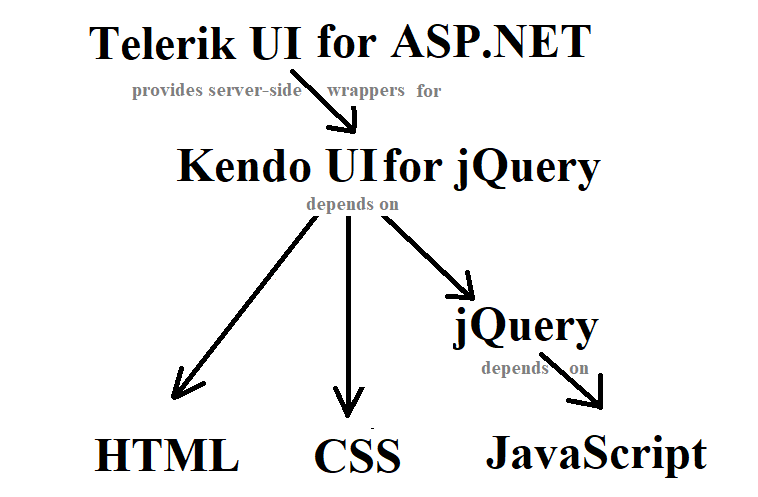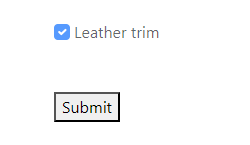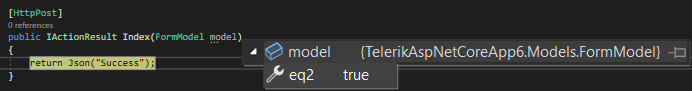Hi Dan,
I have further raised an internal discussion with our team regarding the ongoing subject matter. After further discussion, our position stands firm and we will not consider altering the "Declined" state of this item.
With the risk of repeating myself, this most notoriously stems from Html's limitation for inputs of type checkbox and radio.
More in particular:
"Only text controls can be made read-only, since for other controls (such as checkboxes and buttons) there is no useful distinction between being read-only and being disabled, so the read-only attribute does not apply."
Which couples us to HTML's strategy due to the fact that:
"Telerik UI provides server-side wrappers for Kendo UI for jQuery which depends on the jQuery library. Furthermore, Kendo UI uses HTML, JavaScript and CSS internally to render its Components. Please refer to the image below that illustrates the dependencies visually:
While Telerik UI and Kendo UI utilize HTML, CSS and jQuery to provide a roster of Components and functionalities out-of-the-box, certain design limitations present in these basic client-side technologies cannot be overcome because our products depend on them."
Currently, if there is a proprietary need to muddle through this limitation, I would recommend revisiting the following alternatives suggested by colleagues and me:
- The suggestions that were provided by Stoyan on the 21st of November - By toggling the Enable configuration or by adding an overlay.
- The suggestion mentioned by my colleague Mihaela from the 8th of December - Where a custom HTML Helper exposes a ".ReadOnly()" API option.
- The suggestions provided by colleague Mihaela from the 16 Nov - Where the "disabled" state is programmatically omitted and a built-in click handler is provided which returns false by using the .HtmlAttributes() API configuration.
- The suggestion provided by me on the 31st of August - Where the aforementioned suggestions for adding an overlay and extending the Helper are molded together.
Kind Regards,
Alexander
Progress Telerik
Hi Alexander,
I do not want to create a custom read-only checkbox. That was also my first thought. Want I want is for this ticket not to be Declined and fixed by Telerik.
What I want and need is not something specific to me. I think that having the readonly and disable functionality on the telerik checkbox is a common sense functionality.
Also implemented directly in the framework would be easier since kendo already generates 2 checkboxes and can apply the disable only on the visible one but the hidden one should not be.
Hi Dan,
At this stage, the CheckBox does not have an autonomous loading event in which a customary Extension method can be provided. Meaning, that the corresponding client-side intervention must be held in the document.ready() event.
If a client-side API option, is mandatory, I would recommend going over the following resource which further describes how custom widgets can be extended based on a given developer's preferences and requirements:
However, I would also recommend reviewing the following subsequent section as well:
I hope this helps during your embarked endeavors.
Kind Regards,
Alexander
Progress Telerik
Hi Alexander,
So you have solved the server part. (Although I never liked the overlay solution since the kendo UI already has defined 2 input one visible and one hidden and it could take advantage of this and just make the visible one disable but let the hidden one NOT disable)
But what about the client how do I call
$(".k-checkbox.readonly").data('kendoCheckBox').readonly(true/false)
This was the reason I wanted for Telerik to integrated the readonly functionality in its controls. So I can have both functionality: server and client
Hi Dan,
I will be currently stepping in for my colleague Stoyan.
Indeed, I understand your concerns and the importance of such a functionality this may have for your current workflow. However, our final verdict regarding the induction of such a feature remains firm due to the previously mentioned reasons described by my colleague.
Nevertheless, if you would like a more HtmlHelper generic-like approach, a possible recommendation would be to adapt the previously mentioned suggestion by my colleague Mihaela from a previous discussion of yours:
And from there, mold it with the suggestion my colleague had demonstrated in his previous reply. Here is what the configuration would look like:
Custom Extension:
public static class CheckBoxExtension
{
public static CheckBoxBuilder ReadOnly(this CheckBoxBuilder builder, bool isReadonly)
{
if (isReadonly)
{
builder.ToComponent().HtmlAttributes.Add("class", "readonly");
}
return builder;
}
}Form:
<form id="myForm" action="/" method="post">
<div class="checkBoxContainer">
@(Html.Kendo().CheckBox()
.Name("eq2")
.Checked(true)
.Label("Leather trim")
.ReadOnly(true)
)
</div>
<br/>
<br />
<button type="submit">Submit</button>
</form>
JavaScript:
<script>
kendoCheckboxReadonly();
function kendoCheckboxReadonly() {
$(document).ready(function () {
debugger;
var inputs = $(".k-checkbox.readonly");
var items = inputs.parent();
items.each((ind, item) => {
item = $(item);
debugger;
var dimensions = { width: item.width(), height: item.height() }
var position = item.offset();
var overlay = $("<div class='overlay'><div>");
$(".checkBoxContainer").append(overlay);
overlay.css({ "width": dimensions.width, "height": dimensions.height, "top": position.top, "left": position.left, "position": "absolute", "background-color": "rgba(255,255,255,0.3)" })
})
})
}
</script>This would then produce a result equivalent to the following:
Whilst submitting the CheckBox's value on the server-side:
For your convenience, I am also attaching a runnable sample in which the behavior can be exhibited further.
Kind Regards,
Alexander
Progress Telerik
Hello Stoyan,
That is a start but it is not want I need. What I need is a function that works like on the other telerik controls named readonly() and does exactly that like the other telerik controls: adds the readonly functionality or removes it.
I already have the same problem with TreeList and Grid where the functionality is not consistent and have to adapt the code when it is treelist and when it is grid.
Hello Dan,
Thank you for your feedback.
The reason we have declined this Feature Request stems from the Html's limitation for inputs of type checkbox and radio. I'd like to provide some additional information of the decision making process.
Kendo UI as well as Telerik UI for ASP.NET utilize numerous technologies on the client-side like Html, jQuery, CSS pre-processors, etc. One of the design principles we follow is to comply with the limitations the technologies which are foundational for the functionality of the products.
This is done to avoid providing functionalities that could possibly turn out to be unmaintainable in the future. That is why we cannot commit to implementing the requested functionality officially.
Realizing the functionality
With the above in mind, this thread is a good place for a discussion between all those who are affected by the existing limitation to try and find a suitable solution that is achievable with relatively low effort on the part of the developers.
To start I have devised the following function which adds overlays over Checkbox items that have the readonly class:
function kendoCheckboxReadonly(){
$(document).ready(function(){
var inputs = $(".k-checkbox.readonly");
var items = inputs.parent();
items.each((ind,item)=>{
item = $(item);
var dimensions = {width:item.width(),height:item.height()}
var position = item.offset();
var overlay = $("<div class='overlay'><div>");
$("body").append(overlay);
overlay.css({"width":dimensions.width,"height":dimensions.height,"top":position.top,"left":position.left,"position":"absolute","background-color":"rgba(255,255,255,0.3)"})
})
})
}Here are the steps to utilize the function above:
- Add the readonly class to each Checkbox you'd like to make readonly;
@(Html.Kendo().CheckBox().Name("eq2").Checked(true).Label("Leather trim").HtmlAttributes(new { @class="readonly"})); - Include the code of function in your JavaScript files;
- Make sure to call the function for each page that needs to contain readonly Checkboxes.
You can try out the suggested workaround in this Telerik REPL example.
I hope the information and the provided workaround are useful to you and anyone who needs to configure the readonly functionality for a checkbox and a radio button.
Regards,
Stoyan
Progress Telerik
What I want is that Telerik framework to integrate the alternatives in the checkbox widget. The whole point of using Telerik framework was because all the widgets have the same functionality.
But it seems that we have to find a better framework.
Hi Dan,
The Checkbox lacks this functionality because it is a limitation introduced by the HTML specification of immutable elements like checkboxes and radio buttons:
The attribute is not supported or relevant to <select> or input types that are already not mutable, such as checkbox and radio or cannot, by definition, start with a value, such as the file input type.For more information review the documentation of the readonly attribute.
However there a couple of workarounds to this limitation:
Disabling the Checkbox
You can utilize the Checkbox's enable method to keep it disabled right before it is submitted.
@(Html.Kendo().CheckBoxFor(m => m)
.Label(label)
.Enable(false)
)function onSubmit(e){
var checkbox = $("#checkbox").data("kendoCheckbox");
checkbox.enable(true);
}Using an overlay
Alternatively, for a more static approach you can position an overlay over the Checkbox. Please refer to the related Knowledge Base article which shows a similar functionality applied to the Editor.
I hope the information above has been insightful.
Regards,
Stoyan
Progress Telerik
Love the Telerik and Kendo UI products and believe more people should try them? Invite a fellow developer to become a Progress customer and each of you can get a $50 Amazon gift voucher.
- All
- Completed (329)
- Declined (54)
- Duplicated (10)
- In Development (1)
- Need More Info (3)
- Pending Review (3)
- Planned (2)
- Under Review (1)
- Unplanned (364)
- Won't Fix (1)
- All
- UI for ASP.NET Core
- ActionSheet
- AICodingAssistant
- AIPrompt
- AppBar
- ArcGauge
- AutoComplete
- Avatar
- Badge
- Barcode
- BottomNavigation
- Breadcrumb
- BulletChart
- Button
- ButtonGroup
- Calendar
- Captcha
- Cards
- Chart
- ChartWizard
- Chat
- Checkbox
- CheckBoxGroup
- Chip
- ChipList
- CircularGauge
- CircularProgressBar
- ColorGradient
- ColorPalette
- ColorPicker
- ComboBox
- ContextMenu
- DataSource
- DateInput
- DatePicker
- DateRangePicker
- DateTimePicker
- Diagram
- Dialog
- DockManager
- Draggable
- Drawer
- DropDownButton
- DropDownList
- DropDownTree
- Editor
- ExpansionPanel
- FileManager
- Filter
- FlatColorPicker
- FloatingActionButton
- Form
- Gantt
- Grid
- GridLayout
- HeatMap
- ImageEditor
- InlineAIPrompt
- Installer and VS Extensions
- Licensing
- LinearGauge
- ListBox
- ListView
- Loader
- Map
- MaskedTextBox
- MediaPlayer
- Menu
- MultiColumnComboBox
- MultiSelect
- MultiViewCalendar
- Notification
- NumericTextBox
- OrgChart
- OTPInput
- Pager
- PanelBar
- PDFViewer
- PivotGrid
- PivotGridV2
- Popover
- ProgressBar
- PropertyGrid
- QRCode
- RadialGauge
- RadioButton
- RadioGroup
- Rating
- ResponsivePanel
- Ripple
- Sankey
- Scheduler
- ScrollView
- Signature
- SkeletonContainer
- Slider
- Sortable
- Sparkline
- SpeechToTextButton
- SplitButton
- Splitter
- Spreadsheet
- StackLayout
- Stepper
- StockChart
- Switch
- TabStrip
- TaskBoard
- Template
- TextArea
- TextBox
- TileLayout
- TimeDurationPicker
- Timeline
- TimePicker
- ToggleButton
- Toolbar
- ToolTip
- TreeList
- TreeMap
- TreeView
- Upload
- VS Code Extension
- Window
- Wizard