Bug report
When the user searches for a value in the MultiSelect and then selects an item, the search value persists.
Reproduction of the problem
- Open the Dojo - https://dojo.telerik.com/iUvrZpNm
- Type something (for example: 'se') in the MultiSelect and select an item
Current behavior
Even when an item is selected, the search value still appears

Expected/desired behavior
When selection is performed, the search value should be cleared
The issue is a regression starting with 2025.4.1321
Workaround:
select: function (e) {
e.sender.input.val("");
},
Dojo - https://dojo.telerik.com/JCwOdXsL
Environment
- Kendo UI version: 2025.4.1321
- Browser: [all ]
Bug report
Regression introduced with 2025 Q3
TabStrip with DOM DataSource rendering does not update contentUrls when updated through the options
Reproduction of the problem
- Open the following Telerik REPL
- Navigate to the
Script.jstab - Notice that the options are explicitly changed.
- Click on the second tab.
- Notice that the content remains unchanged.
Current behavior
TabStrip with DOM DataSource rendering does not update contentUrls when updated through the options.
Expected/desired behavior
TabStrip with DOM DataSource rendering should update contentUrls when updated through the options.
Workaround
<script>
$(() => {
const tabStrip = $("#tabstrip").data("kendoTabStrip");
tabStrip._contentUrls[1] = `~/shared/web/tabstrip/ajax/ajaxcontent1.html`;
});
</script>Environment
- Kendo UI version: 2025.4.1217
- Browser: [all]
Bug report
When applying data validation to all cells of a xlsx file and trying to import the file via Telerik.Web.Spreadsheet as demonstrated in the Server Import/Export demo the application will crash.
Reproduction of the problem
- Check ticket 1661158 for a sample xlsx file.
N.B. The sample file has an AnyValidation rule applied to all cells and a title set for the cells. In addition two columns have predefined styling rules - font, fontSize, etc. - Try to load the file using Telerik.Web.Spreadsheet, as demonstrated in the Demo.
Current behavior
Loading will fail.
Expected/desired behavior
File should be loaded
Possibly related to #4017
In the reported scenario there are 1048576 rows, with 16384 columns, resulting in 17179869184 cells all with applied non-default validation value, and we iterate them all to set the validation value, so it can be serialized.
Environment
- Kendo UI version: 2024.3.806
### Bug report
The Menu flickers on page load (i.e., when reloading the page, when navigating through the application pages).
### Reproduction of the problem
Attached is a demo that replicates the issue.
### Expected/desired behavior
The Menu should be rendered smoothly.
### Environment
* **Kendo UI version: 2022.1.412
* **jQuery version: 3.5.1
* **Browser: [all]
Bug report
File Manager's toolbar overflow button does not show when the items are marked with the overflow setting.
Reproduction of the problem
Current behavior
The overflow button is not displayed when one of the items is configured with the overflow setting.
Expected/desired behavior
The overflow button should be displayed when one of the items is configured with the overflow setting similar to the conventional toolbar widget's items.
Environment
- Kendo UI version: 2022.6.621
- Browser: [all]
Bug report
Even if a message file is added, the command buttons and the popup title in the Grid are not localized
Reproduction of the problem
- Open the Dojo examples:
- Dojo with messages file - https://dojo.telerik.com/CehWjRrE
- Dojo with overriding the kendo.ui.Grid.prototype.options.messages - https://dojo.telerik.com/RWCxqxIm
- Decrease the size of the screen so the Grid to be displayed in adaptive mode.
- Click on a row and select the 'Edit' button to open the Edit popup
Current behavior
The command buttons and the dialog title are not localized:

Expected/desired behavior
It should be possible to change and localize the messages texts.
Workaround
function onEdit(e){
e.container.closest('.k-window').find('.k-window-title').text('My custom text')
e.container.closest('.k-window').find('.k-button[ref-update-button]').text('Button Update Changed');
e.container.closest('.k-window').find('.k-button[ref-cancel-button]').text('Button Cancel Changed');
}
Environment
- Kendo UI version: 2025.4.1217
- Browser: [all ]
Bug report
Problem with ToTreeDataSourceResult method when filtering on root and child level.
Also applying filtering causes a significant slowdown in the query created by the ToTreeDataSourceResult method even when applied to small datasets.
Reproduction of the problem
Please refer to the code below and simply filter the first column with the value of 5.
//View
@(Html.Kendo().TreeList<WebApplication1.Models.SerialModel>()
.Name("treelist")
.Toolbar(toolbar => toolbar.Create().Text("New Level"))
.Columns(columns =>
{
columns.Add().Field(e => e.RecordID).Width(280);
columns.Add().Field(e => e.SerialNumber).Width(160);
columns.Add().Field(e => e.Name);
columns.Add().Field(e => e.Location).Width(200);
columns.Add().Field(e => e.ParentID).Width(140);
columns.Add().Command(c =>
{
c.CreateChild().Text("New Child");
c.Edit();
c.Destroy();
}).Width(250);
})
.Editable(editable => editable.Mode("inline")).Filterable(true).Filterable(f => f.Extra(false))
.DataSource(dataSource => dataSource
.Read(read => read.Action("TreeListData", "Home"))
//.ServerOperation(false)
.Model(m =>
{
m.Id(f => f.RecordID);
m.ParentId(f => f.ParentID).DefaultValue("0");
})
)
.Height(540)
)
//Controller code:
public ActionResult TreeListData([DataSourceRequest]DataSourceRequest request, int? id)
{
var source = Enumerable.Range(1, 5).Select(x => new SerialModel()
{
RecordID = x,
SerialNumber = x,
Name = "Name " + x,
Location = "Location " + x,
hasChildren = true,
ParentID = x < 5 ? 0 : (x / 5)
});
return Json(source.ToTreeDataSourceResult(request, e => e.RecordID,
e => e.ParentID, e => id.HasValue ? e.ParentID == id : e.ParentID == 0, m => m));
}
Expected/desired behavior
Instead of 1 record it returns 2 same items.
Filtering of the TreeList should be as fast as sorting.
Environment
- Kendo UI version: 2023.1.117
Bug report
When the pasteHtml command or the paste method is used on a line that only has or a tag these are deleted.
Reproduction of the problem
- Run this Dojo
- Press space a couple of times
- Click the Add Module button
- The spaces have disappeared
Alternatively, turn on Bold formatting without typing anything and click the Add Module button. The Bold formatting gets cleared
Expected/desired behavior
Pasting content in the Editor
Environment
- Kendo UI version: 2022.3.802
Bug report
Related to daylight saving: in the US on14 March, 2021, at 2:00AM the clocks are moved 1h forward.
Reproduction of the problem
Dojo example.
- Set the computer's timezone to Pacific (US/Canada).
- Double click the 2:00AM or the 2:30AM slot to add a new event.
Current behavior
The selection is moved 1h back to 1:00AM (or 1:30AM respectively) and the event is created at this time.
Expected/desired behavior
The event should be created at 3:00AM. This will be consistent with the way Outlook handles daylight saving - in a new meeting if you select 2:00AM as a start time, it is automatically changed to 3:00AM.
Environment
- Kendo UI version: 2021.1.224
- jQuery version: x.y
- Browser: [Chrome 88, IE11]
Bug report
When the setOptions of the Slider is applied with or without parameters the navigation of the Slider with the mouse breaks unless the resize() method is called immediately after.
Reproduction of the problem
- Open this Dojo
- Click the Without resize button
- Navigate the Slider with the mouse
Note that even if the With resize button is subsequently clicked the behavior persists
Current behavior
Slider.setOptions() breaks mouse navigation of the Widget
Expected/desired behavior
Slider.setOptions() should call the resize method internally to prevent the issue
Environment
- Kendo UI version: 2021.2.616
- Browser: [all ]
Bug report
If a ListItem element contains a margin-left style, the user can not delete the bulleted item.
Reproduction of the problem
- Go to this Progress Kendo UI Dojo.
- Using case 1 in the code, attempt to delete a bulleted item using the backspace.
- Using case 2, only the last bulleted item is using margin-left and will not be able to delete.
Here is a screencast of Case 1 in action.
Expected/desired behavior
The bulleted item should be deleted when the user presses backspace.
Environment
- Kendo UI version: 2020.3.1118
- Browser: all
Bug report
Similar to #5759. The issue is reproducible with mobile mode and vertical grouping enabled.
Reproduction of the problem
Dojo example: https://dojo.telerik.com/enaNotaZ/2
Current behavior
Misalignment between the group cells (e.g., Bob) and the day cells.
Expected/desired behavior
Properly aligned cells.
Environment
- Kendo UI version: 2023.3.1114
- jQuery version: x.y
- Browser: [all]
Hello Team,
when I add new folder then I rename it to 1.1 it show me 1.1.1 but the folder name is 1.1 and in properties 1.1 but I don't want it to show 1.1.1
the file manager add .1 automatically and if I rename it 2.2 it add .2 then the file display name 2.2 .
Please help,
Thank you,
PivotGrid is not using the caption configuration for Columns and Rows.
Reproduction of the problem
https://demos.telerik.com/aspnet-mvc/pivotgrid/remote-flat-data-binding
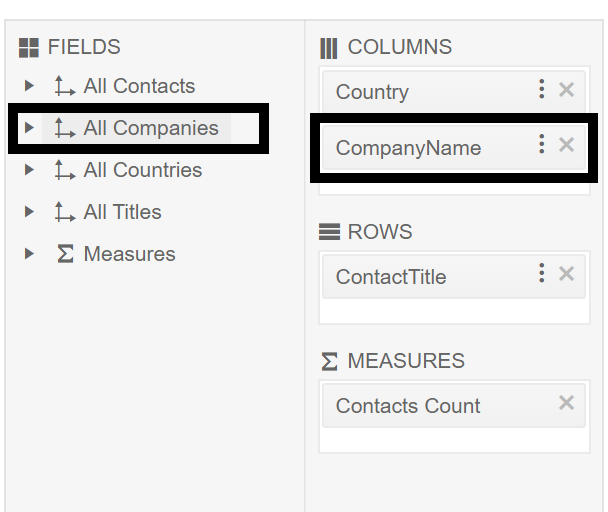
Current behavior
The PivotGrid is not using the "schema.cube.dimensions.dimensionName.caption" in all relevant places.
Expected/desired behavior
The PivotGrid is using the "schema.cube.dimensions.dimensionName.caption" in all relevant places.
Environment
Kendo UI version:** 2020.1.406
Browser:** [all]
Bug report
Reproduction of the problem
- Run the attached project.
- Focus the MultiSelect and type in "bu". The data is filtered and items matching the filter are displayed in the list.
- Select the first item in the list
- Type in "bu" again. The list shows the first "bu" item as selected (expected)
- Scroll down the list, so that another page of the data is loaded
- Now scroll up to the first item
Current behavior
The item is no longer highlighted as selected.
Expected/desired behavior
The item is highlighted as selected.
Environment
- Kendo UI version: 2020.2.513
- jQuery version: x.y
- Browser: [all]
Bug report
When a PDF file that contains PNG images is loaded in the PDFViewer that uses DPL, the PNG files are not displayed in the viewer.
Reproduction of the problem
- Open this project(PDFViewerDPL.zip) and run it
Current behavior
An empty file loads in the PDFViewer while the loaded PDF file contains the logo of the Firefox browser.
Expected/desired behavior
The PDFViewer should display the Firefox logo loaded in the PDF file.
Environment
- Kendo UI version: 2020.3.1021
- jQuery version: x.y
- Browser: [all]
Bug report
Gantt CurrentTimeMarker reappears after the Grid and Gantt tables are resized from the pane between them
Reproduction of the problem
- Create a sample that contains the current date and time in it
- Set the CurrentTimeMarker
- Resize the Component

Current behavior
After the resize the marker reappears
Environment
- Kendo UI version: 2022.2.621
Using Telerik.Ui.for.aspnetcore version 2025.4.1111, when i create a grid
@(
Html.Kendo().Grid<Land_Management_System.LASIViewModels.LASIMainRecordViewModel>()
.Name("LASIGrid")
.Height("auto")
.Editable(x => x.Enabled(true)
.Mode(GridEditMode.PopUp)
.TemplateName("_LASITabStrip")
.Window(x =>
{
x.Width("90vw").Height("90vh");
x.Resizable().Scrollable(true);
x.Actions(x => x.Minimize().Maximize().Close());
})).Events(x => x.Save("onGridSave").Edit("onGridEdit"))
.Columns(columns =>
{
columns.Bound(p => p.Id).Filterable(true).Visible(false);
columns.Bound(p => p.LASIGuid).Title("LASI Ref No").Filterable(true);
columns.Bound(p => p.UPRN).Title("UPRN").Filterable(true).Visible(false);
columns.Bound(p => p.SiteLocation).Title("Site Location").Filterable(true);
columns.Bound(p => p.Region).Title("Region").Filterable(true).Visible(false);
columns.Bound(p => p.Pre2015Council).Title("Former NIHE District").Filterable(true).Visible(false);
columns.Bound(p => p.SuperCouncil).Title("Super Council").Filterable(true);
columns.Bound(p => p.AreaOffice).Title("Area Office").Filterable(true);
columns.Bound(p => p.ParliamentaryConstituency).Title("Parliamentary Constituency").Filterable(true).Visible(false);
columns.Bound(p => p.DevelopmentLimit).Title("Development Limit").ClientTemplate("#= DevelopmentLimit ? DevelopmentLimit.Name : '' #").Filterable(true);
columns.Bound(p => p.Area).Title("Area").Filterable(true);
columns.Bound(p => p.ReferenceType).Title("Reference Type").ClientTemplate("#=ReferenceType ? ReferenceType.Name : ''#").Filterable(true);
columns.Bound(p => p.PlannerText).Title("Planner").Filterable(true);
columns.Command(command =>
{
command.Custom("Edit").Click("showEdit");
command.Custom("Details").Click("showDetails");
});
})
.Filterable(filterable => filterable
.Mode(GridFilterMode.Menu) // Enables per-column filtering
)
.Width("auto")
.Pageable()
.Groupable()
.ToolBar(t =>
{
t.Create();
})
.Sortable()
.Scrollable()
.DataSource(dataSource => dataSource
.Ajax()
.Events(events => events.Error("grid_error_handler").RequestEnd("on_board_grid_request_end"))
.PageSize(10)
.ServerOperation(true)
.Model(model =>
{
model.Id(p => p.Id);
model.Field(prop => prop.Id).DefaultValue(0);
model.Field(prop => prop.DevelopmentLimit).DefaultValue(new DevelopmentLimitViewModel());
model.Field(prop => prop.ReferenceType).DefaultValue(new ReferenceTypeViewModel());
model.Field(prop => prop.Planner).DefaultValue(new UsersViewModel());
model.Field(prop => prop.Category).DefaultValue(new CategoryViewModel());
model.Field(prop => prop.TempUploadKey);
})
.Read(read => read.Action("LASIRead", "LASI"))
.Create(create => create.Action("LASICreate", "LASI"))
.Update(update => update.Action("LASIUpdate", "LASI"))
)
.NoRecords(true)
)
when i try and create a new record the save button is disabled when it fails validation, when i complete the failed validation fields the button is not re-enabling
Hello,
On Chrome for Android, the dropdown menu appears offscreen. With Firefox for Android or Chrome desktop, it works well.
This sample reproduces the problem : https://runner.telerik.io/fullscreen/@kakone/azuPAHuy. If you click on the right item (user icon), the dropdown appears offscreen.
### Bug report
When an Editor component in inline mode is set as an editor in an InCell editable Grid, the Grid cell does not enter edit mode on "click". The issue occurs since version 2023.1.314.
### Reproduction of the problem
1) Create an InCell editable Grid.
2) Set an Editor component in inline mode as an editor to a specified Grid column.
3) Try to edit the cell.
4) The cell flashes and does not enter edit mode.
A Dojo sample for reporduction: https://dojo.telerik.com/zQUvDQEq (check out the "ProductName" column)
### Expected/desired behavior
The Grid column that uses Editor component in inline mode must be editable.
### Environment
* **Kendo UI version: since 2023.1.314
* **jQuery version: 3.4.1
* **Browser: [all]
