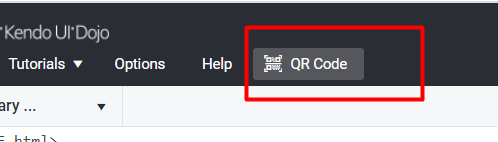Trouble on iPad 6/7/8 with Safari.
Using grid with batch and incell edit mode.
Datepicker is not working. It just shows the text box to manually type in date.
Every once in a while the date picker pops up and stays for selection.
Sometimes I see the dat picker, but it goes away suddenly before being able to set a date.
Hi, Matt,
The item is now public and available at:
https://feedback.telerik.com/aspnet-core-ui/1494037-calendar-popup-not-working-on-ipad
I have also logged a linked GitHub issue, if you prefer to follow that instead:
https://github.com/telerik/kendo-ui-core/issues/6137
Finally, as a token of appreciation for helping us improve, I have also updated your Telerik points.
Kind Regards,
Alex Hajigeorgieva
Progress Telerik
Virtual Classroom, the free self-paced technical training that gets you up to speed with Telerik and Kendo UI products quickly just got a fresh new look + new and improved content including a brand new Blazor course! Check it out at https://learn.telerik.com/.
I am fine with you moving it to the Feedback portal.
Thanks for escalating!
Hello, Matt,
I was able to test the scenario on an iPad with iPadOS 14+ and I am afraid that this seems to be a bug.
Would you mind if I transfer this private thread to our Feedback portal so others can discover it? This will allow other clients to upvote the issue and raise its priority. Issues are fixed based on their priority and severity.
Severity is concerning how usable the product is while priority is how wide of an impact the issue is having on our clients.
Look forward to hearing back from you.
Regards,
Alex Hajigeorgieva
Progress Telerik
Virtual Classroom, the free self-paced technical training that gets you up to speed with Telerik and Kendo UI products quickly just got a fresh new look + new and improved content including a brand new Blazor course! Check it out at https://learn.telerik.com/.
Hello, Matt,
Thank you very much for getting in touch to report this behaviour.
Today I only had access to an iPad with 13 version with which I was not able to reproduce this. It must be specific for iPadOs 14. I used this simple example to test, can you check this on your iPad and let me know if you replicate the issue with the example below?
https://dojo.telerik.com/@bubblemaster/epIzIMeF/2
The Dojo has a QR code generator that you can use to open the page directly on devices:
On Monday, I will have access to an iPad updated to version 14 and will be able to determine if this is indeed a bug.
If you cannot reproduce the behaviour with the provided Dojo, would you share a sample that displays it so we can test it locally.
Generally speaking, the popup editing is the most mobile friendly one and with the mobile set to true.
Look forward to hearing back from you.
Kind Regards,
Alex Hajigeorgieva
Progress Telerik
Virtual Classroom, the free self-paced technical training that gets you up to speed with Telerik and Kendo UI products quickly just got a fresh new look + new and improved content including a brand new Blazor course! Check it out at https://learn.telerik.com/.
- All
- Completed (331)
- Declined (54)
- Duplicated (10)
- Need More Info (3)
- Pending Review (3)
- Planned (2)
- Under Review (1)
- Unplanned (363)
- Won't Fix (1)
- All
- UI for ASP.NET Core
- ActionSheet
- AICodingAssistant
- AIPrompt
- AppBar
- ArcGauge
- AutoComplete
- Avatar
- Badge
- Barcode
- BottomNavigation
- Breadcrumb
- BulletChart
- Button
- ButtonGroup
- Calendar
- Captcha
- Cards
- Chart
- ChartWizard
- Chat
- Checkbox
- CheckBoxGroup
- Chip
- ChipList
- CircularGauge
- CircularProgressBar
- ColorGradient
- ColorPalette
- ColorPicker
- ComboBox
- ContextMenu
- DataSource
- DateInput
- DatePicker
- DateRangePicker
- DateTimePicker
- Diagram
- Dialog
- DockManager
- Draggable
- Drawer
- DropDownButton
- DropDownList
- DropDownTree
- Editor
- ExpansionPanel
- FileManager
- Filter
- FlatColorPicker
- FloatingActionButton
- Form
- Gantt
- Grid
- GridLayout
- HeatMap
- ImageEditor
- InlineAIPrompt
- Installer and VS Extensions
- Licensing
- LinearGauge
- ListBox
- ListView
- Loader
- Map
- MaskedTextBox
- MediaPlayer
- Menu
- MultiColumnComboBox
- MultiSelect
- MultiViewCalendar
- Notification
- NumericTextBox
- OrgChart
- OTPInput
- Pager
- PanelBar
- PDFViewer
- PivotGrid
- PivotGridV2
- Popover
- ProgressBar
- PropertyGrid
- QRCode
- RadialGauge
- RadioButton
- RadioGroup
- Rating
- ResponsivePanel
- Ripple
- Sankey
- Scheduler
- ScrollView
- Signature
- SkeletonContainer
- Slider
- Sortable
- Sparkline
- SpeechToTextButton
- SplitButton
- Splitter
- Spreadsheet
- StackLayout
- Stepper
- StockChart
- Switch
- TabStrip
- TaskBoard
- Template
- TextArea
- TextBox
- TileLayout
- TimeDurationPicker
- Timeline
- TimePicker
- ToggleButton
- Toolbar
- ToolTip
- TreeList
- TreeMap
- TreeView
- Upload
- VS Code Extension
- Window
- Wizard