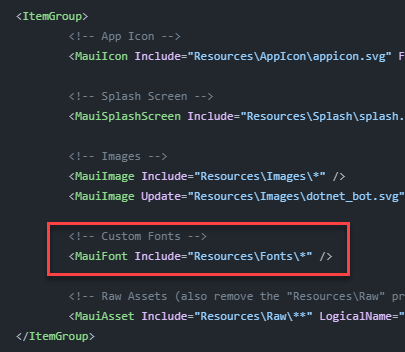I don't have definitive proof on when it started but I did update my Telerik.UI.for.Maui NuGet package from Trial to an official licensed version and that is when I started to see bizarre behavior for the ButtonToolbarItem control. Suddenly, NO FONT ICONS show! Also, in my log file, I see this:
Unable to load font 'TelerikFont'.
I don't have this font installed in my Maui Resources\Fonts folder nor do I load it in my MauiProgram ConfigureFonts extension method for the MauiApp builder. It was working until two days ago.
I turned on BLAST mode in my debugger where I was seeing exceptions being thrown all over the place with regard to loading fonts. I am up against a crucial investor funding demo so I do not have the time to dig down to the core of this issue at the moment. This issue I am logging is there for you to ask me questions on things I can verify so we can work on this together.
What are some of the things you need me to do or look at to report back... The fact that NONE of my FontImageSource icons are being displayed in my RadToolBar ButtonToolbarItems is suspect. The reporting of the TelerikFont is even more suspect. I wasted a TON of valuable time today trying to find a workaround, but none could be found. GitHub Copilot and ChatGPT kept giving me bogus answers for properties on your controls that don't exist which only exacerbated my frustration. I tried to use PNG files as the icon, but your ButtonToolbarItem image source only allows font image sources which I think is a very bad design decision on your behalf. What if a font does not provide the correct image I wish to display? You really should allow png images to be used on these buttons!!!
Like I said, it was working up until several days ago...
Thanks, Steve