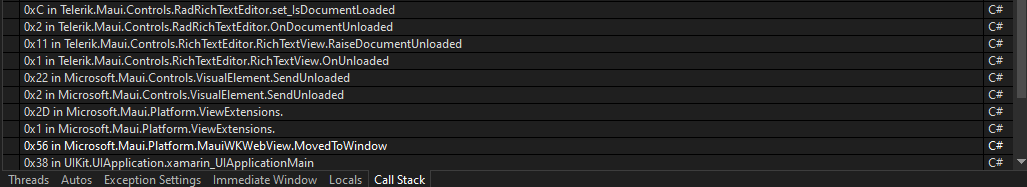we would like to auto focus the RadRichTextView control to automatically pop up the keyboard.
Maui Community Toolkit have this functionality for all controls that implement ITextInput
Makes the KeyboardHelper class public. It is very useful and It would be a nice enhancement to the control's usage.
for example in the RichTextEditorToolbar, also the class is used inside the RadChart control template.
For example, I copy image from the device and want to paste it in the editor. Then when get the html I want the image to have a valid src.
on MacCatalyst when pasting image in the editor and then GetHtmlAsync the image src is:
<img src="blob:null/" ..../>
on WinUI, I cannot paste image in the editor, copied from outside of the editor.
Provide the support for add specified content at specified position (cursor position).
For example expose InsertTextCommand, now you have InsertImageCommand.
or a method SetHtml -> RadRichTextEditor.SetHtml(html code);
Please provide a support for a placeholder text in RichTextEditor (an optional text displayed when edited content is empty).
Best if color of this text could be configurable.
I can load an image and then resize it . But if I save it as a docx document and the I reload it, the image has the original size: the resized image is not saved.
You can test this in the Telerik MAUI ControlsSamples app, Import export example of the RichTextEditor control.
In iOS if you are on a page with a rich text editor, then navigate to a new page, the editor gets unloaded. When the user navigates back, the document is still unloaded and is no longer functional. This is not a problem on Android.
Here is a stack trace of when that document gets unloaded:
I set a minimum height on a RadRichTextEditor control so its height would expand as the user typed more into the editor. This caused different issues on both Android and iOS.
On Android: As the height attempts to expand, it gets caught in an infinite loop where the bottom of the height is shaking. I believe this is because the call to UpdateContentSize in OnSizeAllocated causes a re-render of the underlying webview, which causes it to keep resizing over and over.
On iOS: The editor height never expands, but I believe this might be a platform issue and not a telerik issue.
Keyboard remains open when taping outside of the RichTextEditor control
I have tried using the HideSoftInputOnTapped of ContentPage when is set to true but this does not help. This property is set on Page level and when input control (Entry) has the focus and the user taps outside of the control, the keyboard hides.
Provide such an option for the RichTextEditor control.