When the numerical column enters edit mode, in order to display the keyboard you need to tap one more time.
Outside of the datagrid, when the numeric input control gets focused, the keyboard appears.
tth:mm or h:mmtt
the spinner does not display as expected
for example such culture is Chinese (Taiwan) the am/pm and hour spinners are missing:
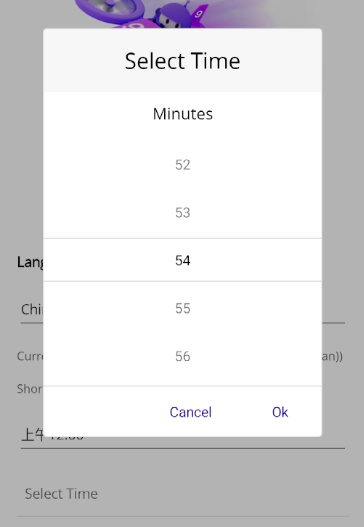
2. Seen that the background is faded out.
3. Change the orientation to landscape mode.
4. ISSUE- Seen that the fade is not covering the screen fully as per the landscape view.
Null reference exception occurs when measuring the cells container:
at Telerik.Maui.Controls.DataGrid.DataGridTextCellArranger.PrepareContainerForItemOverride(GridCellModel model)
at Telerik.Maui.Controls.DataGrid.DataGridNumericalCellArranger.PrepareContainerForItemOverride(GridCellModel model)
at Telerik.Maui.Controls.DataGrid.DataGridColumn.Telerik.Maui.Controls.DataGrid.IDataGridColumnDefinition.PrepareContainerForItem(GridCellModel model)
at Telerik.Maui.Controls.DataGrid.CellsController`1.GenerateCellsForRow(IItemInfoNode rowModel, Int32 rowSlot)
at Telerik.Maui.Controls.DataGrid.NodePool`2.GenerateModelsForInfos(IList`1 itemInfos, ModelGenerationContext modelGenerationContext, MeasureContext measureContext)
at Telerik.Maui.Controls.DataGrid.NodePool`2.MeasureForward(MeasureContext& context)
at Telerik.Maui.Controls.DataGrid.NodePool`2.MeasureVertically(RadSize availableSize, Double offset, Double verticalBuffer)
at Telerik.Maui.Controls.DataGrid.NodePool`2.OnMeasure(RadSize availableSize, Double offset, Double verticalBuffer)
at Telerik.Maui.Controls.DataGrid.GridModel.MeasureCells(RadSize availableSize)
at Telerik.Maui.Controls.DataGrid.DataGridContentLayout.Measure(Double widthConstraint, Double heightConstraint)
at Microsoft.Maui.Platform.MauiPanel.MeasureOverride(Size availableSize)
at ABI.Microsoft.UI.Xaml.IFrameworkElementOverrides.Do_Abi_MeasureOverride_0(IntPtr thisPtr, Size availableSize, Size* result)
when setting Telerik PlatformDark and PlatformLight themes, the DataPager_PageSizesView_LabelText localization string of the DataPager does not apply.
Workaround: Use the Telerik themes
NullReferenceException occurs when they click on an AutoComplete item other than the first one on macOS, using a mouse or trackpad.
System.NullReferenceException: Object reference not set to an instance of an objectat Telerik.Maui.Controls.MouseHelper.OnUIHoverGestureRecognizerExecuted()
at Telerik.Maui.Controls.MouseHelperProxy.HandleHover()
at UIKit.UIGestureRecognizer.ParameterlessDispatch.Activated()
at UIKit.UIGestureRecognizer.ParameterlessDispatch.__Registrar_Callbacks__.callback_1672_UIKit_UIGestureRecognizer_ParameterlessDispatch_Activated(IntPtr pobj, IntPtr sel, IntPtr* exception_gchandle)
--- End of stack trace from previous location ---
at UIKit.UIApplication.UIApplicationMain(Int32 argc, String[] argv, IntPtr principalClassName, IntPtr delegateClassName)
at UIKit.UIApplication.Main(String[] args, Type principalClass, Type delegateClass)
at Fmr.SuperNova.Program.Main(String[] args)
When setting GroupAggregatesAlignment NextToHeader and the column size mode is stretch or auto, the aggregates text in the group header is misaligned, part of the text enters in next column when data changes.
when the column is resized or datagrid is scrolled, the aggregates are aligned as expected
When the cells are measured a NullReferenceException is thrown:
Telerik.Maui.Controls.DataGrid.DataGridTextCellArranger.PrepareTextPaintable(GridCellModel model, TextPaintable textPaintable)Telerik.Maui.Controls.DataGrid.DataGridTextCellArranger.PrepareContainerForItemOverride(GridCellModel model)
Telerik.Maui.Controls.DataGrid.DataGridCellArranger.PrepareContainerForItem(GridCellModel model)
Telerik.Maui.Controls.DataGrid.DataGridColumn.IDataGridColumnDefinition.PrepareContainerForItem(GridCellModel model)
Telerik.Maui.Controls.DataGrid.CellModelGenerator.PrepareModelForItem(GridCellModel decorator)
Telerik.Maui.Controls.DataGrid.CellsController<GridCellModel>.GenerateCellsForRow(IItemInfoNode rowModel, Int32 rowSlot)
Telerik.Maui.Controls.DataGrid.GridModel.ITable.GenerateCellsForRow(Int32 rowSlot, Double largestRowElementHeight, IItemInfoNode rowDecorator, Boolean isFrozen)
Telerik.Maui.Controls.DataGrid.NodePool<GridRowModel, RowGenerationContext>.GenerateCellsForLine(Int32 slot, Double largestLength, GridRowModel lastElement)
Telerik.Maui.Controls.DataGrid.NodePool<GridRowModel, RowGenerationContext>.GenerateModelsForInfos(IList<> itemInfos, ModelGenerationContext modelGenerationContext, MeasureContext measureContext)
Telerik.Maui.Controls.DataGrid.NodePool<GridRowModel, RowGenerationContext>.MeasureForward(MeasureContext& context)
Telerik.Maui.Controls.DataGrid.NodePool<GridRowModel, RowGenerationContext>.MeasureVertically(RadSize availableSize, Double offset, Double verticalBuffer)
Telerik.Maui.Controls.DataGrid.NodePool<GridRowModel, RowGenerationContext>.OnMeasure(RadSize availableSize, Double offset, Double verticalBuffer)
Telerik.Maui.Controls.DataGrid.GridModel.MeasureFrozenCells(RadSize availableSize)
Telerik.Maui.Controls.DataGrid.DataGridContentLayout.Measure(Double widthConstraint, Double heightConstraint)
Telerik.Maui.Controls.RadLayoutManager.Measure(Double widthConstraint, Double heightConstraint)
Microsoft.Maui.Controls.Layout.CrossPlatformMeasure(Double widthConstraint, Double heightConstraint)
Microsoft.Maui.Platform.MauiView.CrossPlatformMeasure(Double widthConstraint, Double heightConstraint)
Microsoft.Maui.Platform.MauiView.SizeThatFits(CGSize size)
Telerik.Maui.ScrollView.ScrollViewContent.TryGetDesiredSize(UIView view, CGSize availableSize)
Telerik.Maui.ScrollView.ScrollViewContent.SizeThatFits(CGSize size)
Telerik.Maui.ScrollView.ScrollViewContent.ValidateMeasure()
Telerik.Maui.ScrollView.ScrollViewContent.LayoutSubviews()
Telerik.Maui.ScrollView.ScrollViewContent.__Registrar_Callbacks__.callback_1209_Telerik_Maui_ScrollView_ScrollViewContent_LayoutSubviews(IntPtr pobj, IntPtr sel, IntPtr* exception_gchandle)
--- End of stack trace from previous location ---
The following null reference exception occurs inside the CanLoadMoreItems method
Object reference not set to an instance of an object
at Telerik.Maui.Controls.DataGrid.GridModel.CanLoadMoreItems()
at Telerik.Maui.Controls.DataGrid.GridModel.MeasureCells(RadSize availableSize)
at Telerik.Maui.Controls.DataGrid.DataGridContentLayout.Measure(Double widthConstraint, Double heightConstraint)
at Microsoft.Maui.Platform.MauiPanel.MeasureOverride(Size availableSize)
at ABI.Microsoft.UI.Xaml.IFrameworkElementOverrides.Do_Abi_MeasureOverride_0(IntPtr thisPtr, Size availableSize, Size* result)
When rotating the device , the popup does not adjust its size and the ok cancel buttons cannot be reached.
The issue occurs in all pickers, DatePicker, TimePicker, TimeSpanPicker, ListPicker, DateTimePicker, TemplatedPicker.
