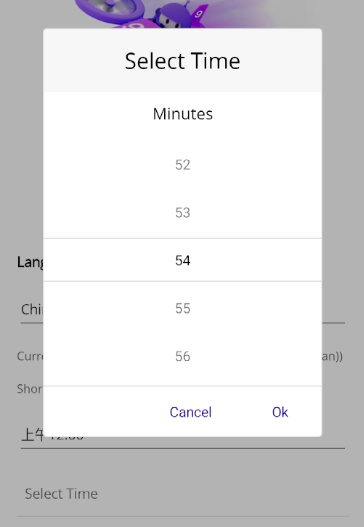I have TabView which contains multiple tabs and tabs contains ScrollView with multiple entry elements.
After click on entry keyboard on android in the first tab, the content moves so you can see what to type in the input.
For all other tabs, the keyboard covers the entry.
when using the flowing setup:
<telerik:RadCartesianChart.ChartBehaviors>
<telerik:ChartSelectionBehavior x:Name="selection"
SeriesSelectionMode="None"
DataPointSelectionMode="Single"
SelectionChanged="selection_SelectionChanged"/>
</telerik:RadCartesianChart.ChartBehaviors>
the selection behavior on data point does not fire on iOS/MacCatalyst on Cartesian series. It works for PieSeries.
Having the following code:
<telerik:RadCollectionView
x:Name="configurationsCollectionView"
BackgroundColor="Green"
ItemsSource="{Binding Configurations}">
<telerik:RadCollectionView.ItemTemplate>
<DataTemplate>
<Grid>
<Grid.ColumnDefinitions>
<ColumnDefinition Width="Auto" />
<ColumnDefinition Width="*" />
</Grid.ColumnDefinitions>
<Label
Grid.Column="0"
BackgroundColor="Blue"
Text="Test 123" />
<Label
Grid.Column="1"
BackgroundColor="Red"
Text="Test 456" />
</Grid>
</DataTemplate>
</telerik:RadCollectionView.ItemTemplate>
</telerik:RadCollectionView>when rotating the device, the control does not size correctly its item template
when changing property value programmatically, the row background style selector does not apply. You need to scroll the data or resize the control, then the change applies.
The selector works when editing the datagrid value trough the UI, but does not work when changing the value programmatically.
I’m trying to give users the ability to rotate the PDF directly from the PDFViewer toolbar. However, I don’t see any rotation button available in the built-in toolbar.
Provide an option to enable pages rotation in the PDF Viewer.
I want to select multiple rows by selecting one and then holding down the shift key and selecting more.
For example in WPF DataGrid there is an Extended multiple selection option: https://docs.telerik.com/devtools/wpf/controls/radgridview/selection/multiple-selection
we would like to auto focus the RadRichTextView control to automatically pop up the keyboard.
Maui Community Toolkit have this functionality for all controls that implement ITextInput
Expose an API to explicitly set the popup position (on which side the popup should be displayed).
Currently, there is a logic that automatically detects the available space and opens the drop-down above or below the input field.
tth:mm or h:mmtt
the spinner does not display as expected
for example such culture is Chinese (Taiwan) the am/pm and hour spinners are missing: