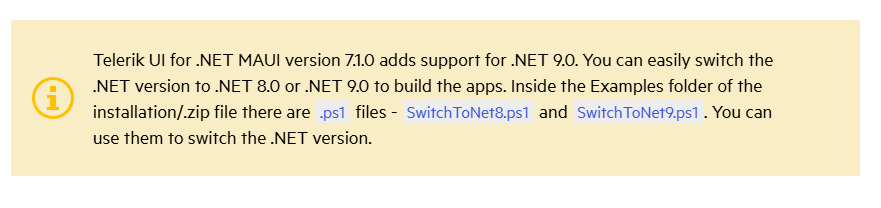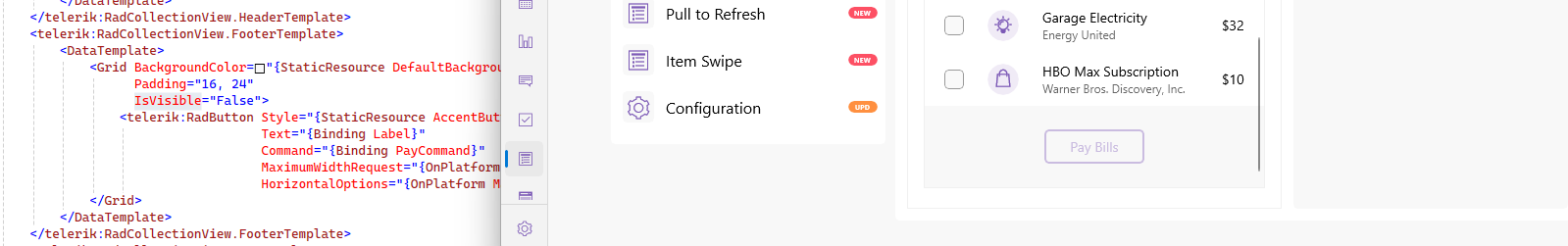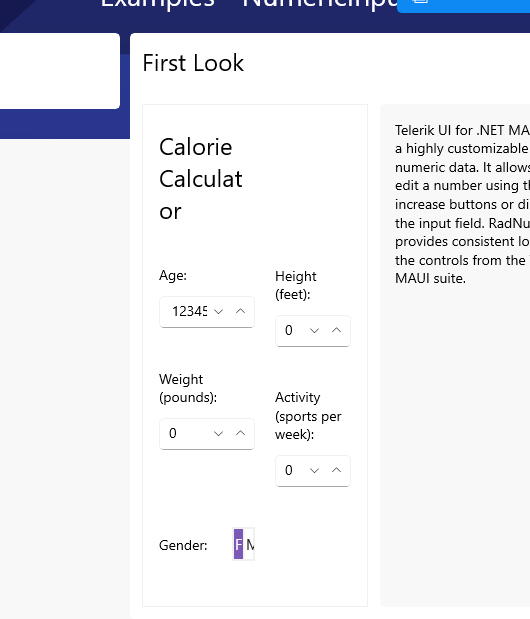- Unexpected indent at the right, Android/iOS.
- iOS only issue - width of CollectionView content continuously changes during scroll - to fill that ident and back.
Using latest telerik version with .net9. Following is applying and showing perfect background color of
selected items but its not working in android.
Kindly provide the fix
<telerik:RadComboBox.SelectedItemTemplate>
<DataTemplate>
<telerik:RadBorder BackgroundColor="#CACACA">
<VerticalStackLayout>
<Label Text="{Binding EmailId}"
FontSize="16"
FontAttributes="Bold"
Padding="18,14"
TextColor="{StaticResource SharkColor}"/>
</VerticalStackLayout>
</telerik:RadBorder>
</DataTemplate>
</telerik:RadComboBox.SelectedItemTemplate>
For example Telerik UI for WinForms introduced such control for the RadMap. For MAUI it could be nice to have such control in general
Hello,
Is it planned to eventually ensure that platform theme changes at runtime properly convert controls over from light to dark and vice versa? Currently in Windows and Android (all that I tested so far), the controls either remain dark when changing to the light theme or end up in a sort of half and half state and don't completely change to the appropriate theme during runtime. If the app is closed and reopen, they are rendered properly.
Thank you
unfortunately we don't have a repro for this crash just yet.
It does look like it's occuring on iOS only.
Currently, when setting Numeric keyboard, on Mac and windows you can also enter non-numeric characters.
Provide an option when keyboard is numeric, the entry to replace its internal input control, so only numeric values to be entered.
Similar feature is opened for maui Entry: https://github.com/dotnet/maui/issues/9201
as per the instruction here : https://docs.telerik.com/devtools/maui/demos-and-sample-apps/overview#sdkbrowser-app
files - SwitchToNet8.ps1 and SwitchToNet9.ps1 does not exists in repository
Our product is also in use in Hebrew language (RTL) and i noticed that hebrew letters are not shown in the RadDataGrid.
I assume its a but since in other controls i use i havnt encountered this issue (yet).
Please please fix...
This is very important for us.
Many thanks in advance!
In most situations, the Segmented control is working as expected but it seems that it uses an optimization that is making it not to show the currently selected item in the UI.
In my page I have a list of items that are shown or hidden according to what the user selects.
Each item has a template and there is a template using the Segmented control.
If in the 1st item of the list I select the first tab in the segmented control, refresh the list, and select the 2nd tab of the first item in the new list,
everything work fine, I can switch between the lists and everything is ok.
But if I select the same tab, after I switch the content of the list, even having SelectedIndex, SelectedItem and ItemSource correct, it doesn't display the selected tab.
I tried a lot, calling OnPropertyChanged in many places, using SelectedItem, SelectedIndex, both.
No way for it to work.
It seems like an optimization that doesn't redraw the selected item by mistake if it is equal in value to the previous one.
For you to better understand our case, the page is a row of a table, where the user scroll through rows of this table.
If in the 1st row he selects the 1st tab and in the 2nd row too, if he tries to move back to row 1, the displayed tab is not shown.
Thanks in advance,
Jones Abramoff
If an Appointment Start-Value and End-Value are the same, the Appointment is not being shown in the Day- and in the Week-View
As the Subject says - the CollectionView FooterTemplate Content IsVisible Property is ignored.
First i thought Binding update is not working, but it's not working at all, even if set "hard"
Take your Header & Footer CollectionView example and set IsVisible to false on the Grid
I am in the process of preparing my product for alpha release and I am scrubbing my log files for anything that needs to be cleaned up prior to release. I am seeing two message in my log file that I cannot pinpoint in my code so I am suspecting it is coming from your code. I use NLog to log errors so I format Errors differently than general errors. I am seeing the following two errors being logged on app startup:
----------------------------------
2024-07-26 07:28:06.9283 ERROR
Call site: App.LogException
Method name: MobyClient.WinUI.App.LogException
Line: 0
Exception Type: System.ArgumentException
Exception Message: The parameter is incorrect.
Assets/Fonts/Segoe UI.otf is not a valid absolute URI.
Stack Trace: at WinRT.ExceptionHelpers.<ThrowExceptionForHR>g__Throw|39_0(Int32 hr)
Additional Info: An error occurred
----------------------------------and
----------------------------------
2024-07-26 07:28:06.8891 ERROR
Call site: App.LogException
Method name: MobyClient.WinUI.App.LogException
Line: 0
Exception Type: System.ArgumentException
Exception Message: The parameter is incorrect.
Assets/Fonts/Segoe UI.ttf is not a valid absolute URI.
Stack Trace: at WinRT.ExceptionHelpers.<ThrowExceptionForHR>g__Throw|39_0(Int32 hr)
Additional Info: An error occurred
----------------------------------In my MauiProgram.cd file, I load many fonts:
_ = builder
.UseMauiApp<App> ()
.UseTelerik ()
.ConfigureFonts (fonts => {
_ = fonts.AddFont ("FontAwesome6Brands-Regular-400.otf", "FaBrands");
_ = fonts.AddFont ("FontAwesome6Duotone-Solid-900.otf", "FaDuotone");
_ = fonts.AddFont ("FontAwesome6Pro-Light-300.otf", "FaLight");
_ = fonts.AddFont ("FontAwesome6Pro-Regular-400.otf", "FaRegular");
_ = fonts.AddFont ("FontAwesome6Pro-Solid-900.otf", "FaSolid");
_ = fonts.AddFont ("FontAwesome6Pro-Thin-100.otf", "FaThin");
_ = fonts.AddFont ("OpenSans-Regular.ttf", "OpenSansRegular");
_ = fonts.AddFont ("OpenSans-Semibold.ttf", "OpenSansSemibold");
_ = fonts.AddFont ("Poppins-Black.otf", "PoppinsBlack");
_ = fonts.AddFont ("Poppins-BlackItalic.otf", "PoppinsBlackItalic");
_ = fonts.AddFont ("Poppins-Bold.otf", "PoppinsBold");
_ = fonts.AddFont ("Poppins-BoldItalic.otf", "PoppinsBoldItalic");
_ = fonts.AddFont ("Poppins-ExtraBold.otf", "PoppinsExtraBold");
_ = fonts.AddFont ("Poppins-ExtraBoldItalic.otf", "PoppinsExtraBoldItalic");
_ = fonts.AddFont ("Poppins-ExtraLight.otf", "PoppinsExtraLight");
_ = fonts.AddFont ("Poppins-ExtraLightItalic.otf", "PoppinsExtraLightItalic");
_ = fonts.AddFont ("Poppins-Italic.otf", "PoppinsItalic");
_ = fonts.AddFont ("Poppins-Light.otf", "PoppinsLight");
_ = fonts.AddFont ("Poppins-LightItalic.otf", "PoppinsLightItalic");
_ = fonts.AddFont ("Poppins-Medium.otf", "PoppinsMedium");
_ = fonts.AddFont ("Poppins-MediumItalic.otf", "PoppinsMediumItalic");
_ = fonts.AddFont ("Poppins-Regular.otf", "PoppinsRegular");
_ = fonts.AddFont ("Poppins-SemiBold.otf", "PoppinsSemiBold");
_ = fonts.AddFont ("Poppins-SemiBoldItalic.otf", "PoppinsSemiBoldItalic");
_ = fonts.AddFont ("Poppins-Thin.otf", "PoppinsThin");
_ = fonts.AddFont ("Poppins-ThinItalic.otf", "PoppinsThinItalic");
_ = fonts.AddFont ("Segoe-Ui.ttf", "SegoeUi");
_ = fonts.AddFont ("Segoe-Ui-Bold.ttf", "SegoeUiBold");
_ = fonts.AddFont ("Segoe-Ui-Regular.ttf", "SegoeUiRegular");
_ = fonts.AddFont ("Segoe-Ui-Semibold.ttf", "SegoeUiSemibold");
_ = fonts.AddFont ("Segoe-Ui-Semilight.ttf", "SegoeUiSemilight");
})
.ConfigureMobyApplication ();As you can see, 'Assets/Fonts/Segoe UI.ttf' or 'Assets/Fonts/Segoe UI.otf' is a font I am loading. In fact, all of the 'Segoe' font names use a dash '-' instead of a space in the file name. Also, I only load 'ttf' fonts and not 'otf' fonts for Seqoe fonts. Telerik controls are the only non-standard controls I am using so I am suspecting this font name is being loaded by your controls somehow. Can you please confirm this?
Also, when I went to report this incident, I noticed that you had requested input from me on previous issues I have raised, but I never received any email from you requesting this information. Since I rarely log into this website for anything, I don't know how you expect people to answer your questions if they are not made more visible. Is there a way to subscribe to an issue so I see all updates? I looked over the complete set of items I can add to this issue and none of them seem to be related to answering questions from you. It would be helpful for you to send any and all updates on any issues that have been logged. I just scanned my entire set of email folders and other than messages from your sales department, no other messages were found. Just sayin'...
Asking for a webview which opens external links ( links with a target= element) in the same webview instead of it does do nothing onbios and android, but in windows opens it a browser window with that url of the link!
we need the functionality to overrule the target= function of a link. To the same webview. At this moment we need a hybridwebview functionality! And it would be very handy to have that in a telerik control!
best regards, Fandy
I'm forced to use RadNumericInput with styling the NumericInputEntry HorizontalTextAlignment set to End
<Style x:Key="rightNumericInputEntryStyle"
TargetType="telerik:NumericInputEntry">
<Setter Property="HorizontalTextAlignment" Value="End" />
</Style>
...
<telerik:RadNumericInput AutomationId="ageNumeric"
EntryStyle="{StaticResource rightNumericInputEntryStyle}"
Minimum="0"
Value="{Binding Age, Mode=TwoWay}" />
doing this, the value is cut off, when the controls width gets small.
There is some space on the left, which is not used.
Easy to reproduce in the SDK Samples.
I'm not able to find a way changing this
Value in this Screenshot: 123456, cut after 5
any workaround (keeping the value HorizontalTextAlignment="End") is highly appreciated
I tested streaming data for nested property and the UI does not update. The data is updated in the collection bound to the DataGrid ItemsSource, still the UI doesn't.
When I enter editing the cell, the UI updates.
The issue happens in this case:
<telerik:DataGridNumericalColumn PropertyName="Address.Age"
HeaderText="Age" />
<telerik:DataGridTextColumn DataMemberBinding="{Binding Address.Age}"
HeaderText="Age DataMemberBinding"/>