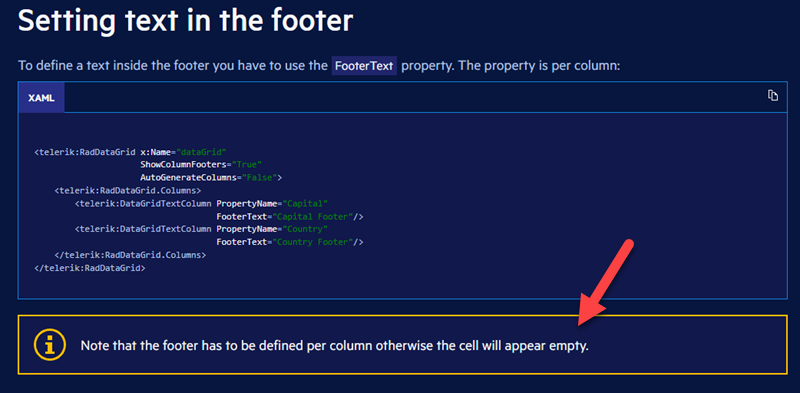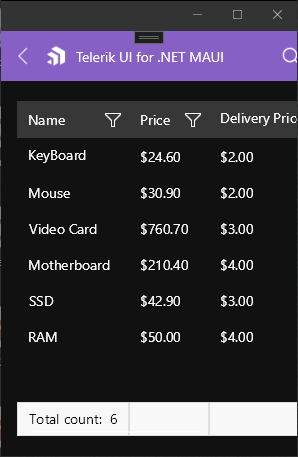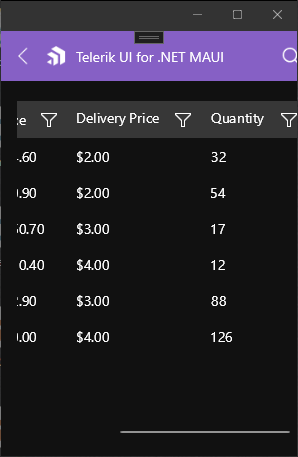Unplanned
Last Updated:
09 Dec 2022 15:44
by Teddy
Mounika
Created on:
08 Dec 2022 16:19
Category:
DataGrid
Type:
Bug Report
DataGrid: Property Aggregator Descriptor disappears when displaying columns without footer value
.Net Maui Data Grid Property Aggregator Descriptor disappears when displaying columns in the same data grid which doesn't have aggregate property set
7 comments
Teddy
Posted on:
09 Dec 2022 15:44
ADMIN
Didi
Posted on:
09 Dec 2022 12:12
Teddy
Posted on:
08 Dec 2022 21:05
ADMIN
Lance | Senior Manager Technical Support
Posted on:
08 Dec 2022 19:51
Teddy
Posted on:
08 Dec 2022 18:34
ADMIN
Lance | Senior Manager Technical Support
Posted on:
08 Dec 2022 17:23
Matthew
Posted on:
08 Dec 2022 16:21