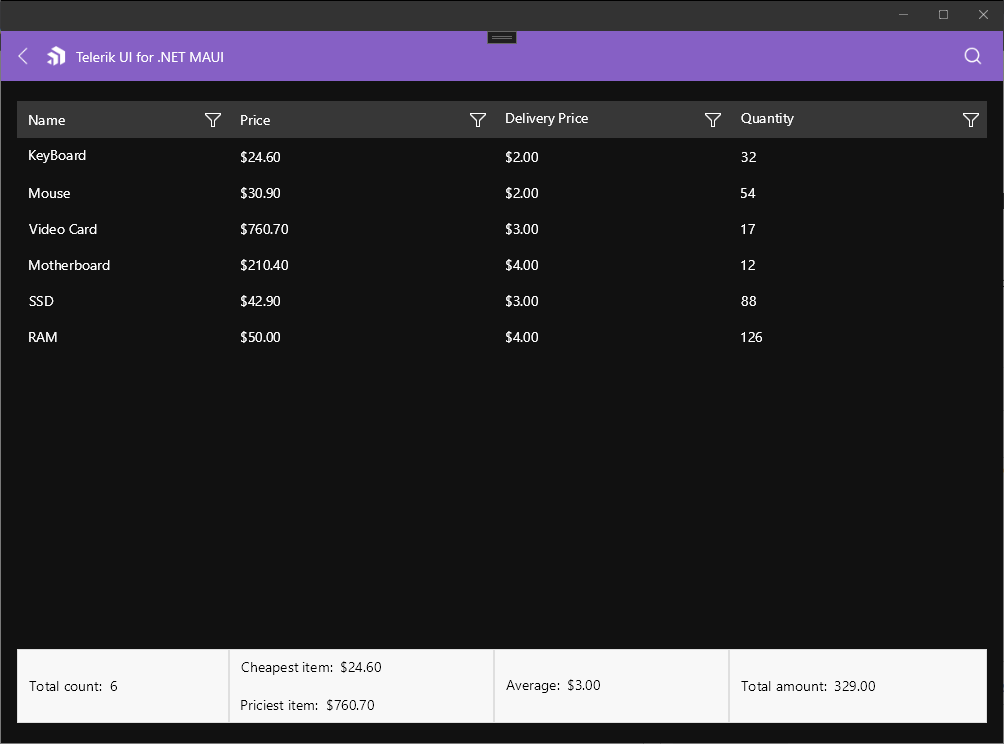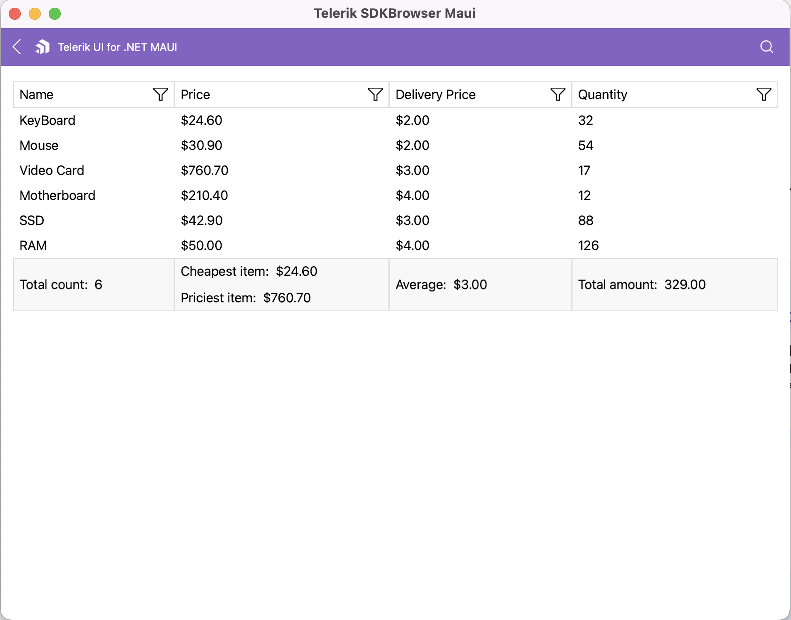Completed
Last Updated:
15 Mar 2023 11:29
by ADMIN
Release 5.1.0
Mounika
Created on:
08 Dec 2022 16:07
Category:
DataGrid
Type:
Bug Report
DataGrid: [MacCatalyst] Property Aggregator Descriptor incorrect placement
.Net Maui Data Grid Property Aggregator Descriptor incorrect placement on Mac
Attached Files:
6 comments
ADMIN
Didi
Posted on:
09 Dec 2022 10:41
ADMIN
Lance | Senior Manager Technical Support
Posted on:
08 Dec 2022 20:04
Teddy
Posted on:
08 Dec 2022 19:47
Teddy
Posted on:
08 Dec 2022 19:44
ADMIN
Lance | Senior Manager Technical Support
Posted on:
08 Dec 2022 17:11
Matthew
Posted on:
08 Dec 2022 16:10