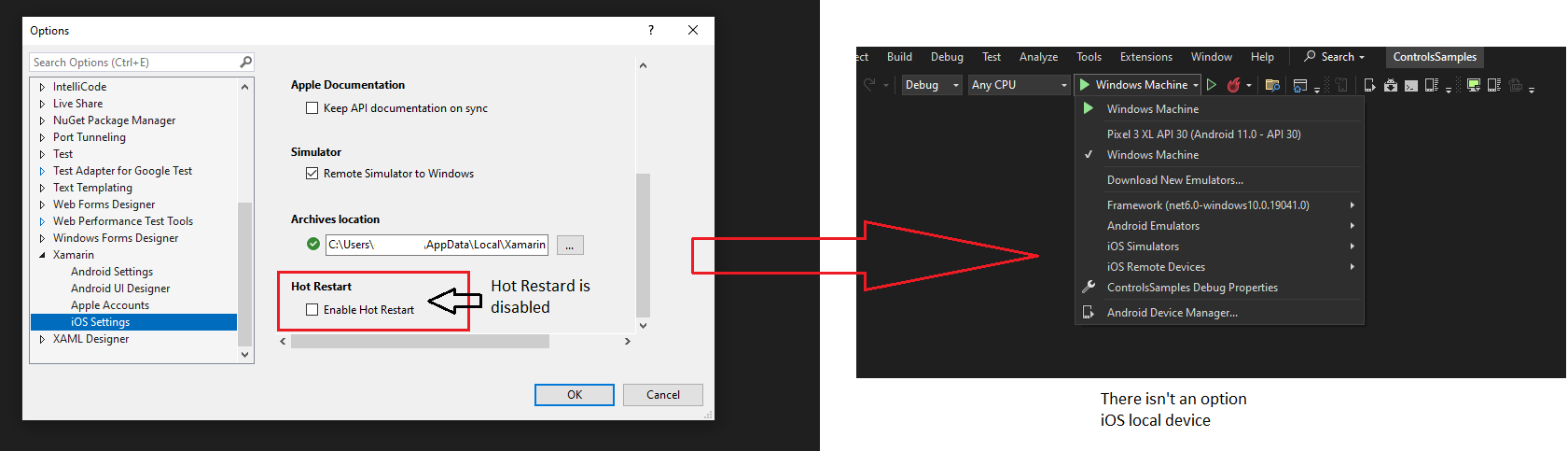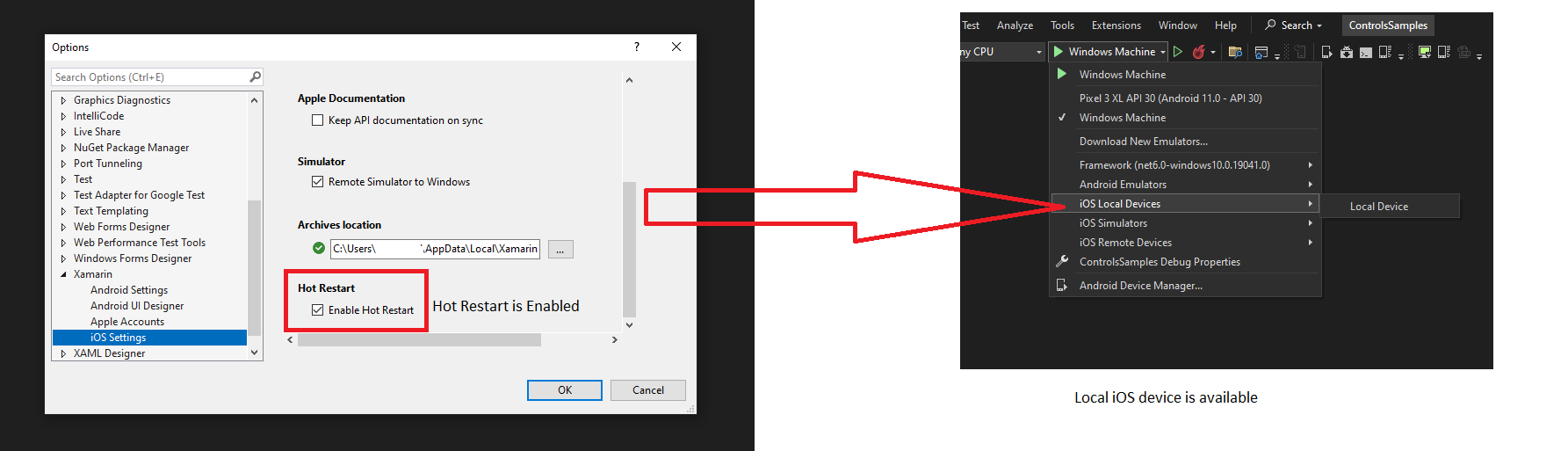Duplicated
Last Updated:
10 Oct 2022 15:41
by ADMIN
Brett
Created on:
05 Aug 2022 00:34
Category:
ComboBox
Type:
Bug Report
Telerik_Maui_InputElement_RadTextField' does not implement methodSignatureForSelector
It appears that by the amount of problems that I have encountered so far that Telerik UI for .NET MAUI has not been tested at all on IOS.
Your own ControlSamples do not run for IOS.
Anyway..
Next problem.
IOS Specific only.
<telerik:RadComboBox ItemsSource="{Binding Items}"
Placeholder="Select Status"
IsDropDownClosedOnSelection="True"/>
note that to use the Telerik Custom Controls it is necessary to either add an x:name to each control, or dummy instantiate each one.
This can be done in MauiProgram.cs.
Add line
_ = new RadComboBox();
A runtime error occurs when using telerik:RadComboBox and the application will abort.
2022-08-05 10:24:05.765 Xamarin.PreBuilt.iOS[5889:422588] *** NSForwarding: warning: object 0x2837b0780 of class 'Telerik_Maui_InputElement_RadTextField' does not implement methodSignatureForSelector: -- trouble ahead2022-08-05 10:24:05.765 Xamarin.PreBuilt.iOS[5889:422588] *** NSForwarding: warning: object 0x2837b0780 of class 'Telerik_Maui_InputElement_RadTextField' does not implement doesNotRecognizeSelector: -- abort
Duplicated
9 comments
ADMIN
Didi
Posted on:
08 Aug 2022 13:20
Brett
Posted on:
06 Aug 2022 01:30
Brett
Posted on:
06 Aug 2022 00:52
ADMIN
Didi
Posted on:
05 Aug 2022 13:56
Brett
Posted on:
05 Aug 2022 09:16
ADMIN
Didi
Posted on:
05 Aug 2022 08:50
Brett
Posted on:
05 Aug 2022 06:17
Brett
Posted on:
05 Aug 2022 05:58
ADMIN
Didi
Posted on:
05 Aug 2022 05:39