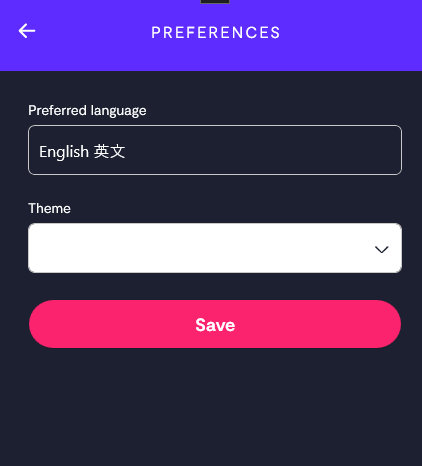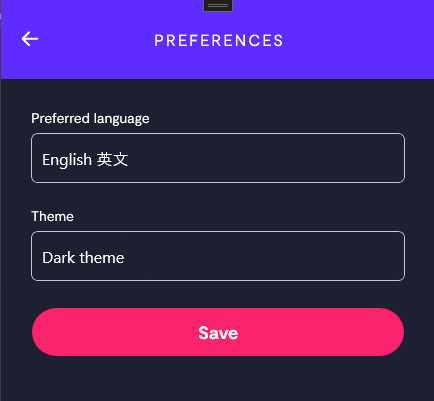Planned
Last Updated:
22 Mar 2024 17:13
by ADMIN
Scheduled for 2024 Q3
Funny
Created on:
22 Jun 2022 13:16
Category:
UI for .NET MAUI
Type:
Feature Request
Dark Mode Support
Currently Telerik MAUI controls doesn't seem to support Light and Dark Themes(Modes). It will be really helpful to have this feature built in the controls or through styles supported by those controls so that these controls blend in nicely with the Light and Dark Themes supported by the app.
2 comments
Mark
Posted on:
21 Sep 2023 07:35
ADMIN
Yana
Posted on:
22 Jun 2022 14:18