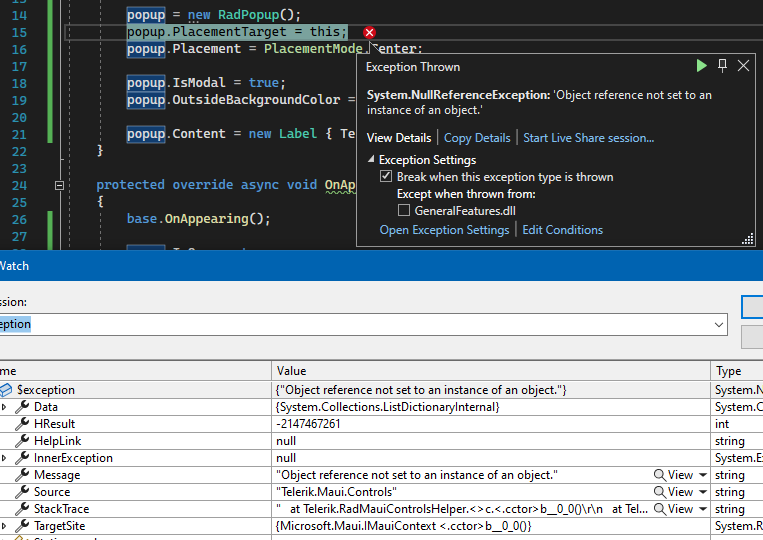Completed
Last Updated:
13 Jul 2022 11:19
by ADMIN
Release Release 2.0.0
Scofield
Created on:
07 Apr 2022 17:02
Category:
Popup
Type:
Bug Report
Popup: NullReferenceException When Setting PlacementTarget in CodeBehind
Hi Team,
You can replicate this behavior with the following code in a preview14 MAUI project with Telerik UI for MAUI v0.6.0.
Notes:
- All other UI for MAUI prerequisites have been met, as this work when being defined in XAML instead.
- I have tested other page elements for the PlacementTarget, like this.Content and RootGrid, same exception.
- I am deploying to Windows, so I am not sure if this happens in iOS/Android/MacCatalyst
Repro
MainPage.xaml
<?xml version="1.0" encoding="utf-8" ?>
<ContentPage xmlns="http://schemas.microsoft.com/dotnet/2021/maui"
xmlns:x="http://schemas.microsoft.com/winfx/2009/xaml"
x:Class="MyApp.MainPage"
BackgroundColor="{DynamicResource SecondaryColor}">
<Grid x:Name="RootGrid">
<Label Text="Stuff" />
</Grid>
</ContentPage>MainPage.xaml.cs
using Telerik.XamarinForms.Primitives;
namespace MyApp;
public partial class MainPage : ContentPage
{
RadPopup popup;
public MainPage()
{
InitializeComponent();
popup = new RadPopup();
popup.PlacementTarget = this;
popup.Placement = PlacementMode.Center;
popup.IsModal = true;
popup.OutsideBackgroundColor = Color.FromArgb("#FF0000");
popup.Content = new Label { Text = "Hello Telerik Popup!" };
}
}Screenshot of Breakpoint
StackTrace
at Telerik.RadMauiControlsHelper.<>c.<.cctor>b__0_0()
at Telerik.RadMauiCoreHelper.get_MauiContext()
at Telerik.XamarinForms.Primitives.RadPopup.SetPopupIsOpen(Boolean value)
at Telerik.XamarinForms.Primitives.RadPopup.UpdatePopup()
at Telerik.XamarinForms.Primitives.PopupBase.OnPlacementTargetChanged()
at Telerik.XamarinForms.Primitives.PopupBase.<>c.<.cctor>b__113_3(BindableObject b, Object o, Object n)
at Microsoft.Maui.Controls.BindableObject.SetValueActual(BindableProperty property, BindablePropertyContext context, Object value, Boolean currentlyApplying, SetValueFlags attributes, Boolean silent)
at Microsoft.Maui.Controls.BindableObject.SetValueCore(BindableProperty property, Object value, SetValueFlags attributes, SetValuePrivateFlags privateAttributes)
at Microsoft.Maui.Controls.BindableObject.SetValue(BindableProperty property, Object value, Boolean fromStyle, Boolean checkAccess)
at Microsoft.Maui.Controls.BindableObject.SetValue(BindableProperty property, Object value)
at Telerik.XamarinForms.Primitives.PopupBase.set_PlacementTarget(VisualElement value)
1 comment
ADMIN
Lance | Senior Manager Technical Support
Posted on:
08 Apr 2022 13:25