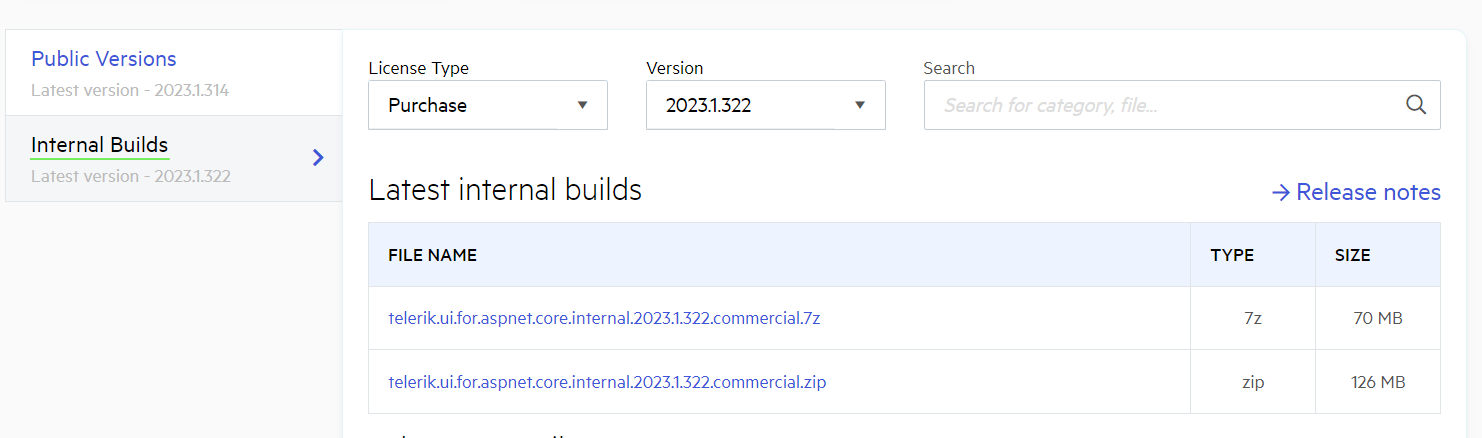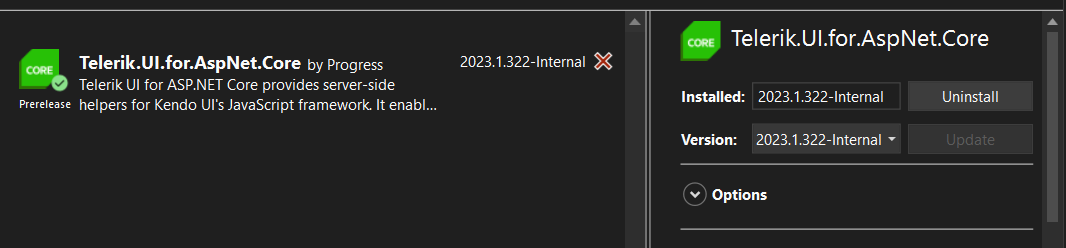Hi,
after we've updated at the last version, listview component stop working.
Below the code snippet:
<script type="text/x-kendo-tmpl" id="groupConfigTemplate"></script><script>
function filterLinkerGroup() {
return {
linkerGroupId: $("#ddlLinkerGroup").data('kendoDropDownList').value()
}
}
</script>
@(Html.Kendo().ListView<LinkerConfigViewModel>()
.Name("lvLinkerGroupConfig")
.TagName("div")
.ClientTemplateId("groupConfigTemplate")
.DataSource(source =>
{
source.Ajax().Read(read =>
{
read.Action("ReadLinkerGroupConfig", urlController).Data("filterLinkerGroup");
});
})
.AutoBind(false))
StackTrace Error:
System.NotSupportedException: "ClientTemplateId or ClientTemplateHandler" cannot be null or empty.
at Kendo.Mvc.UI.ListView`1.VerifySettings()
at Kendo.Mvc.UI.WidgetBase.WriteHtml(TextWriter writer)
at Kendo.Mvc.UI.WidgetBase.ToHtmlString()
at Kendo.Mvc.UI.Fluent.WidgetBuilderBase`2.WriteTo(TextWriter writer, HtmlEncoder encoder)
at Microsoft.AspNetCore.Mvc.ViewFeatures.Buffers.ViewBuffer.WriteTo(TextWriter writer, HtmlEncoder encoder)
at Microsoft.AspNetCore.Razor.TagHelpers.DefaultTagHelperContent.WriteToCore(Object entry, TextWriter writer, HtmlEncoder encoder)
at Microsoft.AspNetCore.Razor.TagHelpers.DefaultTagHelperContent.WriteTo(TextWriter writer, HtmlEncoder encoder)
at Microsoft.AspNetCore.Razor.TagHelpers.TagHelperOutput.WriteTo(TextWriter writer, HtmlEncoder encoder)
at Microsoft.AspNetCore.Mvc.Razor.RazorPageBase.Write(Object value)
at AspNetCore._Views_Linker_Index.<ExecuteAsync>b__14_9(TextWriter __razor_template_writer) in /Views/Linker/Index.cshtml:line 140
at Microsoft.AspNetCore.Mvc.Razor.HelperResult.WriteTo(TextWriter writer, HtmlEncoder encoder)
at Kendo.Mvc.UI.SplitterPane.WriteHtml(TextWriter writer, IKendoHtmlGenerator generator, HtmlEncoder encoder)
at Kendo.Mvc.Extensions.EnumerableExtensions.Each[T](IEnumerable`1 instance, Action`1 action)
at Kendo.Mvc.UI.Splitter.WriteHtml(TextWriter writer)
at Kendo.Mvc.UI.WidgetBase.ToHtmlString()
at Kendo.Mvc.UI.Fluent.WidgetBuilderBase`2.WriteTo(TextWriter writer, HtmlEncoder encoder)
at Microsoft.AspNetCore.Mvc.ViewFeatures.Buffers.ViewBuffer.WriteToAsync(TextWriter writer, HtmlEncoder encoder)
at Microsoft.AspNetCore.Mvc.Razor.RazorView.RenderLayoutAsync(ViewContext context, ViewBufferTextWriter bodyWriter)
at Microsoft.AspNetCore.Mvc.Razor.RazorView.RenderLayoutAsync(ViewContext context, ViewBufferTextWriter bodyWriter)
at Microsoft.AspNetCore.Mvc.Razor.RazorView.RenderAsync(ViewContext context)
at Microsoft.AspNetCore.Mvc.ViewFeatures.ViewExecutor.ExecuteAsync(ViewContext viewContext, String contentType, Nullable`1 statusCode)
at Microsoft.AspNetCore.Mvc.ViewFeatures.ViewExecutor.ExecuteAsync(ViewContext viewContext, String contentType, Nullable`1 statusCode)
at Microsoft.AspNetCore.Mvc.ViewFeatures.ViewExecutor.ExecuteAsync(ActionContext actionContext, IView view, ViewDataDictionary viewData, ITempDataDictionary tempData, String contentType, Nullable`1 statusCode)
at Microsoft.AspNetCore.Mvc.ViewFeatures.ViewResultExecutor.ExecuteAsync(ActionContext context, ViewResult result)
at Microsoft.AspNetCore.Mvc.ViewResult.ExecuteResultAsync(ActionContext context)
at Microsoft.AspNetCore.Mvc.Infrastructure.ResourceInvoker.<InvokeNextResultFilterAsync>g__Awaited|30_0[TFilter,TFilterAsync](ResourceInvoker invoker, Task lastTask, State next, Scope scope, Object state, Boolean isCompleted)
at Microsoft.AspNetCore.Mvc.Infrastructure.ResourceInvoker.Rethrow(ResultExecutedContextSealed context)
at Microsoft.AspNetCore.Mvc.Infrastructure.ResourceInvoker.ResultNext[TFilter,TFilterAsync](State& next, Scope& scope, Object& state, Boolean& isCompleted)
at Microsoft.AspNetCore.Mvc.Infrastructure.ResourceInvoker.<InvokeResultFilters>g__Awaited|28_0(ResourceInvoker invoker, Task lastTask, State next, Scope scope, Object state, Boolean isCompleted)
at Microsoft.AspNetCore.Mvc.Infrastructure.ResourceInvoker.<InvokeNextResourceFilter>g__Awaited|25_0(ResourceInvoker invoker, Task lastTask, State next, Scope scope, Object state, Boolean isCompleted)
at Microsoft.AspNetCore.Mvc.Infrastructure.ResourceInvoker.Rethrow(ResourceExecutedContextSealed context)
at Microsoft.AspNetCore.Mvc.Infrastructure.ResourceInvoker.Next(State& next, Scope& scope, Object& state, Boolean& isCompleted)
at Microsoft.AspNetCore.Mvc.Infrastructure.ResourceInvoker.<InvokeFilterPipelineAsync>g__Awaited|20_0(ResourceInvoker invoker, Task lastTask, State next, Scope scope, Object state, Boolean isCompleted)
at Microsoft.AspNetCore.Mvc.Infrastructure.ResourceInvoker.<InvokeAsync>g__Awaited|17_0(ResourceInvoker invoker, Task task, IDisposable scope)
at Microsoft.AspNetCore.Mvc.Infrastructure.ResourceInvoker.<InvokeAsync>g__Awaited|17_0(ResourceInvoker invoker, Task task, IDisposable scope)
at Microsoft.AspNetCore.Routing.EndpointMiddleware.<Invoke>g__AwaitRequestTask|6_0(Endpoint endpoint, Task requestTask, ILogger logger)
at Microsoft.AspNetCore.Authorization.Policy.AuthorizationMiddlewareResultHandler.HandleAsync(RequestDelegate next, HttpContext context, AuthorizationPolicy policy, PolicyAuthorizationResult authorizeResult)
at Microsoft.AspNetCore.Authorization.AuthorizationMiddleware.Invoke(HttpContext context)
at Microsoft.AspNetCore.Authentication.AuthenticationMiddleware.Invoke(HttpContext context)
at Microsoft.AspNetCore.Localization.RequestLocalizationMiddleware.Invoke(HttpContext context)
at Microsoft.AspNetCore.Diagnostics.StatusCodePagesMiddleware.Invoke(HttpContext context)
at Microsoft.AspNetCore.Diagnostics.DeveloperExceptionPageMiddleware.Invoke(HttpContext context)
Also your demo page doesn't work anymore (https://demos.telerik.com/aspnet-core/listview)