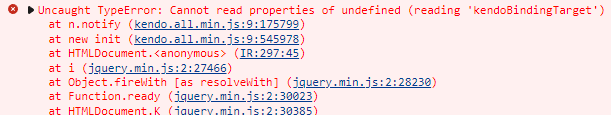Unplanned
Last Updated:
08 Feb 2023 13:38
by ADMIN
Francis
Created on:
30 Jan 2023 21:44
Category:
UI for ASP.NET Core
Type:
Feature Request
Grid .Pageable(p => p.Position(GridPagerPosition.Both))
Want to be able to define dual pager controls in the Grid using GridPagerPostion.
@(Html.Kendo().Grid<Model>()
.Name("MyGrid")
.Columns(...)
.Pageable(p => p.Position(GridPagerPosition.Both))
.DataSource( ds => ds....)
)
When I configure with GridPagerPosition.Both, I would like the pagers to be on the top and bottom of the grid content. There is a work around somewhere in the forum but not in the documentations. It works in some page and does not work in others. I get the following error:
The IR:297:45 is the second line where kendo.ui.Pager is being instantiated (gridWidget.dataSource is undefined):
const wrapper = $('<div class="k-pager-wrap k-grid-pager k-widget k-floatwrap pagerTop"/>').insertBefore(gridWidget.element.children(".k-grouping-header"));
gridWidget.pagerTop = new kendo.ui.Pager(wrapper, $.extend({}, gridWidget.options.pageable, { dataSource: gridWidget.dataSource }));
gridWidget.element.height("").find(".pagerTop").css("border-width", "0 0 1px 0");The reason for this request is that it should be part of the product as the product evolves relying on the css classes and the ability to add dynamic property to the girdWidget is problematic.
0 comments
Type
Status
- All
- Completed (332)
- Declined (54)
- Duplicated (10)
- Need More Info (3)
- Pending Review (3)
- Planned (2)
- Under Review (1)
- Unplanned (365)
- Won't Fix (1)
Category
- All
- UI for ASP.NET Core
- ActionSheet
- AICodingAssistant
- AIPrompt
- AppBar
- ArcGauge
- AutoComplete
- Avatar
- Badge
- Barcode
- BottomNavigation
- Breadcrumb
- BulletChart
- Button
- ButtonGroup
- Calendar
- Captcha
- Cards
- Chart
- ChartWizard
- Chat
- Checkbox
- CheckBoxGroup
- Chip
- ChipList
- CircularGauge
- CircularProgressBar
- ColorGradient
- ColorPalette
- ColorPicker
- ComboBox
- ContextMenu
- DataSource
- DateInput
- DatePicker
- DateRangePicker
- DateTimePicker
- Diagram
- Dialog
- DockManager
- Draggable
- Drawer
- DropDownButton
- DropDownList
- DropDownTree
- Editor
- ExpansionPanel
- FileManager
- Filter
- FlatColorPicker
- FloatingActionButton
- Form
- Gantt
- Grid
- GridLayout
- HeatMap
- ImageEditor
- InlineAIPrompt
- Installer and VS Extensions
- Licensing
- LinearGauge
- ListBox
- ListView
- Loader
- Map
- MaskedTextBox
- MediaPlayer
- Menu
- MultiColumnComboBox
- MultiSelect
- MultiViewCalendar
- Notification
- NumericTextBox
- OrgChart
- OTPInput
- Pager
- PanelBar
- PDFViewer
- PivotGrid
- PivotGridV2
- Popover
- ProgressBar
- PropertyGrid
- QRCode
- RadialGauge
- RadioButton
- RadioGroup
- Rating
- ResponsivePanel
- Ripple
- Sankey
- Scheduler
- ScrollView
- Signature
- SkeletonContainer
- Slider
- Sortable
- Sparkline
- SpeechToTextButton
- SplitButton
- Splitter
- Spreadsheet
- StackLayout
- Stepper
- StockChart
- Switch
- TabStrip
- TaskBoard
- Template
- TextArea
- TextBox
- TileLayout
- TimeDurationPicker
- Timeline
- TimePicker
- ToggleButton
- Toolbar
- ToolTip
- TreeList
- TreeMap
- TreeView
- Upload
- VS Code Extension
- Window
- Wizard