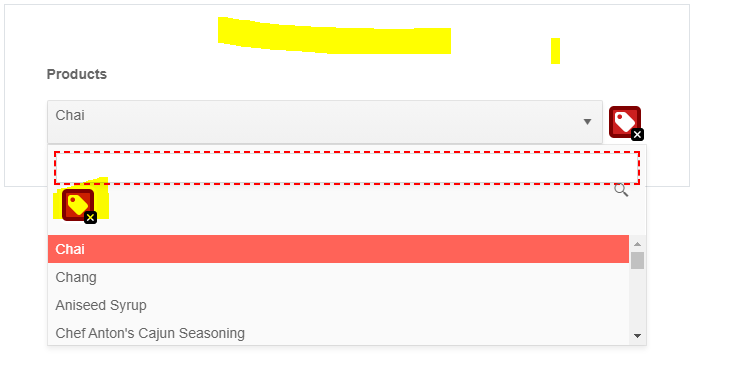Hi Support Team,
When we use filter in the dropdownlist the WAVE is complaining of the missing Label inside the list box (for the search box). Please advise for the fix.
Below is the code, when add the attribute of Filter then WAVE complains about that as shown below screen shot from Telerik Demo site
@(Html.Kendo().DropDownListFor(m => m.OfficerIDTypeID)
.DataValueField(nameof(ReferenceCodeDTO.ID))
.DataTextField(nameof(ReferenceCodeDTO.Label))
.Filter(FilterType.Contains)
.HtmlAttributes(new { style = "width: 100%", tabindex = ++tabIndex })
.ValuePrimitive(true)
.OptionLabel("")
.HtmlAttributes(new { style= "aria-labelledby:OfficerIDTypeID" })
.BindTo(await refCodeLookupHelper.GetCodesByReferenceCodeType("PersonIdentifierTypeKey"))
.Events(e => e.Change("onChangeOfficerTypeId"))
)