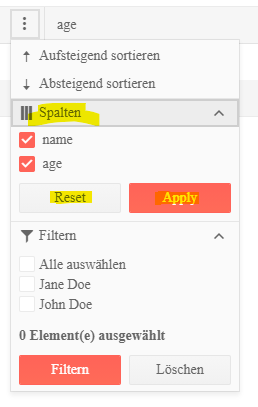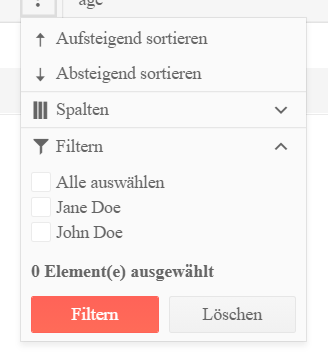Hi folks!
I am using the Grid's ColumnMenu with its new ComponentType-property set to "modern" like this:
@(Html.Kendo().Grid<my_fancy_web_application.ViewModels.ProjectListViewModel>()
.Name("myGrid")
.Editable(editable => editable.Mode(GridEditMode.InLine).DisplayDeleteConfirmation("Willst Du diesen Eintrag wirklich löschen?"))
.Sortable()
.Scrollable()
.Pageable(pageable => pageable.Enabled(false))
.ColumnMenu(columnMenu => columnMenu.ComponentType("modern"))
// ... going on with some further definitions
)In the <head>-Tag of my _Layout.cshtml file, I have set the Kendo Culture to Swiss German:
<script>kendo.culture("de-CH")</script>What I now observed is, that the buttons "Apply" and "Reset" did not get translated properly and remain in English (see Column_Menu_Reset_Apply_Button.png). Whereas other messages are correctly translated.
I tried to find out which message property was set there, so that I could add it manually to the "kendo.messages.de-CH.min.js" (as by the way I still have to do for e.g. the Grid's searchbar placeholder "Search...").
In the loaded kendo.all.min.js (2021.1.330) I discovered, that there was no message property in place, and the texts were rather hard-coded:
'<div class="k-columnmenu-actions">' + '<button class="k-button" type="button">Reset</button>' + '<button class="k-button k-primary" type="button">Apply</button>' + '</div>' + '</div>'With the Chrome's dev tools and the source map, I found the above code on line 55815 by searching for the class "k-columnmenu-actions".
Could you please change the mentioned code to make use of the kendo.messages-properties and update the culture-specific kendo.messages files accordingly?
Thanks in advance!
Kind regards,
Janick