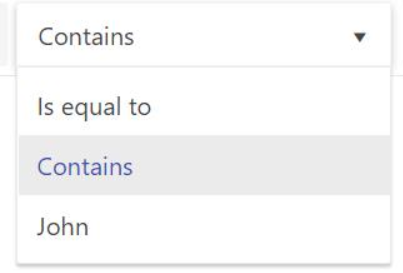Bug report
Filter component operators are always rendered in the initial order, regardless of the specified order
Reproduction of the problem
This code:
.Fields(f =>
{
f.Add(p=>p.FirstName).Operators(o =>
o.String(n =>n
.Contains("Contains")
.Eq("Is equal to")
.Custom("john", c => c.Text("John").Handler("oddNumbersHandler"))
)
);Renders to this:
Expected/desired behavior
The order of the operators shall be in the predefined order.
Environment
Kendo UI version: [all]
Browser: [all]
Hello,
I have logged a separate item so Default Operator is added for the Filter's fields. The order of the Filter operators and the default operators are different by their nature and require different items.
Its progress can be tracked at the below links:
- GitHub: https://github.com/telerik/kendo-ui-core/issues/6054
- Feedback portal: https://feedback.telerik.com/aspnet-core-ui/1487282-expose-default-operator-for-filter-component-s-fields
Regards,
Nikolay
Progress Telerik
Virtual Classroom, the free self-paced technical training that gets you up to speed with Telerik and Kendo UI products quickly just got a fresh new look + new and improved content including a brand new Blazor course! Check it out at https://learn.telerik.com/.
I would also like to add that the behavior when specifying operators for the Filter control is inconsistent with the behavior when specifying operators for the Grid control. See this post for examples.
In summary, when specifying filter operators for the Grid control, the operators are rendered in the order they are listed in the code (the first one listed being the default). For the Filter control, on the other hand, the order that the filters are listed in the code is ignored. I'm not the OP, but I believe if operators for the Filter component worked the same way that they do for the Grid component, this would resolve OP's issue (as well as mine).
Yes.
If I select the FirstName field, I want the default operator for that row to be "Contains", regardless if I change from a different field, or am adding a new row to the filter control (more important).
Idealy I could have a "DefaultOperator" for the "FieldName" field that will be used when a new row is added or the field changed back to "FirstName". That way I don't have to explicitly list every operator for every field that I want to default to "Contains".
It should at least honor the explicit list I'm giving for the field for NEW rows. If they change from FirstName to something and then back to FirstName, I'm not as concerned with it changing back to Contains (although would be nice).
Thank you.
Hi, Bryan,
Thank you very much for taking the time to report this.
I will paste the response given in the support thread on the same topic by my colleague Nikolay:
=====================
The initial filter value and the default operator is provided in the FilterExpression property:
.FilterExpression(f =>
{
f.Add(p => p.FirstName).Contains("Jeremy");
})=======================
Kind
Regards,
Alex Hajigeorgieva
Progress Telerik
Virtual Classroom, the free self-paced technical training that gets you up to speed with Telerik and Kendo UI products quickly just got a fresh new look + new and improved content including a brand new Blazor course! Check it out at https://learn.telerik.com/.
If it's not possible to do the above, can we have a "DefaultOperator" like you have a "DefaultValue". I'd prefer the default to be "Contains", not "Equal To" for many text field searches (like "Address, Name,...")
- All
- Completed (246)
- Declined (39)
- Duplicated (9)
- In Development (1)
- Pending Review (2)
- Planned (2)
- Under Review (2)
- Unplanned (328)
- Won't Fix (1)
- All
- UI for ASP.NET Core
- ActionSheet
- AIPrompt
- AppBar
- AutoComplete
- Avatar
- Badge
- Barcode
- BottomNavigation
- Breadcrumb
- BulletChart
- Button
- ButtonGroup
- Calendar
- Captcha
- Card
- Chart
- Chat
- Checkbox
- CheckBoxGroup
- Chip
- ChipList
- CircularGauge
- CircularProgressBar
- Collapsible
- ColorGradient
- ColorPalette
- ColorPicker
- ComboBox
- DateInput
- DateRangePicker
- DateTimePickers
- Diagram
- Dialog
- DockManager
- Drawer
- DropDownButton
- DropDownList
- DropDownTree
- Editor
- ExpansionPanel
- FileManager
- Filter
- FlatColorPicker
- FloatingActionButton
- Form
- Gantt
- Gauge
- Grid
- GridLayout
- HeatMap
- ImageEditor
- Installer and VS Extensions
- ListBox
- ListView
- Loader
- Map
- MaskedTextBox
- MediaPlayer
- Menu
- MultiColumnComboBox
- MultiSelect
- MultiViewCalendar
- Notification
- NumericTextBox
- OrgChart
- Pager
- PanelBar
- PDFViewer
- PivotGrid
- PivotGridV2
- Popover
- ProgressBar
- PropertyGrid
- QRCode
- RadioButton
- RadioGroup
- Rating
- ResponsivePanel
- Ripple
- Sankey
- Scheduler
- ScrollView
- Signature
- SkeletonContainer
- Slider
- Sortable
- Sparkline
- SplitButton
- Splitter
- Spreadsheet
- StackLayout
- Stepper
- Switch
- TabStrip
- TaskBoard
- Template
- TextArea
- TextBox
- TileLayout
- TimeDurationPicker
- Timeline
- ToggleButton
- Toolbar
- ToolTip
- TreeList
- TreeMap
- TreeView
- Upload
- VS Code Extension
- Window
- Wizard