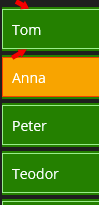When the VerticalItemSpacing is greater than 1 and an ItemStyle with a Border is defined the background of the item is overlapping the border.
<telerik:RadListView Grid.Column="0" ItemsSource="{Binding Source}">
<telerik:RadListView.LayoutDefinition>
<telerik:ListViewLinearLayout Orientation="Vertical" VerticalItemSpacing="4" />
</telerik:RadListView.LayoutDefinition>
<telerik:RadListView.ItemStyle>
<telerik:ListViewItemStyle
BackgroundColor="Green"
BorderColor="LightGreen"
BorderLocation="All"
BorderWidth="1" />
</telerik:RadListView.ItemStyle>
<telerik:RadListView.SelectedItemStyle>
<telerik:ListViewItemStyle
BackgroundColor="Orange"
BorderColor="OrangeRed"
BorderLocation="All"
BorderWidth="1" />
</telerik:RadListView.SelectedItemStyle>
<telerik:RadListView.PressedItemStyle>
<telerik:ListViewItemStyle
BackgroundColor="Orange"
BorderColor="OrangeRed"
BorderLocation="All"
BorderWidth="1" />
</telerik:RadListView.PressedItemStyle>
<telerik:RadListView.ItemTemplate>
<DataTemplate x:DataType="local:SourceItem">
<telerik:ListViewTemplateCell>
<telerik:ListViewTemplateCell.View>
<Grid>
<Label Margin="10" Text="{Binding Name}" />
</Grid>
</telerik:ListViewTemplateCell.View>
</telerik:ListViewTemplateCell>
</DataTemplate>
</telerik:RadListView.ItemTemplate>
</telerik:RadListView>