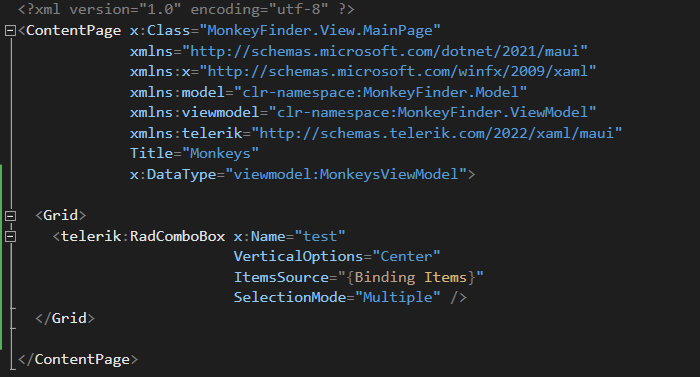Completed
Last Updated:
11 Dec 2023 16:06
by ADMIN
Release 6.5.0
Kevin
Created on:
29 Sep 2023 16:15
Category:
UI for .NET MAUI
Type:
Bug Report
RadComboBox doesn't render correctly after dynamically setting SelectedItems
After dynamically setting SelectedItems on a multi select RadComboBox, it renders out all the items instead of showing the collapsed tokens view. I believe this is because RadComboBox.HideTokens is not getting called in this situation.
Attached Files:
8 comments
ADMIN
Didi
Posted on:
11 Dec 2023 16:06
Kevin
Posted on:
04 Dec 2023 18:36
ADMIN
Didi
Posted on:
04 Dec 2023 11:11
Kevin
Posted on:
27 Nov 2023 15:16
ADMIN
Yana
Posted on:
22 Nov 2023 11:54
Kevin
Posted on:
15 Nov 2023 15:25
ADMIN
Yana
Posted on:
12 Oct 2023 13:18
ADMIN
Yana
Posted on:
06 Oct 2023 15:00